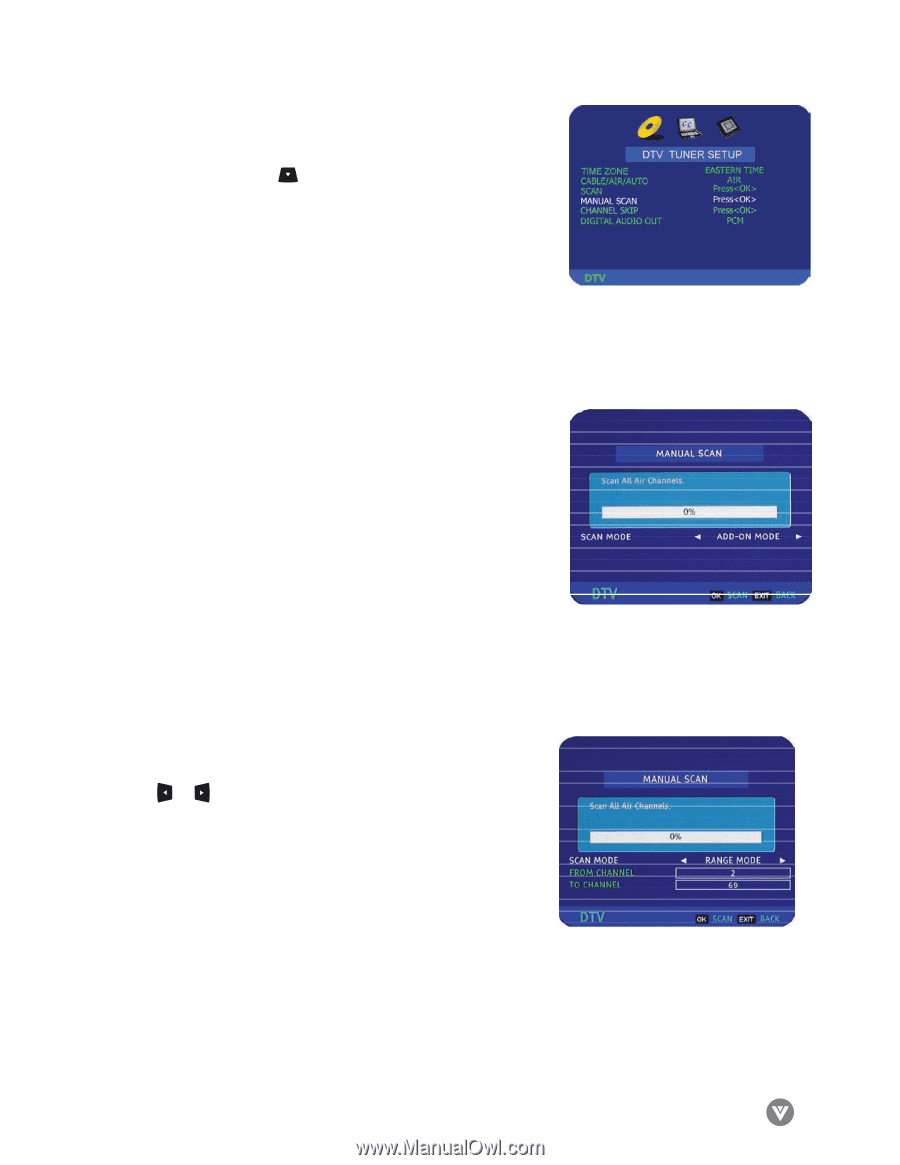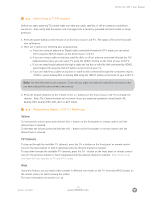Vizio L32HDTV10A User Manual - Page 35
Manual Scan
 |
View all Vizio L32HDTV10A manuals
Add to My Manuals
Save this manual to your list of manuals |
Page 35 highlights
VIZIO L32 HDTV User Manual Manual Scan - If you feel that not all of the available digital TV channels were found with Auto Scan, then selecting this option makes the TV try again to find any missing channels. Press the DOWN arrow to highlight MANUAL SCAN and then press the OK button. NOTE: A channel will be missed if it is not transmitting at the time of the scan and so you should try again at a time when you know the station is transmitting programs. A channel will also be missed if it is too weak to be received. Re-orientation of the antenna or changing to a higher gain antenna may help, but note that any changes to the antenna may affect the other channels. The MANUAL SCAN screen now appears and this can be used in two ways. The screen defaults to ADD-ON MODE and pressing the OK button at this stage makes the TV scan the whole channel range again. Press EXIT to navigate away from this screen. NOTE: If the OK button is pressed, then the automatic scanning will start again. If the or button is pressed first, then RANGE MODE is activated so that the user can specify a smaller range of channels they want scanned again. Press EXIT to navigate away from this screen. NOTE: If the OK button is pressed, then the automatic scanning will start again. Version- 11/29/05 35 www.VIZIOCE.com