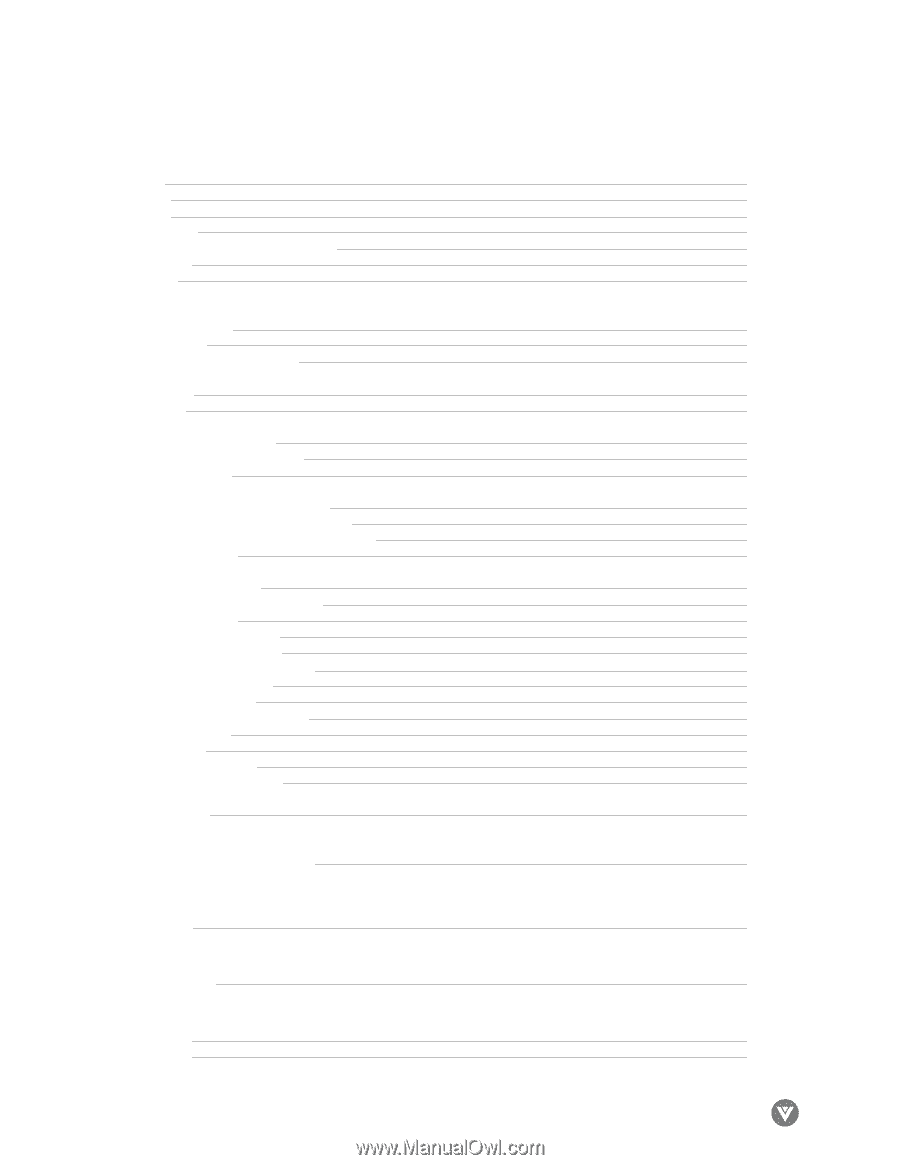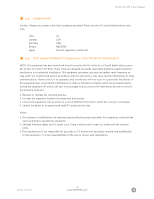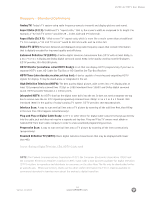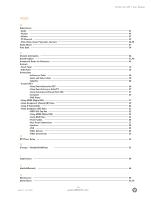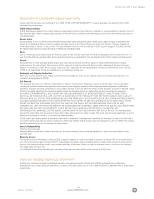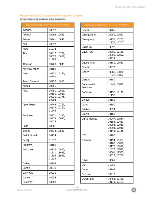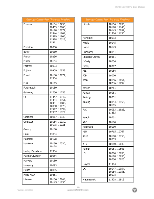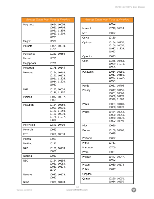Vizio L32HDTV10A User Manual - Page 62
Using the Antenna through Your VCR
 |
View all Vizio L32HDTV10A manuals
Add to My Manuals
Save this manual to your list of manuals |
Page 62 highlights
VIZIO L32 HDTV User Manual INDEX A Adjustments - Audio Picture Volume TV Channels Wide (Wide, Zoom, Panoramic, Normal) Audio Adjust Auto Scan C Channel Information Closed Caption Component Codes for Televisions Controls - Front Panel Side Panel Connections - Antenna or Cable Audio and Video cables Amplifier Coaxial (RF) - Using Your Antenna for DTV Using Your Antenna or Cable TV - Using the Antenna through Your VCR - Computer DVD Player - Using HDMI (Digital HD Using Component (Analog HD) Video Using S-Video (AV3 Using Composite (AV) Video HDTV Set-Top Box Using HDMI (Digital HD Using RGB Video Power Cables Rear Panel Connections Speakers VCR Video Camera Video Connections D DTV Tuner Setup G Glossary - Standard Definitions I Input Source L Limited Warranty M Maintenance Manual Scan Version- 11/29/05 62 www.VIZIOCE.com 47 46 47 32 48-49 47 34 42 37, 46 65 10 10 30 30 28 26 27 27 29 17 19 20 21 22 22 24 30 11 28 25 25 16 33 61 30 64 56 35, 36