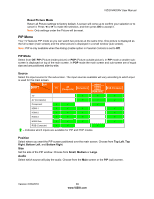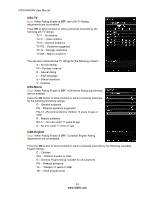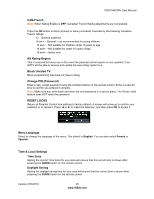Vizio M420NV M420NV User Manual - Page 40
Settings Menu
 |
UPC - 845226003271
View all Vizio M420NV manuals
Add to My Manuals
Save this manual to your list of manuals |
Page 40 highlights
VIZIO M420NV User Manual Settings Menu Adjust various option including audio settings, tuner settings (e.g. channel scan), Parental Controls, and Date and Time. Audio Adjust audio options including balance, equalizer, and advanced audio settings. Audio Mode Choose from Flat, Rock, Pop, Classic or Jazz. Balance Adjust the sound to the left or the right. Lip Sync Lip Sync is designed to adjust the audio of the program being viewed so that it matches the movement of the lips of someone talking on the screen. TV Speakers Turn the internal speakers On or Off. You may want to turn the internal speakers off when listening to the audio through your Home Theater System. 40 www.VIZIO.com
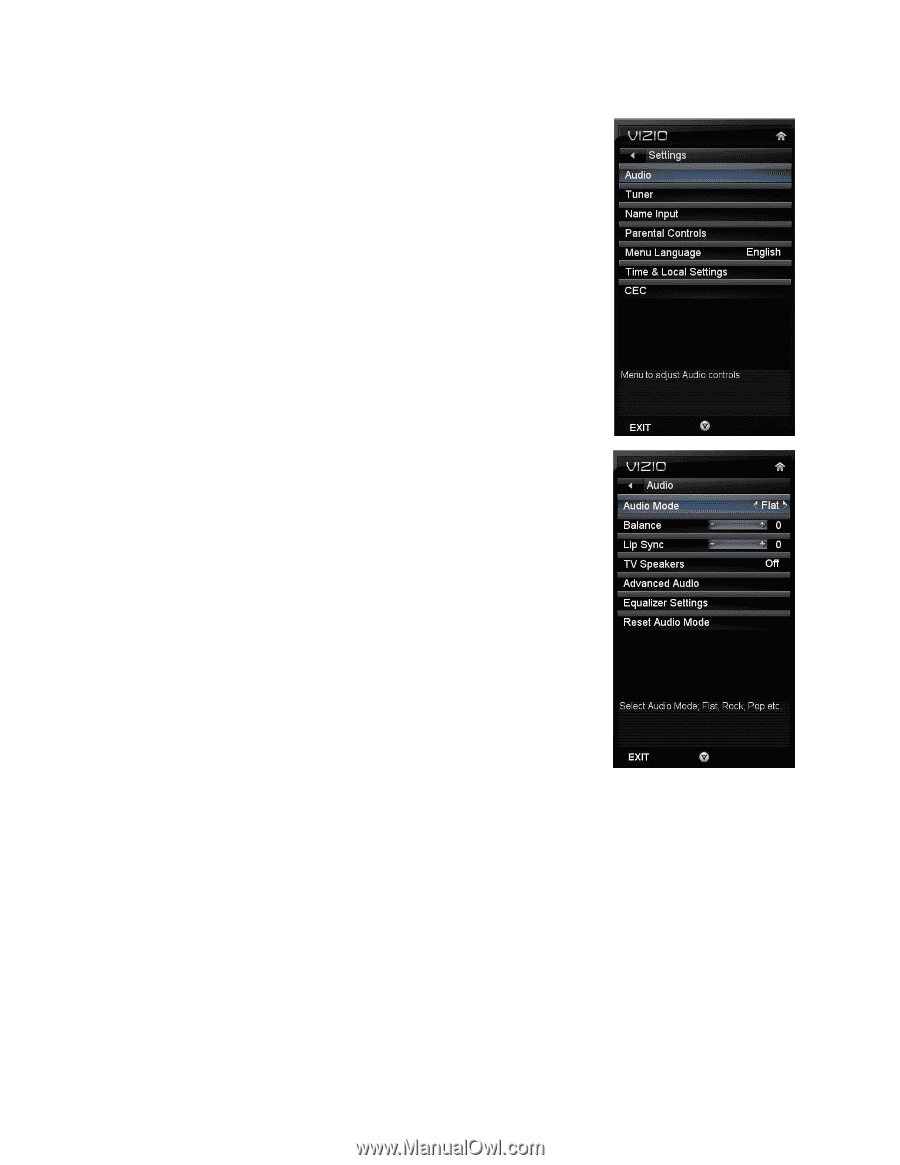
VIZIO M420NV User Manual
40
www.VIZIO.com
Settings Menu
Adjust various option including audio settings, tuner settings (e.g. channel
scan), Parental Controls, and Date and Time.
Audio
Adjust audio options including balance, equalizer, and advanced audio
settings.
Audio Mode
Choose from Flat, Rock, Pop, Classic or Jazz.
Balance
Adjust the sound to the left or the right.
Lip Sync
Lip Sync is designed to adjust the audio of the program being
viewed so that it matches the movement of the lips of someone
talking on the screen.
TV Speakers
Turn the internal speakers On or Off. You may want to turn the
internal speakers off when listening to the audio through your
Home Theater System.