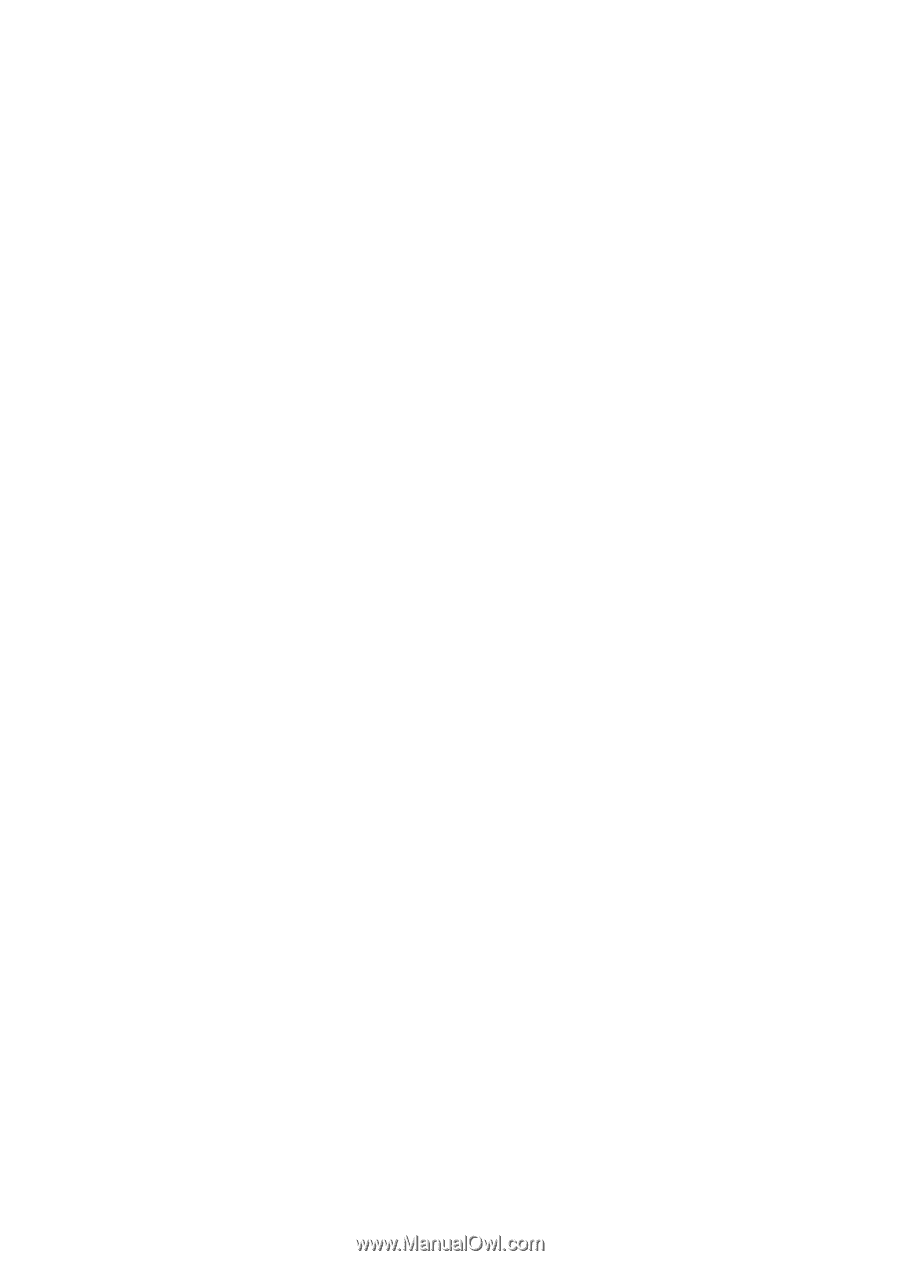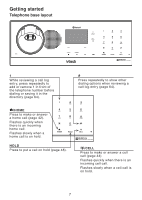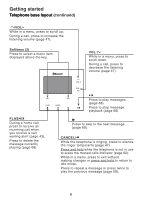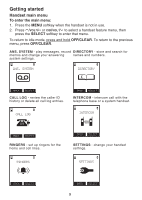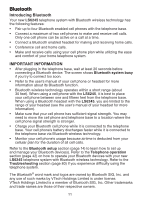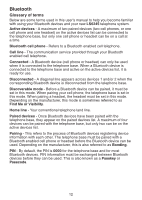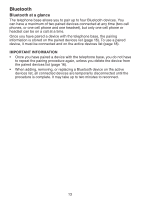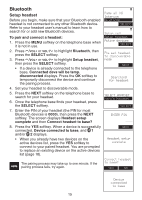Vtech Expandable Cordless Phone System with BLUETOOTH® Wireless Technology - Page 15
Introducing Bluetooth, IMPORTANT INFORMATION
 |
View all Vtech Expandable Cordless Phone System with BLUETOOTH® Wireless Technology manuals
Add to My Manuals
Save this manual to your list of manuals |
Page 15 highlights
Bluetooth Introducing Bluetooth Your new LS6245 telephone system with Bluetooth wireless technology has the following features: • Pair up to four Bluetooth enabled cell phones with the telephone base. • Connect a maximum of two cell phones to make and receive cell calls. Only one cell phone can be active on a call at a time. • Connect a Bluetooth enabled headset for making and receiving home calls. • Conference cell and home calls. • Make and receive calls using your cell phone plan while utilizing the ease and comfort of your home telephone system. IMPORTANT INFORMATION • After plugging in the telephone base, wait at least 20 seconds before connecting a Bluetooth device. The screen shows Bluetooth system busy if you try to connect too soon. • Refer to the user's manual of your cell phone or headset for more information about its Bluetooth function. • Bluetooth wireless technology operates within a short range (about 30 feet). When using a cell phone with the LS6245, it is best to place your cell phone between one and fifteen feet from the telephone base. When using a Bluetooth headset with the LS6245, you are limited to the range of your headset (see the user's manual of your headset for more information). • Make sure that your cell phone has sufficient signal strength. You may need to move the cell phone and telephone base to a location where the cell phone signal strength is stronger. • Charge your Bluetooth cell phone while it is connected to the telephone base. Your cell phone's battery discharges faster while it is connected to the telephone base via Bluetooth wireless technology. • Monitor your cell phone's usage because airtime is deducted from your cellular plan for the duration of all cell calls. Refer to the Bluetooth setup section (page 14) to learn how to set up and manage your Bluetooth device(s). Refer to the Telephone operation section (page 42) on how to operate your Bluetooth devices with your new LS6245 telephone system with Bluetooth wireless technology. Refer to the Troubleshooting section (page 80) if you experience difficulty using the telephone system. The Bluetooth® word mark and logos are owned by Bluetooth SIG, Inc. and any use of such marks by VTech Holdings Limited is under license. VTech Holdings Limited is a member of Bluetooth SIG, Inc. Other trademarks and trade names are those of their respective owners. 11