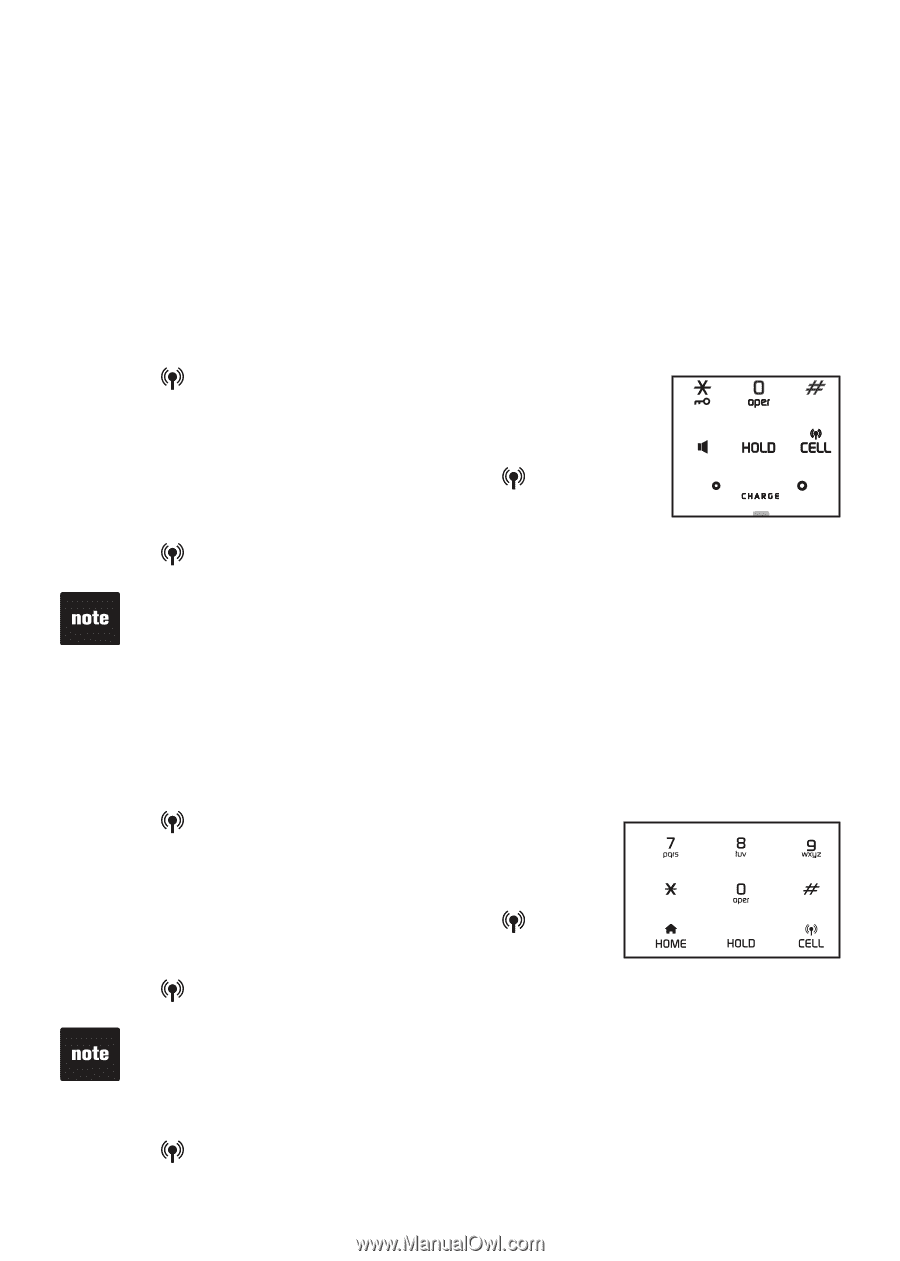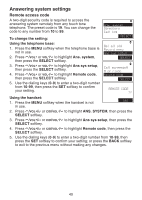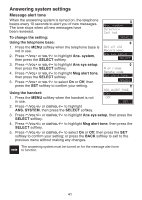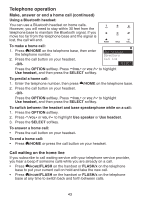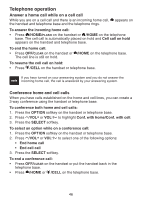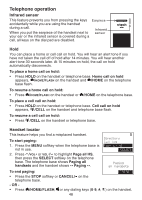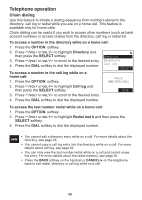Vtech Expandable Cordless Phone System with BLUETOOTH® Wireless Technology - Page 48
Make, answer or end a cell call
 |
View all Vtech Expandable Cordless Phone System with BLUETOOTH® Wireless Technology manuals
Add to My Manuals
Save this manual to your list of manuals |
Page 48 highlights
Telephone operation Make, answer or end a cell call You can make cell calls using a handset or the telephone base. You can connect a maximum of two Bluetooth enabled cell phones to the telephone base, but only one cell phone can be used on a cell call at a time. If you only have one cell phone connected to the telephone base, it is automatically selected to make or answer cell calls. If you have two cell phones connected to the telephone base and on the active device list, the telephone base prompts you to select a cell phone before you make a cell call. Using a handset: To make a cell call: 1. Press /CELL, then enter the telephone number. 2. Press the DIAL softkey. To predial a cell call: • Enter the telephone number, then press /CELL. To answer a cell call: • Press /CELL. If you do not want to answer the call, press the REJECT softkey. To end a cell call: • Press OFF/CLEAR or put the handset in the telephone base. Using the telephone base: To make a cell call: 1. Press /CELL, then enter the telephone number. 2. Press the DIAL softkey. To predial a cell call: • Enter the telephone number, then press /CELL. To answer a cell call: • Press /CELL. If you do not want to answer the call, press the REJECT softkey. To end a cell call: • Press /CELL. 44