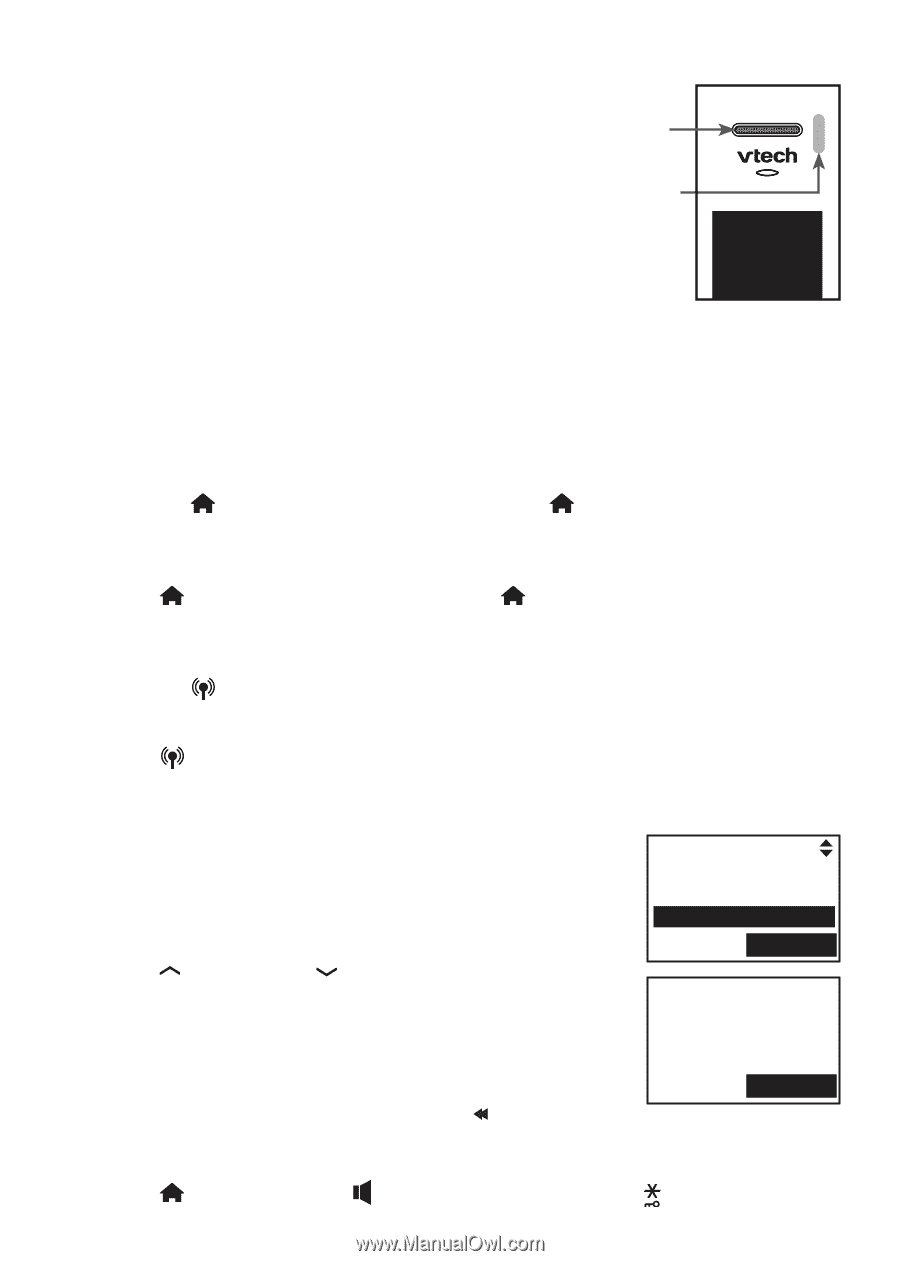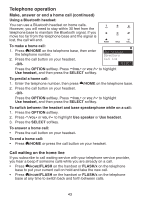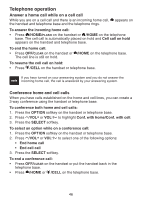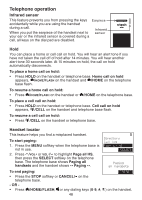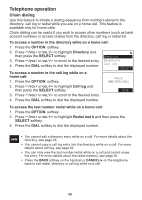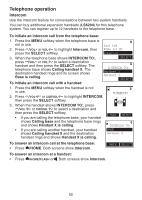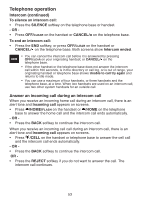Vtech Expandable Cordless Phone System with BLUETOOTH® Wireless Technology - Page 52
Infrared sensor, Handset locator
 |
View all Vtech Expandable Cordless Phone System with BLUETOOTH® Wireless Technology manuals
Add to My Manuals
Save this manual to your list of manuals |
Page 52 highlights
Telephone operation Infrared sensor This feature prevents you from pressing the keys Earpiece accidentally while you are using the handset during a call. Infrared When you put the earpiece of the handset next to sensor your ear or the infrared sensor is covered during a call, all keys on the dial pad are disabled. Hold You can place a home or cell call on hold. You will hear an alert tone if you have not taken the call off of hold after 14 minutes. You will hear another alert tone 30 seconds later. At 15 minutes on hold, the call on hold automatically disconnects. To place a home call on hold: • Press HOLD on the handset or telephone base. Home call on hold appears, /HOME/FLASH on the handset and /HOME on the telephone base flash. To resume a home call on hold: • Press /HOME/FLASH on the handset or /HOME on the telephone base. To place a cell call on hold: • Press HOLD on the handset or telephone base. Cell call on hold appears, /CELL on the handset and telephone base flash. To resume a cell call on hold: • Press /CELL on the handset or telephone base. Handset locator This feature helps you find a misplaced handset. To start paging: 1. Press the MENU softkey when the telephone base is not in use. Directory Call log Page all HS Select 2. Press /VOL+ or VOL-/ to highlight Page all HS, then press the SELECT softkey on the telephone base. The telephone base shows Paging all handsets and the handset shows ** Paging **. Paging all handsets To end paging: STOP • Press the STOP softkey or CANCEL/ on the telephone base. - OR - • Press /HOME/FLASH, or any dialing keys (0-9, #, ) on the handset. 48