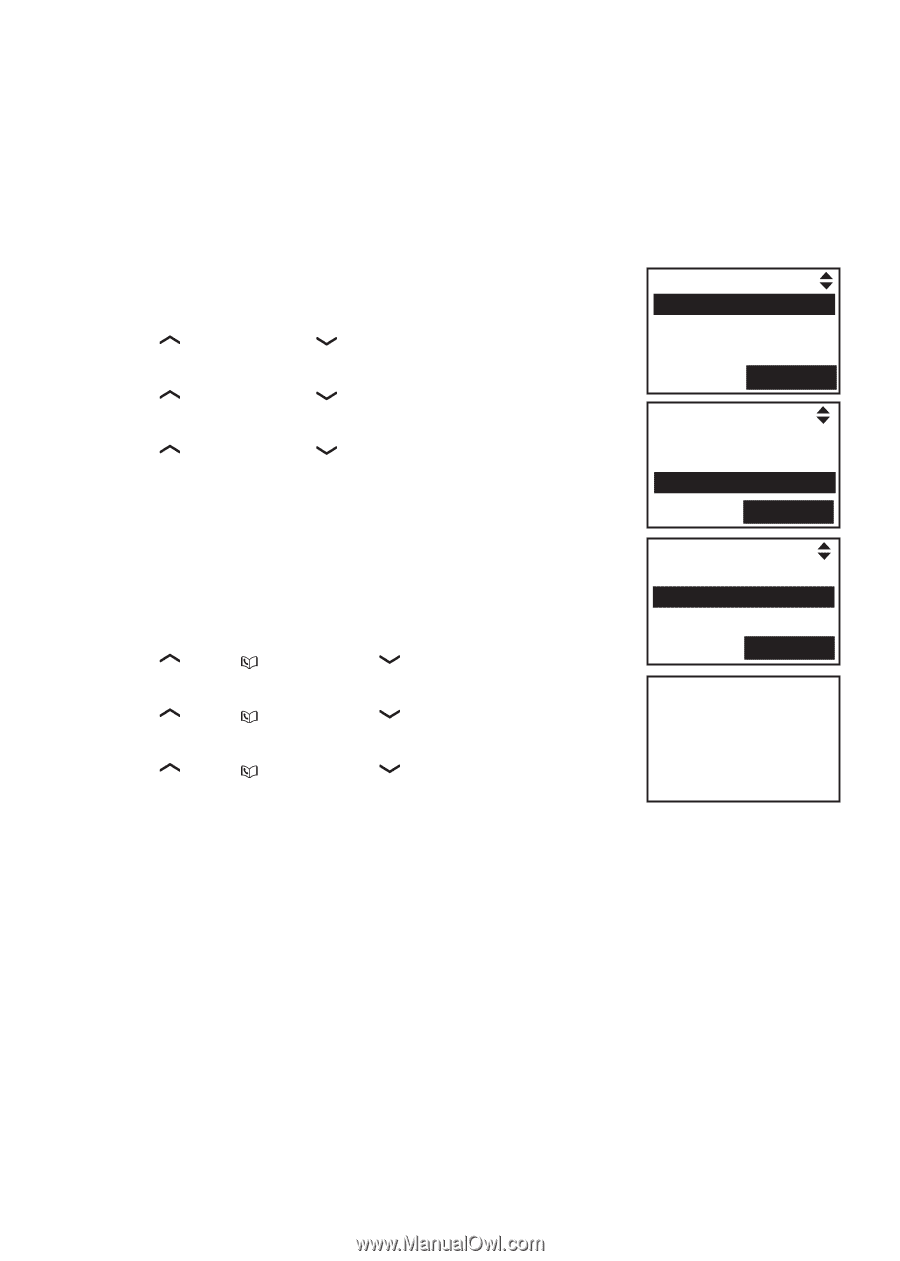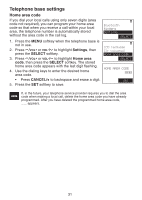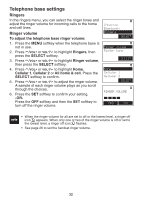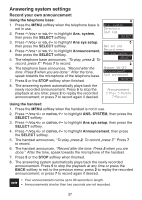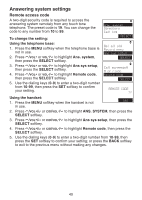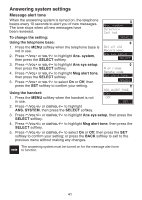Vtech Expandable Cordless Phone System with BLUETOOTH® Wireless Technology - Page 40
Announcement, Play your announcement
 |
View all Vtech Expandable Cordless Phone System with BLUETOOTH® Wireless Technology manuals
Add to My Manuals
Save this manual to your list of manuals |
Page 40 highlights
Answering system settings Announcement The telephone is preset with a greeting that answers calls with "Hello, please leave a message after the tone." You can use this preset announcement, or replace it with your own. Play your announcement Using the telephone base: 1. Press the MENU softkey when the telephone base is not in use. 2. Press /VOL+ or VOL-/ to highlight Ans. system, then press the SELECT softkey. 3. Press /VOL+ or VOL-/ to highlight Ans sys setup, then press the SELECT softkey. 4. Press /VOL+ or VOL-/ to highlight Announcement, then press the SELECT softkey. 5. The telephone base announces, "To play, press 2. To record, press 7." Press 2 to play. Ans. system Directory Call log Select Del all old Record memo Ans sys setup Select Using the handset: 1. Press the MENU softkey when the handset is not in use. 2. Press /VOL+/ or CID/VOL-/ to highlight Ans. System, then press the SELECT softkey. 3. Press /VOL+/ or CID/VOL-/ to highlight Ans sys setup, then press the SELECT softkey. 4. Press /VOL+/ or CID/VOL-/ to highlight Announcement, then press the SELECT softkey. 5. The handset announces, "To play, press 2. To record, press 7." Press 2 to play; or press the BACK softkey to exit to the previous menu. Answer ON/OFF Announcement Call screening Select Announcement 2-Play 3-Delete 7-Record 36