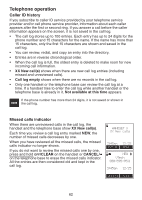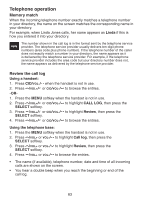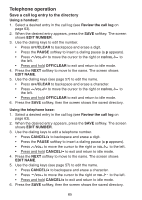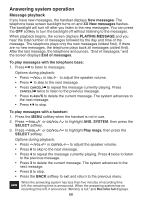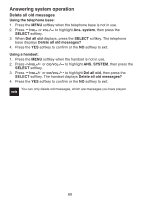Vtech Expandable Cordless Phone System with BLUETOOTH® Wireless Technology - Page 70
Delete from the call log, Call log display screen messages
 |
View all Vtech Expandable Cordless Phone System with BLUETOOTH® Wireless Technology manuals
Add to My Manuals
Save this manual to your list of manuals |
Page 70 highlights
Telephone operation Delete from the call log You can use a handset or the telephone base to delete from the call log. To delete a single entry: 1. Select a desired entry in the call log (see Review the call log on page 63). 2. When the desired entry appears, press the DELETE softkey. The screen shows the previous call log entry. To delete all entries: Using a handset: 1. Press the MENU softkey when the handset is not in use. 2. Press /VOL+/ or CID/VOL-/ to highlight CALL LOG, then press the SELECT softkey. 3. Press /VOL+/ or CID/VOL-/ to highlight Del all calls, then press the SELECT softkey. The screen displays Delete all calls? 4. Press the YES softkey to confirm or the NO softkey to exit. Using the telephone base: 1. Press the MENU softkey when the telephone base is not in use. 2. Press /VOL+ or VOL-/ to highlight Call log, then press the SELECT softkey. 3. Press /VOL+ or VOL-/ to highlight Del all calls, then press the SELECT softkey. The screen displays Delete all calls? 4. Press the YES softkey to confirm or the NO softkey to exit. Call log display screen messages Displays When Private name The caller is blocking the name. Private number The caller is blocking the telephone number. Private caller The caller is blocking the name and number. Unknown name This caller's name is unavailable. Unknown number This caller's number is unavailable. Unknown caller No information is available about this caller. Long distance OR L (before the caller's number) It is a long distance call. 66