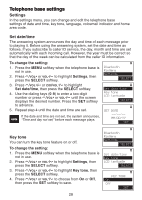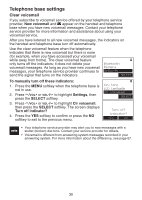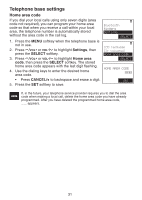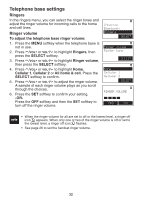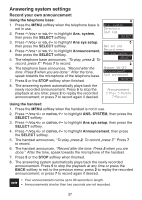Vtech Expandable Cordless Phone System with BLUETOOTH® Wireless Technology - Page 37
To select a ringer tone, Ringers, SELECT, Ringer tone, Cellular 1, Cellular 2, All home & cell
 |
View all Vtech Expandable Cordless Phone System with BLUETOOTH® Wireless Technology manuals
Add to My Manuals
Save this manual to your list of manuals |
Page 37 highlights
Telephone base settings Ringer tone To select a ringer tone: 1. Press the MENU softkey when the telephone base is not in use. 2. Press /VOL+ or VOL-/ to highlight Ringers, then press the SELECT softkey. 3. Press /VOL+ or VOL-/ to highlight Ringer tone, then press the SELECT softkey. 4. Press /VOL+ or VOL-/ to highlight Home, Cellular 1, Cellular 2 or All home & cell. Press the SELECT softkey to confirm. 5. Press /VOL+ or VOL-/ to select a ringer tone. A sample of each ringer tone plays as you scroll through the choices. 6. Press the SET softkey to confirm your setting. Intercom Bluetooth Ringers Select Ringer volume Ringer tone Select Home Cellular 1 Cellular 2 Select Tone 1 Tone 2 Tone 3 Set 33
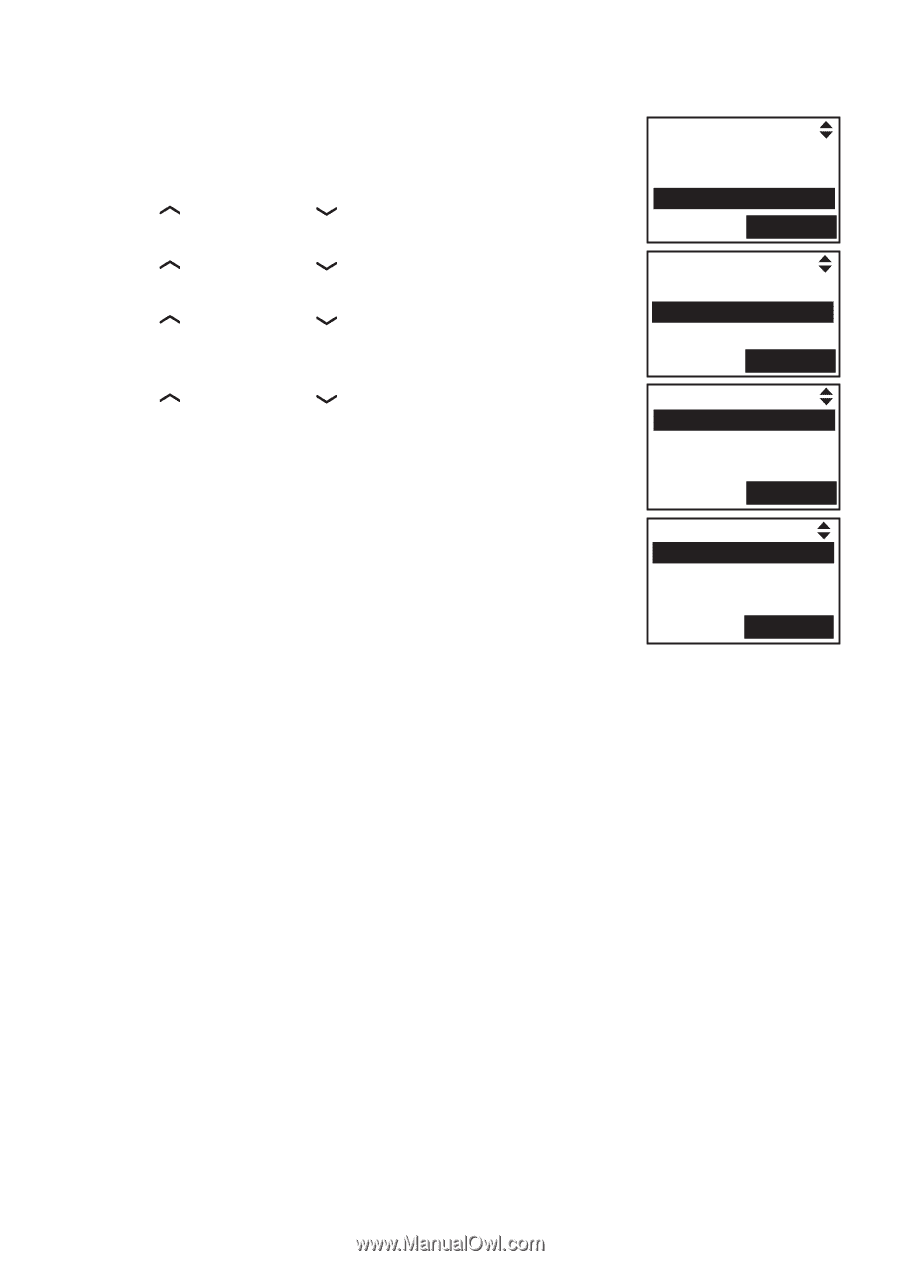
33
Telephone base settings
Ringer tone
To select a ringer tone:
Press the
MENU
softkey when the telephone base is
not in use.
Press
/
VOL
+
or
VOL
-
/
to highlight
Ringers
, then
press the
SELECT
softkey.
Press
/
VOL
+
or
VOL
-
/
to highlight
Ringer tone
,
then press the
SELECT
softkey.
Press
/
VOL
+
or
VOL
-
/
to highlight
Home
,
Cellular 1
,
Cellular 2
or
All home & cell
. Press the
SELECT
softkey to confirm.
Press
/
VOL
+
or
VOL
-
/
to select a ringer tone.
A sample of each ringer tone plays as you scroll
through the choices.
Press the
SET
softkey to confirm your setting.
1.
2.
3.
4.
5.
6.
Intercom
Bluetooth
Ringers
SELECT
Tone 1
Tone 2
Tone 3
SET
Home
Cellular 1
Cellular 2
SELECT
Ringer volume
Ringer tone
SELECT