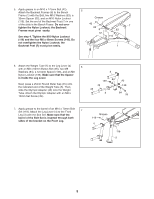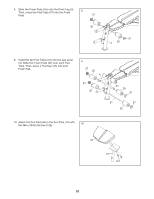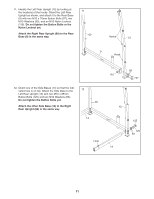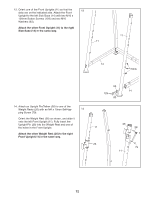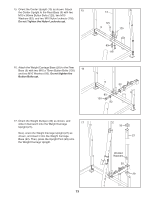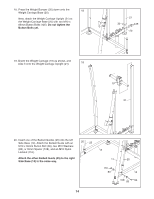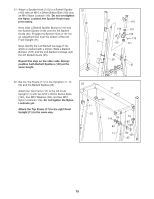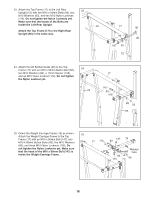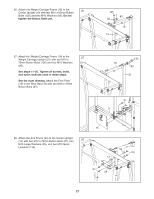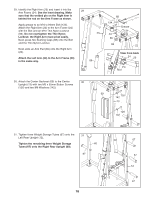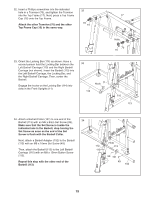Weider Club C 725 English Manual - Page 14
M10 x 65mm Button Bolt 66, two M10 Washers
 |
View all Weider Club C 725 manuals
Add to My Manuals
Save this manual to your list of manuals |
Page 14 highlights
18. Press the Weight Bumper (30) down onto the 18 Weight Carriage Base (20). Next, attach the Weight Carriage Upright (21) to the Weight Carriage Base (20) with two M10 x 85mm Button Bolts (125). Do not tighten the Button Bolts yet. 21 30 125 20 19. Orient the Weight Carriage (19) as shown, and slide it onto the Weight Carriage Upright (21). 19 19 21 20. Insert one of the Barbell Guides (25) into the left Side Base (14). Attach the Barbell Guide with an M10 x 65mm Button Bolt (66), two M10 Washers (83), a 13mm Spacer (108), and an M10 Nylon Locknut (116). Attach the other Barbell Guide (25) to the right Side Base (14) in the same way. 20 25 14 11 25 116 83 14 108 83 66 14
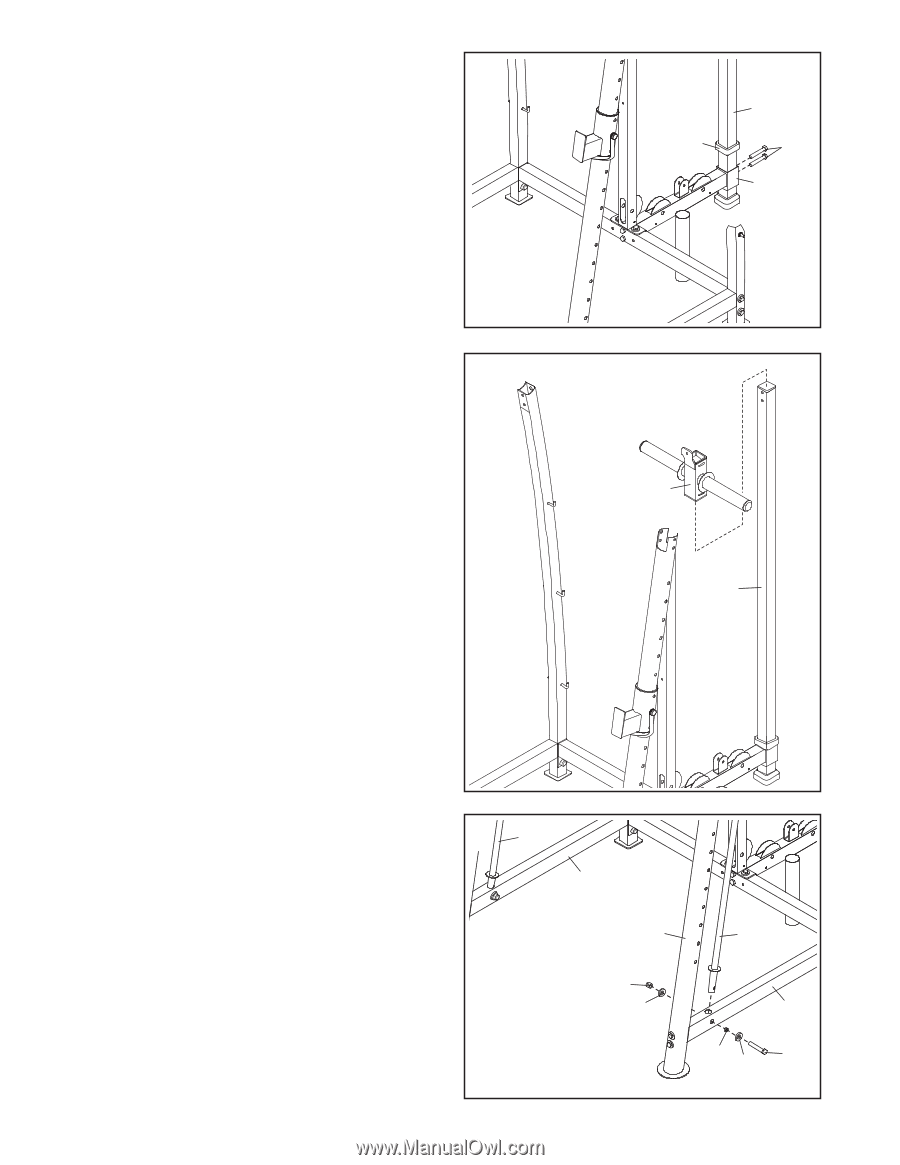
14
19. Orient the Weight Carriage (19) as shown, and
slide it onto the Weight Carriage Upright (21).
21
19
19
20. Insert one of the Barbell Guides (25) into the left
Side Base (14). Attach the Barbell Guide with an
M10 x 65mm Button Bolt (66), two M10 Washers
(83), a 13mm Spacer (108), and an M10 Nylon
Locknut (116).
Attach the other Barbell Guide (25) to the right
Side Base (14) in the same way.
14
11
116
83
83
66
108
14
25
25
20
18. Press the Weight Bumper (30) down onto the
Weight Carriage Base (20).
Next, attach the Weight Carriage Upright (21) to
the Weight Carriage Base (20) with two M10 x
85mm Button Bolts (125).
Do not tighten the
Button Bolts yet.
21
30
20
18
125