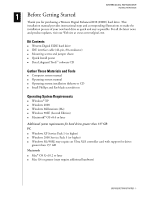TABLE OF CONTENTS
- i
Table of Contents
1
Before Getting Started
Kit Contents . . . . . . . . . . . . . . . . . . . . . . . . . . . . . . . . . . . . . . . . . . . . . . . . 1
Gather These Materials and Tools . . . . . . . . . . . . . . . . . . . . . . . . . . . . . . . 1
Operating System Requirements. . . . . . . . . . . . . . . . . . . . . . . . . . . . . . . . . 1
Unpacking and Handling Procedures . . . . . . . . . . . . . . . . . . . . . . . . . . . . . 2
Record Your Hard Drive Information. . . . . . . . . . . . . . . . . . . . . . . . . . . . . 2
Register Your Drive . . . . . . . . . . . . . . . . . . . . . . . . . . . . . . . . . . . . . . . . . . 3
Backup Your Data . . . . . . . . . . . . . . . . . . . . . . . . . . . . . . . . . . . . . . . . . . . 3
Open Your Computer. . . . . . . . . . . . . . . . . . . . . . . . . . . . . . . . . . . . . . . . . 3
4
Install the Hard Drive
Set the Jumpers. . . . . . . . . . . . . . . . . . . . . . . . . . . . . . . . . . . . . . . . . . . . . . 4
Cable Select Configuration . . . . . . . . . . . . . . . . . . . . . . . . . . . . . . . . . . . . . 4
Standard Jumper Settings . . . . . . . . . . . . . . . . . . . . . . . . . . . . . . . . . . . . . . 5
Single Configuration. . . . . . . . . . . . . . . . . . . . . . . . . . . . . . . . . . . . . . . . . . 5
Master/Slave Configuration . . . . . . . . . . . . . . . . . . . . . . . . . . . . . . . . . . . . 5
Connect the Hard Drive . . . . . . . . . . . . . . . . . . . . . . . . . . . . . . . . . . . . . . . 6
Power on Your Computer. . . . . . . . . . . . . . . . . . . . . . . . . . . . . . . . . . . . . . 7
Configure the System BIOS . . . . . . . . . . . . . . . . . . . . . . . . . . . . . . . . . . . . 8
9
Data Lifeguard Tools v11.0
Create a Bootable Diskette . . . . . . . . . . . . . . . . . . . . . . . . . . . . . . . . . . . . . 9
View Installation Tutorial . . . . . . . . . . . . . . . . . . . . . . . . . . . . . . . . . . . . . 10
Set Up Your Hard Drive. . . . . . . . . . . . . . . . . . . . . . . . . . . . . . . . . . . . . . 11
Install a New Boot Drive . . . . . . . . . . . . . . . . . . . . . . . . . . . . . . . . . . . . . 11
Install an Additional Storage Drive . . . . . . . . . . . . . . . . . . . . . . . . . . . . . . 14
Install a Drive Larger than 137 GB . . . . . . . . . . . . . . . . . . . . . . . . . . . . . . 17
Drive-to-Drive Copy Utility . . . . . . . . . . . . . . . . . . . . . . . . . . . . . . . . . . . 19
Hard Drive Information . . . . . . . . . . . . . . . . . . . . . . . . . . . . . . . . . . . . . . 20
Install the Hard Drive in a Macintosh System. . . . . . . . . . . . . . . . . . . . . . 21
22
Troubleshooting
Operating System and BIOS Limitations . . . . . . . . . . . . . . . . . . . . . . . . . 22
Alternate Instructions for Installing a Drive (Windows XP/2000). . . . . . . 24
Hard Drive Formatting Issues with Windows 95/98/Me . . . . . . . . . . . . . 25
Alternate Jumper Settings . . . . . . . . . . . . . . . . . . . . . . . . . . . . . . . . . . . . . 25