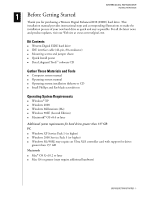Western Digital WD1200JB User Manual (pdf) - Page 6
Unpacking and Handling Procedures, Record Your Hard Drive Information - problems
 |
UPC - 718037104522
View all Western Digital WD1200JB manuals
Add to My Manuals
Save this manual to your list of manuals |
Page 6 highlights
WESTERN DIGITAL EIDE HARD DRIVE INSTALLATION GUIDE Unpacking and Handling Procedures Western Digital hard drives are precision instruments and should be handled with care during unpacking and installation. Hard drives can be damaged by rough handling, shock and vibration, or electrostatic discharge (ESD). Be aware of the following precautions when unpacking and installing your Western Digital hard drive: ! Do not unpack your hard drive until you are ready to install it. Your hard drive is packaged in an anti-static bag. ! Save the packaging materials and anti-static bag in case you need to return your hard drive. Your warranty will be void if your returned hard drive is shipped in anything other than the original packaging or Western Digital approved materials. ! To avoid ESD problems, ground yourself by touching the metal chassis of the computer before handling the hard drive. Articles of clothing generate static electricity. Do not allow clothing to come in direct contact with the hard drive or circuit board components. ! Handle the hard drive by its sides only. Avoid touching the circuit board components on the bottom of the hard drive. ! Do not drop, shake, or knock down the hard drive. ! Do not stack hard drives or stand your Western Digital hard drive on its edge. Record Your Hard Drive Information In the table that follows, write down the serial number, model number, and date code listed on your new Western Digital hard drive. The complete serial number, model number, and date code are on the large label at the top of the drive. This information is required for technical support purposes. See the illustrations below for reference. IMPORTANT: Do not remove, tear, or damage the tape seal or any labels from the drive; these actions will void the warranty. Serial Number: Model Number: Date Code: Date Code Model Number MDL: WD xxxxxx Serial Number S/N: WMxxx 000 xxxx DCM: XXMXDXLSX:/XWM:DWXMXXXXXXXXXXXXXX Western Digital EIDE Hard Drive BEFORE GETTING STARTED - 2