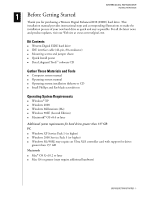Western Digital WD1200JB User Manual (pdf) - Page 7
Register Your Drive, Backup Your Data, Open Your Computer - wdc
 |
UPC - 718037104522
View all Western Digital WD1200JB manuals
Add to My Manuals
Save this manual to your list of manuals |
Page 7 highlights
WESTERN DIGITAL EIDE HARD DRIVE INSTALLATION GUIDE Register Your Drive Take advantage of Western Digital special offers and product updates by registering your new hard drive online at https://www.wdc.com/products/registration. Backup Your Data Before performing any hardware installation, protect your data by backing up your existing hard drive before installing your new Western Digital hard drive. Most operating systems include a backup utility. Refer to your operating system or utilities documentation for procedures. Open Your Computer IMPORTANT: Before handling the hard drive or any other components, discharge static electricity by touching the metal chassis of your computer or by wearing a grounding strap. 1. Power off the computer. 2. Unplug the power cord. 3. Remove the computer system outside cover (if necessary, refer to your computer system manual for instructions). BEFORE GETTING STARTED - 3