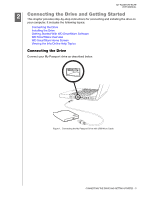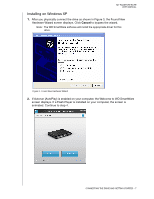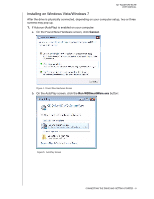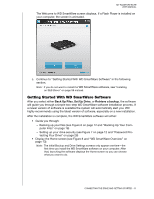Western Digital WDBACX0010Bxx User Manual - Page 14
Installing on Windows Vista/Windows 7, Cancel, Run WDSmartWare.exe
 |
View all Western Digital WDBACX0010Bxx manuals
Add to My Manuals
Save this manual to your list of manuals |
Page 14 highlights
MY PASSPORT ELITE USER MANUAL Installing on Windows Vista/Windows 7 After the drive is physically connected, depending on your computer setup, two or three screens may pop up. 1. If Autorun (AutoPlay) is enabled on your computer: a. On the Found New Hardware screen, click Cancel. Figure 4. Found New Hardware Screen b. On the AutoPlay screen, click the Run WDSmartWare.exe button: Figure 5. AutoPlay Screen CONNECTING THE DRIVE AND GETTING STARTED - 9
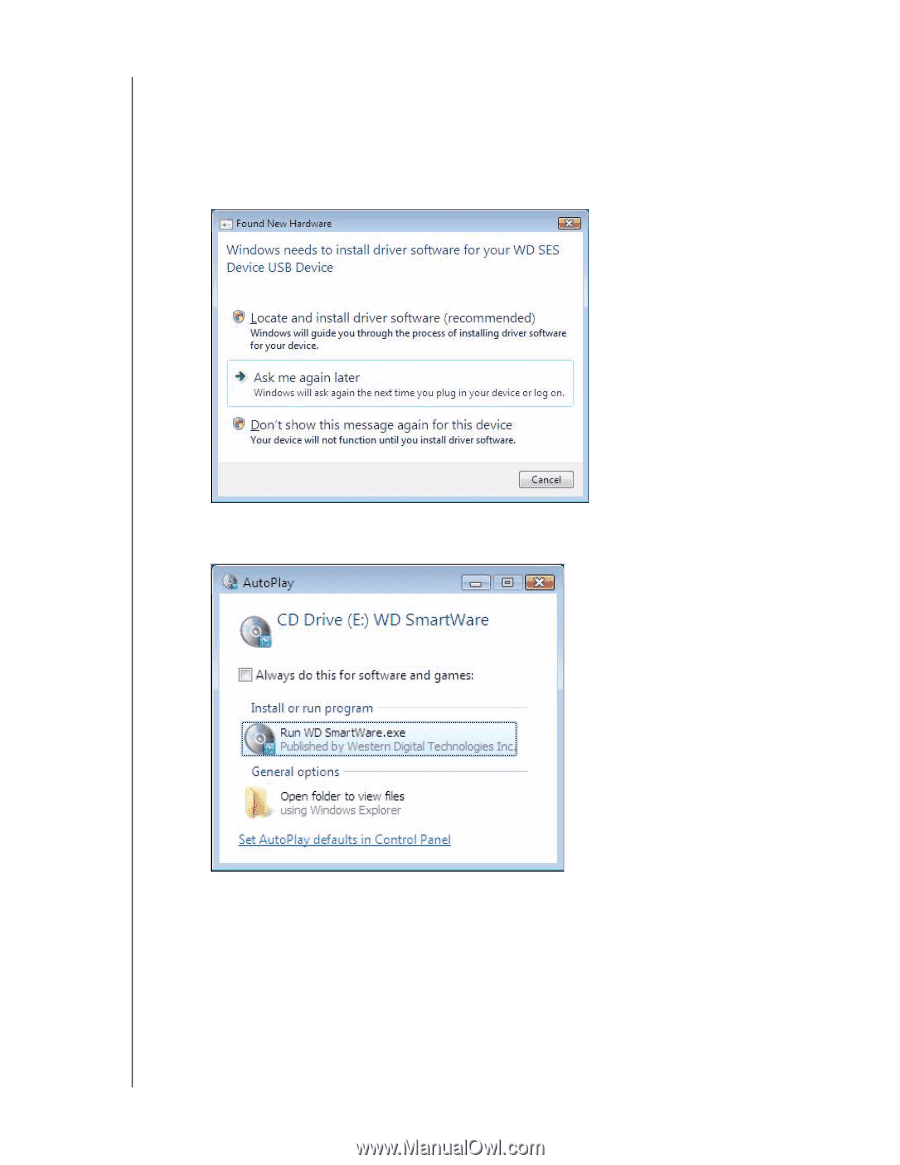
MY PASSPORT ELITE
USER MANUAL
CONNECTING THE DRIVE AND GETTING STARTED – 9
Installing on Windows Vista/Windows 7
After the drive is physically connected, depending on your computer setup, two or three
screens may pop up.
1.
If Autorun (AutoPlay) is enabled on your computer:
a.
On the Found New Hardware screen, click
Cancel
.
b.
On the AutoPlay screen, click the
Run WDSmartWare.exe
button:
Figure 4.
Found New Hardware Screen
Figure 5.
AutoPlay Screen