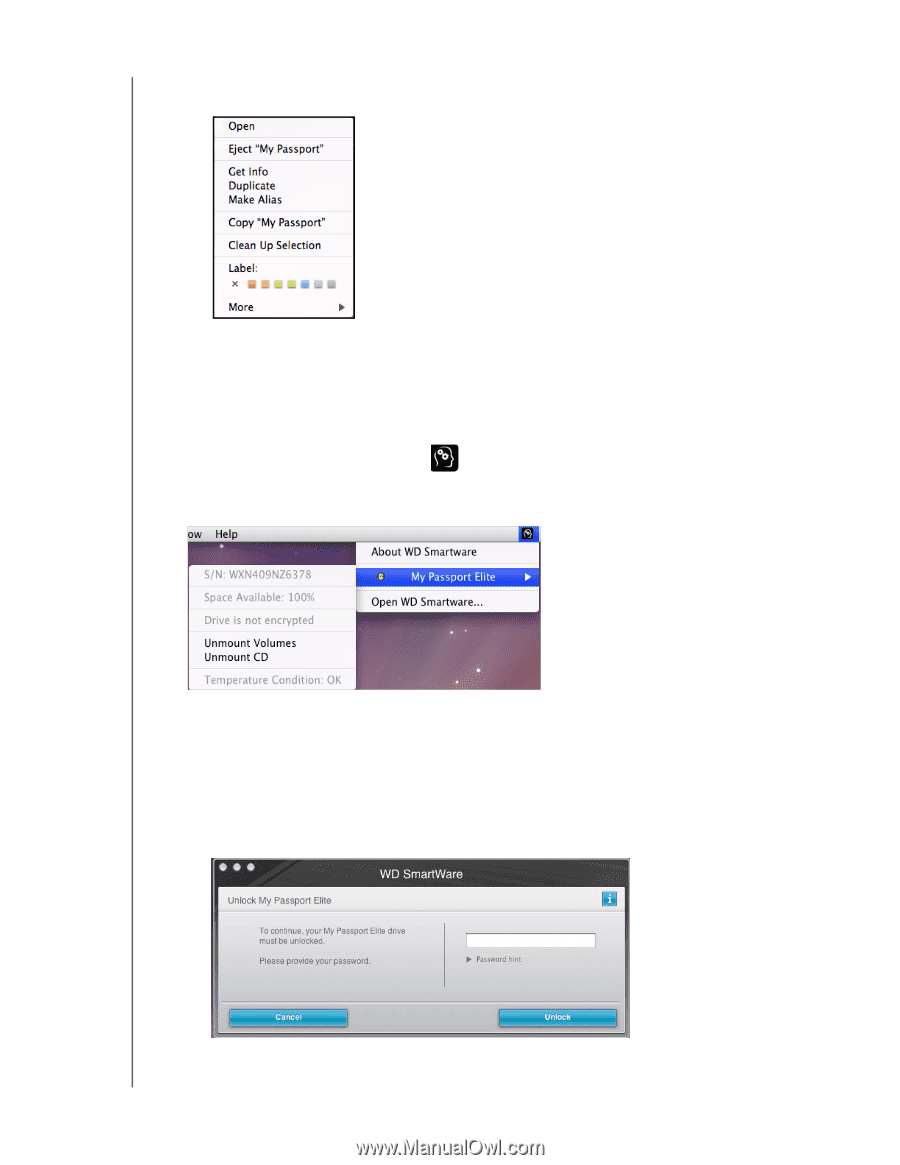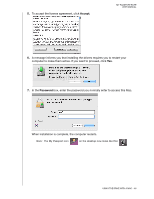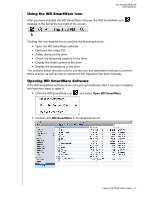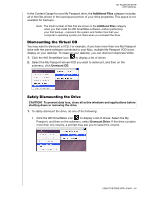Western Digital WDBACX0010Bxx User Manual - Page 55
Displaying the Status, Serial Number, and Temperature, CTRL+click, Eject, Unlock Drive, Unlock
 |
View all Western Digital WDBACX0010Bxx manuals
Add to My Manuals
Save this manual to your list of manuals |
Page 55 highlights
MY PASSPORT ELITE USER MANUAL • CTRL+click the My Passport icon on the desktop and select Eject "My Passport." ("My Passport" will be the name you assigned to the volume.) You may hear the drive power down. 2. Wait for the drive icon to be removed from the desktop before disconnecting the drive from the system. Displaying the Status, Serial Number, and Temperature You can use the WD SmartWare icon to determine whether the drive is locked, how full the drive is, the drive's serial number, and the temperature condition of the drive. 1. Click the WD SmartWare icon to display a list of drives. 2. Select the My Passport. The submenu displays the serial number of the drive, the space available (if the drive is unlocked), the temperature condition of the drive, and other options. 3. If WD SmartWare has been installed and the drive is locked: a. Click Unlock Drive. b. Type the password you set up to unlock the software and click the Unlock button. USING THE DRIVE WITH A MAC - 50