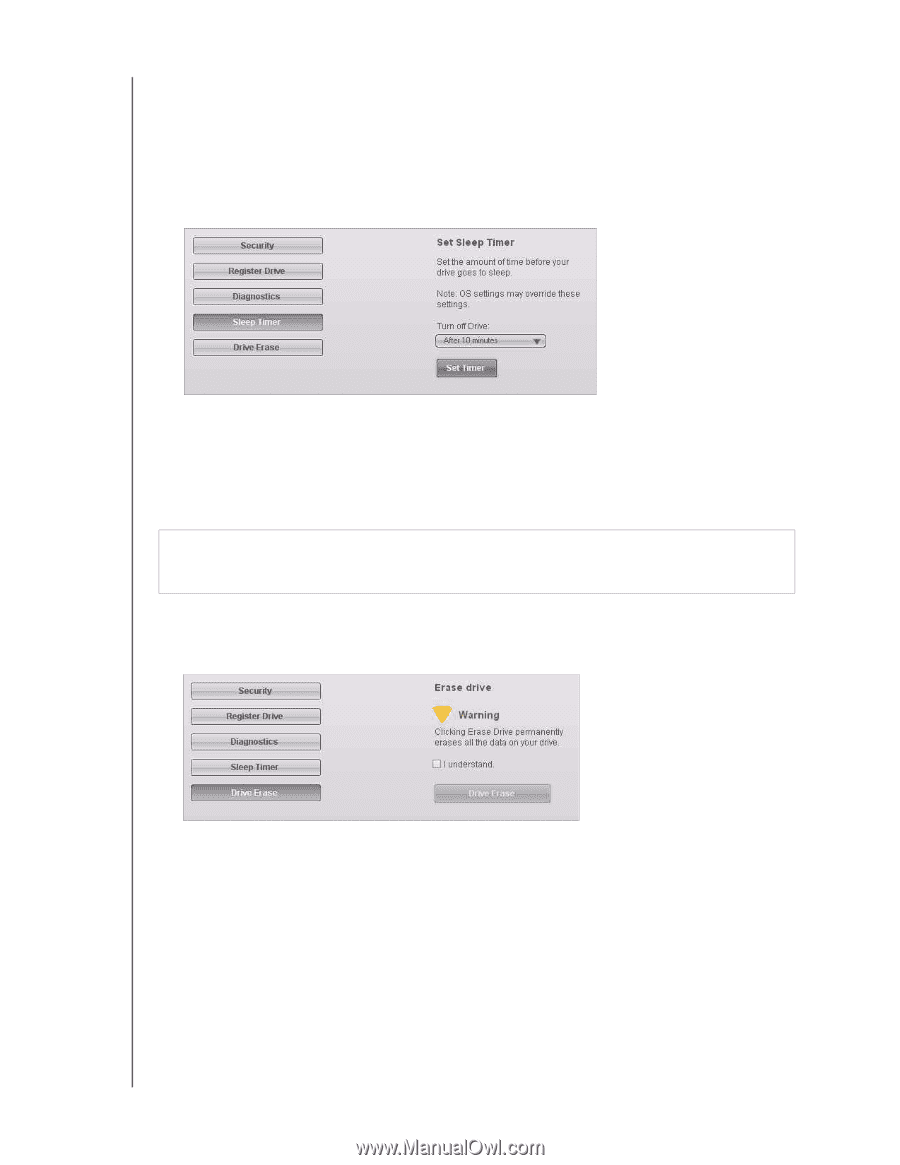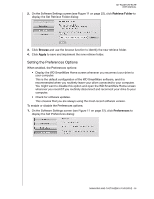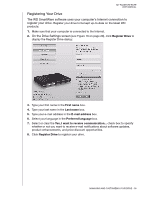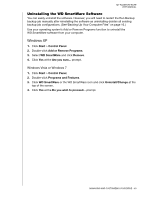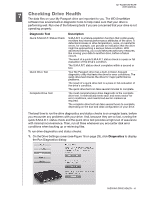Western Digital WDBACX0010Bxx User Manual - Page 44
Setting the Drive Sleep Timer, Erasing Your Drive, Turn off Drive
 |
View all Western Digital WDBACX0010Bxx manuals
Add to My Manuals
Save this manual to your list of manuals |
Page 44 highlights
MY PASSPORT ELITE USER MANUAL Setting the Drive Sleep Timer The drive sleep timer turns off the power to your drive after a certain period of inactivity to conserve power and minimize long-term wear on the drive. To specify the inactivity period for the sleep timer: 1. On the Drive Settings screen (see Figure 16 on page 29), click Sleep Timer to display the Set Sleep Timer dialog: 2. In the Turn off Drive box, select the inactivity time interval at which you want to turn off the drive. 3. Click Set Timer to save and implement your sleep timer selection. Erasing Your Drive CAUTION! Erasing your drive permanently deletes all of the data on your drive. Always make sure that you no longer need any of the data on your drive before erasing the drive. To erase your drive: 1. On the Drive Settings screen (see Figure 16 on page 29), click Drive Erase to display the Erase drive dialog: 2. Read the warning about the loss of data if you erase your drive. 3. Click the I understand check box to signify that you accept the risk. 4. Click Drive Erase to erase your drive. Note: In addition to deleting all of the data on your drive, erasing your drive also removes your password. If you created a password to protect your drive, you will need to do it again after erasing the drive. (See "Password Protecting Your Drive" on page 29.) 5. Follow the instructions for downloading and installing the newest version for your operating system. 6. After the installation completes, note the new version shown in the WD Online box. MANAGING AND CUSTOMIZING YOUR DRIVE - 39