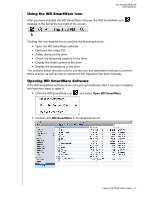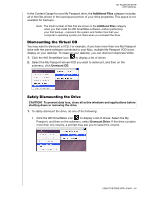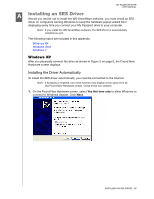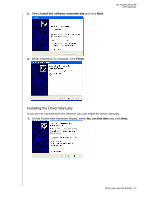Western Digital WDBACX0010Bxx User Manual - Page 57
Uninstalling WD SmartWare Software
 |
View all Western Digital WDBACX0010Bxx manuals
Add to My Manuals
Save this manual to your list of manuals |
Page 57 highlights
1. Click the WD SmartWare icon . 2. Select the drive and then Unlock Drive. MY PASSPORT ELITE USER MANUAL 3. The WD SmartWare Drive Unlock screen displays. Enter your password and click the Unlock button. Uninstalling WD SmartWare Software Important: You can easily uninstall the software. However, you will need to restart the Run Backup backup job manually after reinstalling the software as uninstalling deletes all existing backup job configurations. (See"Backing Up Your Computer Files" on page 16.) 1. Double-click the WD SmartWare virtual CD on the desktop to display the following screen: USING THE DRIVE WITH A MAC - 52
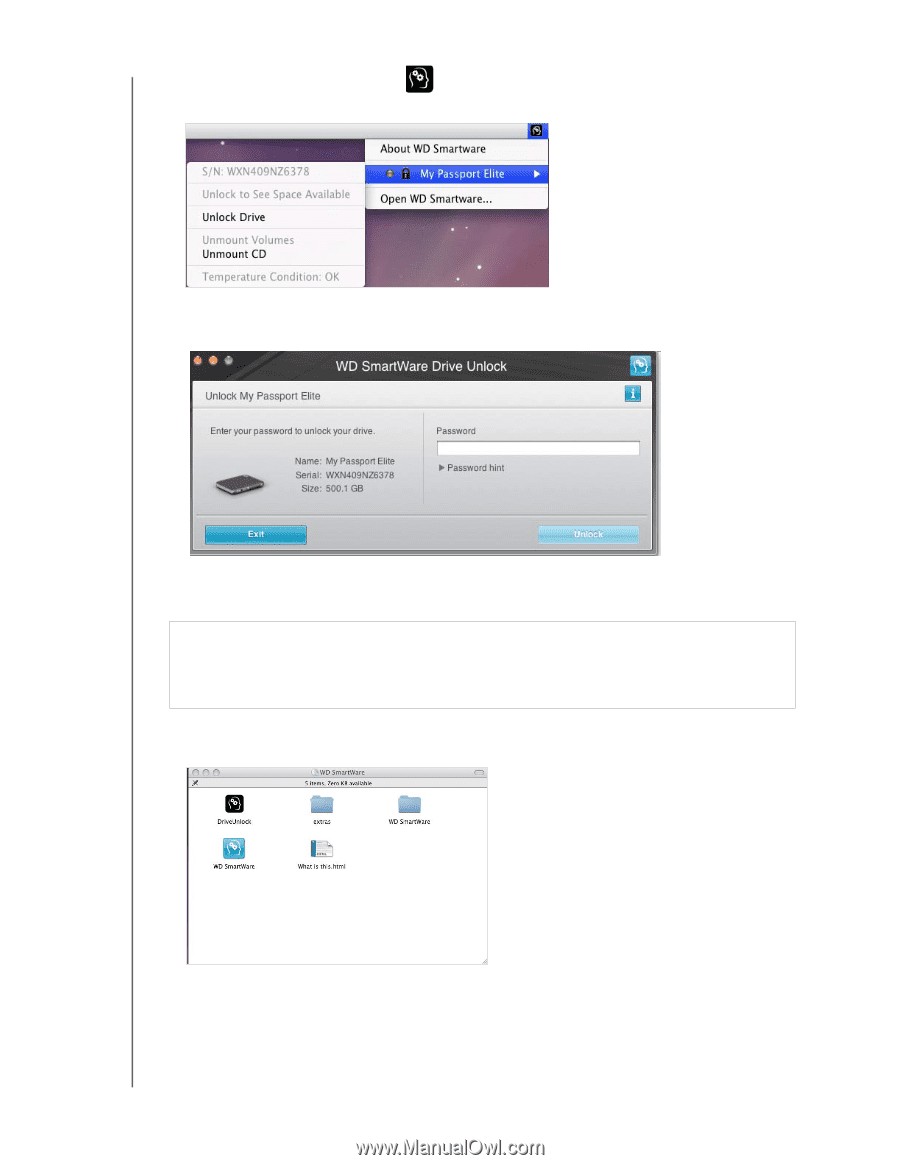
MY PASSPORT ELITE
USER MANUAL
USING THE DRIVE WITH A MAC – 52
1.
Click the WD SmartWare icon
.
2.
Select the drive and then
Unlock Drive
.
3.
The WD SmartWare Drive Unlock screen displays. Enter your password and click the
Unlock
button.
Uninstalling WD SmartWare Software
1.
Double-click
the WD SmartWare virtual CD on the desktop to display the following
screen:
Important:
You can easily uninstall the software. However, you will need to restart the
Run Backup backup job manually after reinstalling the software as uninstalling deletes
all existing backup job configurations. (See“Backing Up Your Computer Files” on
page 16.)