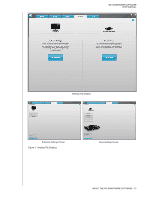Western Digital WDBVHT0080JCH WD SmartWare User Manual - Page 18
Settings Tab Displays, WD Security™ and WD Drive Utilities™ software-the WD SmartWare software
 |
View all Western Digital WDBVHT0080JCH manuals
Add to My Manuals
Save this manual to your list of manuals |
Page 18 highlights
WD SMARTWARE SOFTWARE USER MANUAL Settings Tab Displays The configuration of the Settings tab display depends on the type and model of the selected external device: • For all My Book drives and most My Passport drives, the Settings tab display provides buttons that open the: - Software Settings screen - Drive Settings screen • For three models of My Passport drives-the ones that support the WD Security™ and WD Drive Utilities™ software-the WD SmartWare software displays only the Software Settings screen. To determine the model of an external device, hover the cursor over the device icon on the Home screen to see the About your drive ToolTip display: You can also use Windows Explorer by right-clicking the device, selecting Properties, and clicking the Hardware tab: In these examples the model of the selected device is identified by the Product ID of 0748. The three My Passport drive models that display only the Software Setting screen are: - 071D, My Passport Studio (reformatted for Windows operating systems) - 0746, My Passport for Mac (reformatted for Windows operating systems) - 0748, My Passport For these drives, you must use the WD Security and WD Drive Utilities software to access the drive settings functions. See Figure 4 on page 15 and Table 4 on page 16 for a brief functional description of the Settings tab displays. ABOUT THE WD SMARTWARE SOFTWARE - 14