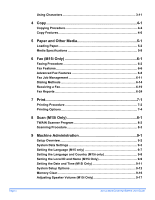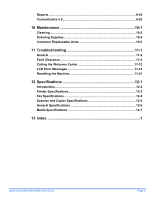Xerox M15I WorkCentre M15/M15i User Guide - Page 8
Introduction - copier
 |
UPC - 095205024050
View all Xerox M15I manuals
Add to My Manuals
Save this manual to your list of manuals |
Page 8 highlights
Welcome Introduction Thank you for choosing the Xerox WorkCentre M15. The WorkCentre M15 is a digital device capable of being used for copying, printing, faxing and scanning. The features and functions available on the machine depend on the configuration purchased. There are two WorkCentre M15 configurations available: - WorkCentre M15: A copier and printer with Document Glass and optional Automatic Document Feeder (ADF). - WorkCentre M15i: A copier, printer, fax and scanner with an Automatic Document Feeder (ADF). l For instructions on unpacking and setting up the machine ready for use, refer to "Getting Started" on page 2-1. The WorkCentre M15/M15i has been designed for ease of use, but to use the machine to its fullest potential take some time to read the User Guide. Page 1-2 Xerox WorkCentre M15/M15i User Guide