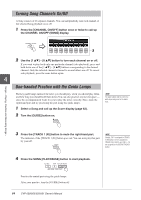Yamaha CVP-509 Owner's Manual - Page 65
Repeat Playback, Specifying a Range of Measures and Playing them, Back Repeatedly A-B Repeat
 |
View all Yamaha CVP-509 manuals
Add to My Manuals
Save this manual to your list of manuals |
Page 65 highlights
Other guide functions There are additional functions in the Guide features, for practicing the timing of playing the keys (Any Key mode) or for Karaoke. [FUNCTION] → [B] SONG SETTING → [A]/[B] GUIDE MODE For more information, refer to the Reference Manual on the website. Repeat Playback The Song Repeat functions can be used to repeatedly play back a Song or a specific range of measures in a Song. This is useful for repeated practicing of difficult-toplay phrases. To repeat a Song, turn the [REPEAT] button on and playback the desired Song. Turning the [REPEAT] button off cancels Repeat playback. NOTE You can play multiple Songs repeatedly: [FUNCTION] → [B] SONG SETTING → [H] REPEAT MODE. 4 Specifying a Range of Measures and Playing them Back Repeatedly (A-B Repeat) Songs - Playing, Practice and Recording Songs - 1 Select a Song (steps 1 - 4 on page 59). 2 Press the SONG [PLAY/PAUSE] button to start playback. 3 Specify the repeat range. Press the [REPEAT] button at the starting point (A) of the range to be repeated. Press the [REPEAT] button again at the ending point (B). After an automatic lead-in (to help guide you into the phrase), the range from Point A to Point B is played back repeatedly. Top of the song A B End of the song NOTE Specifying only Point A results in repeat playback between Point A and the end of the Song. NOTE When you want to repeat from the top of the song to middle of the song: 1 Press the [REPEAT] button, then start Song playback. 2 Press the [REPEAT] button again at the ending point (B). 4 To stop playback, press the SONG [STOP] button. The Song position will return to Point A. 5 Press the [REPEAT] button to turn off Repeat playback. Specifying the repeat range while Songs are stopped 1. Press the [FF] button to advance to the Point A location. 2. Press the [REPEAT] button to specify Point A. 3. Press the [FF] button to advance to the Point B location. 4. Press the [REPEAT] button again to specify Point B. CVP-509/505/503/501 Owner's Manual 65