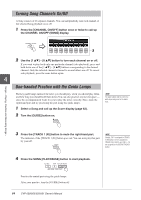Yamaha CVP-509 Owner's Manual - Page 69
File Management, Creating a New Folder
 |
View all Yamaha CVP-509 manuals
Add to My Manuals
Save this manual to your list of manuals |
Page 69 highlights
File Management If you've saved a lot of files to a USB flash memory or USER drive, it may be difficult to find the desired file quickly. To make it easier to find the files you want, you can organize your files in folders, rename the files, delete unnecessary files, etc. These operations are done in the File Selection display. Creating a New Folder NOTE A new folder cannot be made in the PRESET tab. This operation lets you create new folders. Folders can be created, named and organized as desired, making it easier to find and select your original data. 1 In the file selection display, select the appropriate tab (USER or USB) to which you want to save the data by using the TAB [E][F] buttons. If you want to create a new folder within the existing folder, also select the folder here. 1 NOTE The maximum number of files/folders which can be stored in a folder is 250. NOTE In the USER tab display, folder directories can contain up to four levels. The maximum total number of files/ folders which can be stored differs depending on the file size and the length of the file/folder names. 4 Songs - Playing, Practice and Recording Songs - 2 2 Press the [7 ▼] (FOLDER) button to call up the naming display for a new folder. 3 Input the name of the new folder (see page 27). NOTE The following marks cannot be entered for a file/folder name CVP-509/505/503/501 Owner's Manual 69