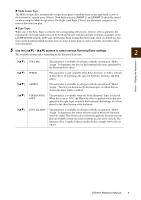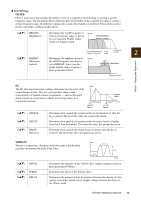Yamaha CVP-601 Reference Manual - Page 10
Editing Voices (Voice Set), Use the TAB - compare
 |
View all Yamaha CVP-601 manuals
Add to My Manuals
Save this manual to your list of manuals |
Page 10 highlights
Editing Voices (Voice Set) The instrument has a Voice Set feature that allows you to create your own Voices by editing some parameters of the existing Voices. Once you've created a Voice, you can save it as a User Voice to the USER drive or external devices for future recall. 1 Select the desired Voice (other than an Organ Flutes Voice). Organ Flutes Voices have a different editing method than described here. For instructions on editing the Organ Flutes Voices, see page 16. 2 Press the [6] (VOICE SET) button to call up the VOICE SET display. 2 3 Use the TAB [-][3] buttons to call up the relevant setting display. For information on the available parameters in each display, see the "Editable Parameters in the VOICE SET Displays" on page 11. 3 5 Voices - Playing the Keyboard - 4 4 As necessary, use the [A]/[B] buttons to select the item (parameter) to be edited and edit the Voice by using the [1] - [8] buttons. By pressing the [D] (COMPARE) button, you can compare the sound of the edited Voice with the original (unedited) Voice. 5 Press the [I] (SAVE) button to save your edited Voice as a User Voice. NOTICE The settings will be lost if you select another Voice or turn the power to the instrument off without executing the Save operation. 10 CVP-601 Reference Manual