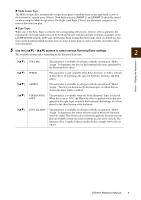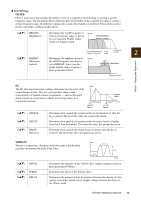Yamaha CVP-601 Reference Manual - Page 11
Editable Parameters in the VOICE SET Displays, PIANO COMMON DEPTH, OFFSET
 |
View all Yamaha CVP-601 manuals
Add to My Manuals
Save this manual to your list of manuals |
Page 11 highlights
Editable Parameters in the VOICE SET Displays The Voice Set parameters are organized into six different displays. The parameters in each display are described separately, below. NOTE The available parameters differ depending on the Voice. PIANO Page This display is available only when the Natural! piano Voice (page 3) is selected. [1]/ [2] TUNING CURVE Determines the tuning curve. Select "FLAT" if you feel the tuning curve of the piano Voice does not quite match that of other instruments Voices. STRETCH: Tuning curve commonly used for solo piano performance. FLAT: Tuning curve in which the frequency is octave doubled over the entire keyboard range. 2 [3]/ [4] KEY OFF SAMPLE Adjusts the volume of the key-off sound (the subtle sound that occurs when you release a key). [5]/ [6] SUSTAIN SAMPLE Adjusts the depth of sustain sampling for the damper pedal. [7]/ [8] STRING RESONANCE Adjusts the depth of string resonance. Voices - Playing the Keyboard - COMMON Page [1] VOLUME Adjusts the volume of the current edited Voice. [2]/ [3] TOUCH SENSE Adjusts the touch sensitivity (velocity sensitivity), or how greatly the volume responds to your playing strength. TOUCH SENSE DEPTH Changes to velocity curve according to VelDepth (with Offset set to 64) TOUCH SENSE OFFSET Changes to velocity curve according to VelOffset (with Depth set to 64) Actual Velocity for tone generator 127 Actual Velocity for tone generator Depth = 127 (twice) 127 Offset = 96 (+64) Offset = 127 (+127) Depth = 64 (normal) Offset = 64 (normal) 64 64 Depth = 32 (half) Depends on offset Offset = 32 (-64) Depth = 0 0 64 127 0 64 127 Received Velocity (Actual KeyOn speed) Depends on offset Received Velocity (Actual KeyOn speed) Offset = 0 (-127) DEPTH Determines the velocity sensitivity, or how much the level of the Voice changes in response to your playing strength (velocity). OFFSET Determines the amount by which received velocities are adjusted for the actual velocity effect. CVP-601 Reference Manual 11