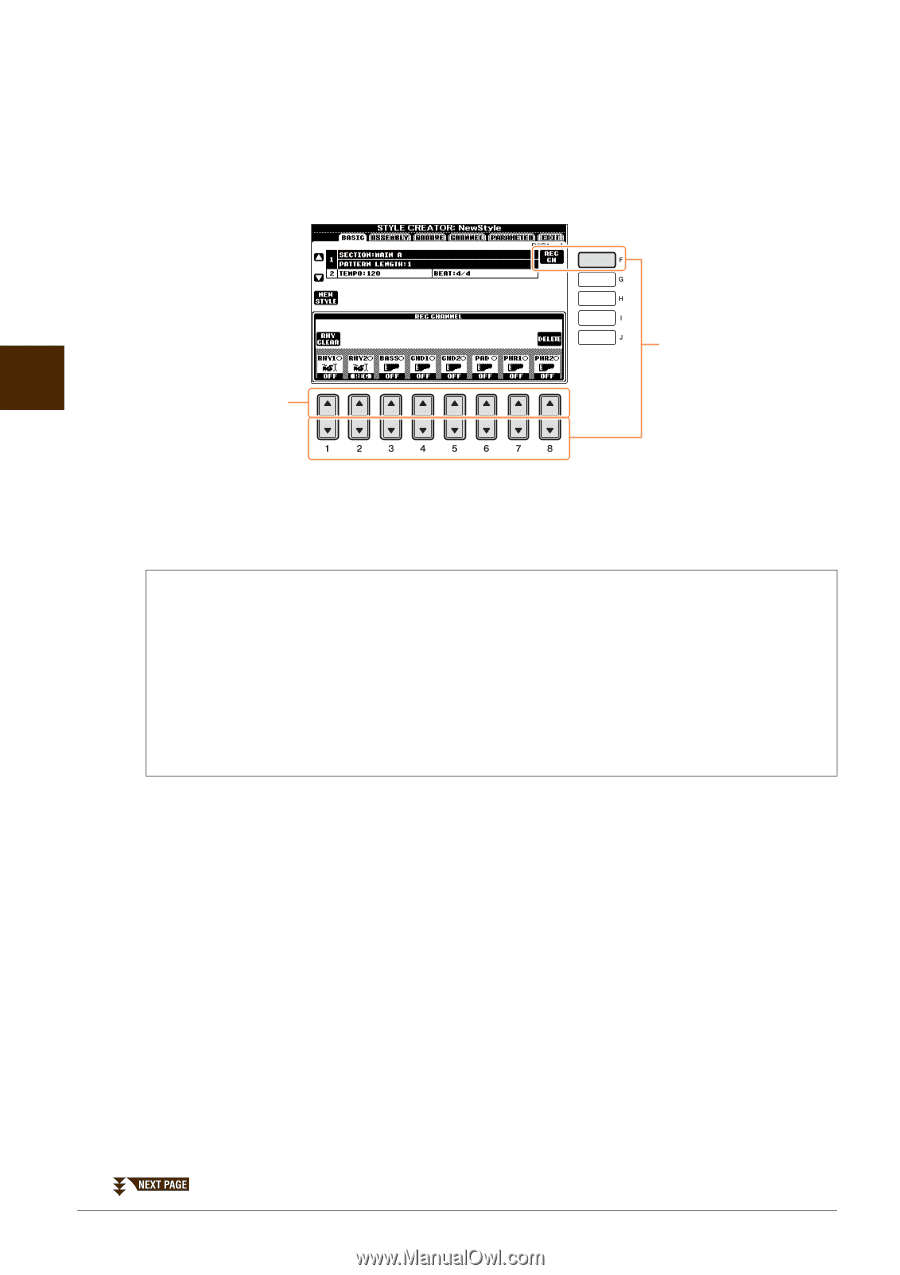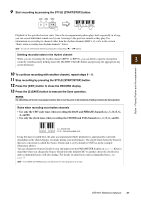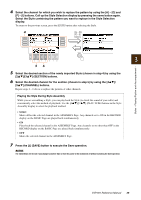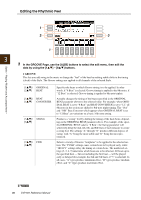Yamaha CVP-601 Reference Manual - Page 26
button and pressing the appropriate numbered button
 |
View all Yamaha CVP-601 manuals
Add to My Manuals
Save this manual to your list of manuals |
Page 26 highlights
Styles - Playing Rhythm and Accompaniment - 5 Use the [5]/[6] buttons to determine the length (number of measures) of the selected section, then press the [D] (EXECUTE) button to actually enter the specified length. 6 Specify the channel to be recorded by simultaneously holding down the [F] (REC CH) button and pressing the appropriate numbered button, [1] - [8]. To cancel the selection, press the corresponding [1] - [8] button again. 6 3 7 7 Call up the Voice Selection display by using the [1] - [8] buttons and select the desired Voice for the corresponding recording channels. Press the [EXIT] button to close the Voice Selection display. Recordable Voices • RHY1 channel Any except your original Organ Flute and Super Articulation Voices are recordable. • RHY2 channel Only drum/SFX kits are recordable. • BASS-PHR2 channels Any except your original Organ Flute, drum/SFX kits and Super Articulation Voices are recordable. NOTE Preset Organ Flute Voices can be recorded to the RHY1 and BASS-PHR2 channels. 8 If necessary, delete a channel by simultaneously holding down the [J] (DELETE) button and pressing the appropriate numbered button, [1] - [8]. You can cancel the deletion by pressing the same numbered button again before releasing your finger from the [J] button. NOTE When recording channels BASS-PHR2 based on the existing Style, you have to delete the original data before recording. 26 CVP-601 Reference Manual