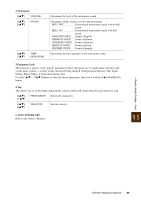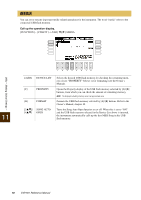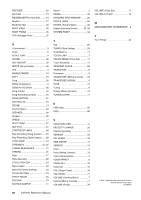Yamaha CVP-601 Reference Manual - Page 93
Owner
 |
View all Yamaha CVP-601 manuals
Add to My Manuals
Save this manual to your list of manuals |
Page 93 highlights
OWNER Call up the operation display. [FUNCTION] - [UTILITY] TAB [-][3] OWNER [D] BACKUP Allows you to backup all data on the instrument to a USB flash memory. Refer to the Owner's Manual. [E] RESTORE Loads the backup file from the USB flash memory. [I] [4]/ [5] [7]/ [8] OWNER NAME LANGUAGE VERSION Allows you to enter your name as the owner. The Owner name is indicated on the opening display when you turn the power on. Refer to the Owner's Manual. Determines the language used for the display messages. Once you change this setting, all messages will be shown in the selected language. Displays the version number of this instrument. Utility - Making Global Settings - 11 CVP-601 Reference Manual 93
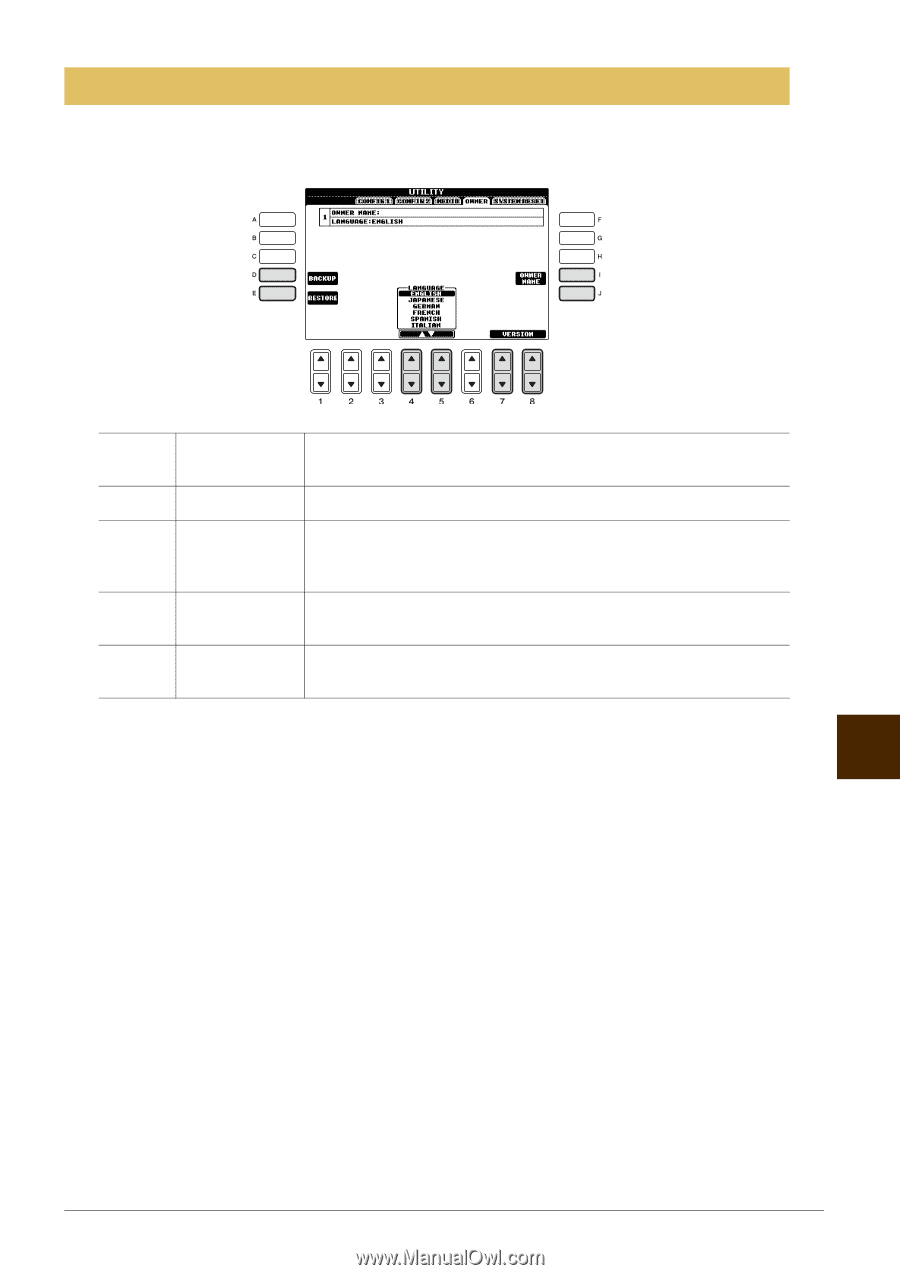
CVP-601 Reference Manual
93
Utility – Making Global Settings –
11
Call up the operation display.
[FUNCTION] – [UTILITY]
TAB [
L
][
R
] OWNER
OWNER
[D]
BACKUP
Allows you to backup all data on the instrument to a USB flash memory.
Refer to the Owner’s Manual.
[E]
RESTORE
Loads the backup file from the USB flash memory.
[I]
OWNER NAME
Allows you to enter your name as the owner. The Owner name is indi-
cated on the opening display when you turn the power on. Refer to the
Owner’s Manual.
[4
]/
[5
]
LANGUAGE
Determines the language used for the display messages. Once you change
this setting, all messages will be shown in the selected language.
[7
]/
[8
]
VERSION
Displays the version number of this instrument.