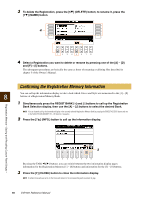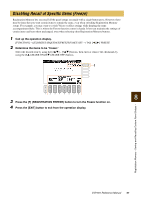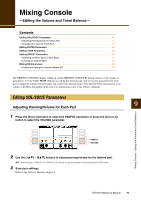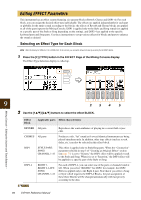Yamaha CVP-601 Reference Manual - Page 69
Press the [EXIT] button to exit from the operation display., Program the Sequence order
 |
View all Yamaha CVP-601 manuals
Add to My Manuals
Save this manual to your list of manuals |
Page 69 highlights
5 Program the Sequence order, from left to right. Press one of the REGISTRATION MEMORY [1] - [8] buttons on the panel, then press the [6] (INSERT) button to input the number. Indicates the Registration Memory numbers, in the order of the current Registration Sequence. [1] - [4] [5] [6] [7] [8] CURSOR REPLACE INSERT DELETE CLEAR Moves the cursor. Replaces the number at the cursor position with the currently selected Registration Memory number. Inserts the number of the currently selected Registration Memory number before the cursor position. Deletes the number at the cursor position. Deletes all numbers in the sequence. 6 Press the [F] button to turn the Registration Sequence function on. 7 Press the [EXIT] button to exit from the operation display. 8 Registration Memory - Saving and Recalling Custom Panel Setups - CVP-601 Reference Manual 69