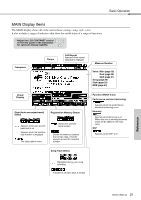Yamaha DGX-640 Owner's Manual - Page 37
MAIN Display Items - how many tracks
 |
View all Yamaha DGX-640 manuals
Add to My Manuals
Save this manual to your list of manuals |
Page 37 highlights
Basic Operation MAIN Display Items The MAIN display shows all of the current basic settings: song, style, voice. It also includes a range of indicators that show the on/off status of a range of functions. * Adjust the LCD CONTRAST control on the rear panel of the instrument for optimum display legibility. Transpose Tempo A-B Repeat Appears when repeat playback is engaged. Measure Number Voice: Main (page 18) Dual (page 20) Split (page 21) Song (page 28) Style (page 24) MDB (page 53) Chord Display Style (Auto-accompaniment) Status Registration Memory Status Appears when auto accompaniment is on. Appears when the synchrostop function is engaged. The style pattern name. Shows the selected bank number. Shows the memory numbers that contain data. A border appears around the selected number. Function ON/Off Icons Performance assistant technology Appears when the performance assistant technology is on. Harmony Appears when Harmony is on. When this icon is showing harmony notes will be added to the main voice. DSP Appears when DSP is on. Song Track Status Highlighted during user song recording. A border is off when track is muted. Reference Owner's Manual 37