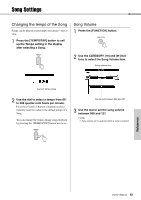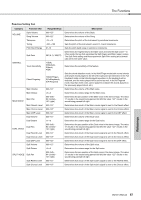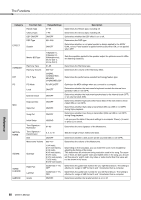Yamaha DGX-640 Owner's Manual - Page 88
Category, Function Item, Range/Settings, Description, P.A.T. Type - as midi controller
 |
View all Yamaha DGX-640 manuals
Add to My Manuals
Save this manual to your list of manuals |
Page 88 highlights
The Functions Category EFFECT HARMONY PAT PC MIDI METRONOME SCORE SONG/ LESSON LESSON Function Item Reverb Type Chorus Type DSP ON/OFF DSP Type Sustain Master EQ Type Harmony Type Harmony Volume P.A.T. Type PC Mode Local External Clock Keyboard Out Style Out Song Out Initial Setup Time Signature Numerator Time Signature Denominator Bell Metronome Volume Quantize Right-Part Left-Part Grade Range/Settings 01-36 1-45 ON/OFF 001-239 ON/OFF 1(Speaker 1), 2(Speaker 2), 3(Headphones), 4(Line Out 1), 5(Line Out 2) 01-26 000-127 CHORD, CHORD/FREE, MELODY, CHORD/MELODY PC1/PC2/OFF ON/OFF ON/OFF ON/OFF ON/OFF ON/OFF YES/NO 01-60 2, 4, 8, 16 ON/OFF 000-127 1(1/4 note), 2(1/4 note triplet), 3(1/8 note), 4(1/8 note triplet), 5(1/16 note), 6(1/16 note triplet), 7(1/32 note), 8(1/32 note triplet) GuideTrack 1-16, OFF GuideTrack 1-16, OFF ON/OFF Description Determines the Reverb type, including off. Determines the Chorus type, including off. Determines whether the DSP effect is on or off. Determines the DSP type. Determines whether or not panel sustain is always applied to the MAIN/ DUAL voices. Panel sustain is applied continuously when ON, or not applied when OFF. Sets the equalizer applied to the speaker output for optimum sound in different listening situations. Determines the Harmony type. Determines the volume of the Harmony effect. Determines the performance assistant technology feature type. Optimizes the MIDI settings when you connect to a computer. Determines whether the instrument's keyboard controls the internal tone generator (ON) or not (OFF). Determines whether the instrument synchronizes to the internal clock (OFF) or an external clock (ON). Determines whether keyboard performance data of the instrument is transmitted (ON) or not (OFF). Determines whether Style data is transmitted (ON) via USB or not (OFF) during Style playback. Determines whether User Song is transmitted (ON) via USB or not (OFF) during Song playback. Lets you send the data of the panel settings to a computer. Press [+] to send, or press [-] to cancel. Determines the time signature of the Metronome. Sets the length of each metronome beat. Determines whether a bell accent will be sounded (ON) or not (OFF). Determines the volume of the Metronome. Depending on the song data, you can make the score more readable by adjusting the timing of the notes. This determines the minimum timing resolution used in the song. For example, if there are both quarter notes and eighth notes in the song, you should set this value to "eighth note". Any notes or rests shorter than this value will not be shown in the score. Determines the guide track number for your right hand lesson. The setting is effective for songs in SMF format 0 and 1 transferred from a computer. Determines the guide track number for your left hand lesson. The setting is effective for songs in SMF format 0 and 1 transferred from a computer. Determines whether the Grade function is on or off. Reference 88 Owner's Manual