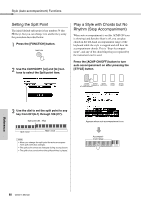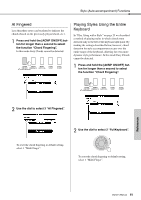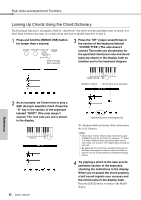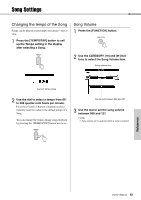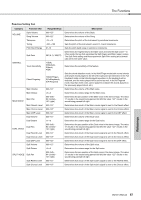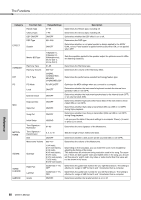Yamaha DGX-640 Owner's Manual - Page 83
Song Settings, Changing the tempo of the Song, Song Volume
 |
View all Yamaha DGX-640 manuals
Add to My Manuals
Save this manual to your list of manuals |
Page 83 highlights
Song Settings Changing the tempo of the Song Songs can be played at any tempo you desire-fast or slow. 1 Press the [TEMPO/TAP] button to call up the Tempo setting in the display after selecting a Song. Song Volume 1 Press the [FUNCTION] button. 2 Use the CATEGORY [r] and [f] buttons to select the Song Volume item. Song volume item Current Tempo value 2 Use the dial to select a tempo from 011 to 280 quarter-note beats per minute. Press the [+] and [-] buttons simultaneously to instantly reset the value to the default tempo of a Song. You can change the tempo during song playback by pressing the [TEMPO/TAP] button just twice. Can be set between 000 and 127 3 Use the dial to set the song volume between 000 and 127. NOTE • Song volume can be adjusted while a song is selected. Reference Owner's Manual 83