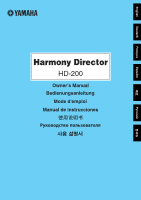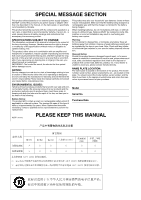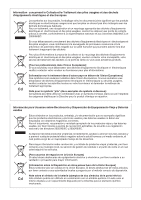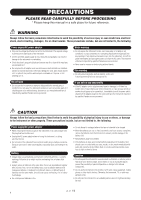Yamaha HD-200 HD-200 Owners Manual
Yamaha HD-200 Manual
 |
View all Yamaha HD-200 manuals
Add to My Manuals
Save this manual to your list of manuals |
Yamaha HD-200 manual content summary:
- Yamaha HD-200 | HD-200 Owners Manual - Page 1
English Deutsch Français Español 中文 Harmony Director HD-200 Owner's Manual Bedienungsanleitung Mode d'emploi Manual de instrucciones 한국어 - Yamaha HD-200 | HD-200 Owners Manual - Page 2
Yamaha. If a cart, etc., is used, please observe all safety markings and instructions that accompany the accessory product. SPECIFICATIONS SUBJECT TO CHANGE: The information contained in this manual manual carefully and consult your dealer before requesting service. ENVIRONMENTAL ISSUES: Yamaha - Yamaha HD-200 | HD-200 Owners Manual - Page 3
the instructions contained in this manual, meets FCC requirements. Modifications not expressly approved by Yamaha "OFF" and "ON", please try to eliminate the problem by using one of the following measures: Relocate either please contact Yamaha Corporation of America, Electronic Service Division, 6600 - Yamaha HD-200 | HD-200 Owners Manual - Page 4
inappropriate waste handling. For more information about collection and recycling of old products and batteries, please contact your local municipality, your waste disposal service or the point of sale where you purchased the items. [For business users in the European Union] If you wish to discard - Yamaha HD-200 | HD-200 Owners Manual - Page 5
de la collecte et du recyclage des déchets d'équipements électriques et électroniques et des piles usagées, veuillez contacter votre municipalité, votre service de traitement des déchets ou le point de vente où vous avez acheté les produits. [Pour les professionnels dans l'Union Européenne] Si - Yamaha HD-200 | HD-200 Owners Manual - Page 6
READ CAREFULLY BEFORE PROCEEDING * Please keep this manual in a safe place for future reference. WARNING and unplug the power cord from the AC outlet. Then have the instrument inspected by qualified Yamaha service personnel. • Never insert or remove an electric plug with wet hands. Fire warning • Do - Yamaha HD-200 | HD-200 Owners Manual - Page 7
you are using is easily accessible. If some trouble or malfunction occurs, immediately turn off the power AC outlet. Then have the instrument inspected by qualified Yamaha service personnel. • Do not place vinyl, plastic or this owner's manual are for instructional purposes only, and may appear somewhat - Yamaha HD-200 | HD-200 Owners Manual - Page 8
LCD Display HARMONY display METRONOME display CONTRAST dial HARMONY CONTRAST dial METRONOME Manual * The power adaptor supplied with HD-200 is intended for use in the USA. When using the HD-200 in any other region, please purchase and use an AC power adaptor specified or recommended by Yamaha - Yamaha HD-200 | HD-200 Owners Manual - Page 9
Tempo Setting 14 Beat Setting 14 Other Settings Foot Pedal Function 16 Harmony Volume 16 Metronome Sound 16 Jacks and Dials DC 12V IN OUTPUT Jack 18 Initializing Error Messages About the Preset Temperaments Blank Chart Troubleshooting 1 3 5 7 Setting Figure 8 Turning Hold On/Off 8 - Yamaha HD-200 | HD-200 Owners Manual - Page 10
Controls and Jacks VOICE buttons (➝page 7) TRANSPOSE buttons (➝page 12) FIGURE sliders and button (➝page 8) OCTAVE switch (➝page 8) HOLD button (➝page 8) TEMPERAMENT buttons (➝page 9) HARMONY display C ( 0) 442.0Hz/ + Equal C Major Manu 0.0 0.0 0.0 0.0 0.0 0.0 0.0 0.0 0.0 0.0 0.0 0 5 - Yamaha HD-200 | HD-200 Owners Manual - Page 11
English DATA ENTRY buttons METRONOME buttons and sliders (➝page 13) 4 4> DATA ENTRY dial STANDARD PITCH buttons MASTER VOLUME slider (➝page 7) STANDBY/ON switch (➝page 7) +8c nual 0 4 0.0 4> SETTING button Input/Output jacks (➝page 18) 6 - Yamaha HD-200 | HD-200 Owners Manual - Page 12
in place. After setting up, press the [STANDBY/ON] switch to turn on the power. The HARMONY display and METRONOME display show the same information as the last time the power was turned off. Because between the instrument's sound (played by the student) and the Harmony Director's sound. 7 Column - Yamaha HD-200 | HD-200 Owners Manual - Page 13
English Setting Figure With this function, you can change the tonal characteristics. By pressing the [FIGURE] button so that its lamp lights, the three sliders become available and the settings made via these sliders are applied to the keyboard sound. Move the [ATTACK] slider to adjust how long it - Yamaha HD-200 | HD-200 Owners Manual - Page 14
11.7 Press the [PURE TEMPERED MINOR] button so that its lamp lights. "pure (key name) minor" appears on the HARMONY display. C ( 0) 442.0Hz/ +8c pure a minor Manual -13.7 31.3 -15.6 -11.7 33.2 15.6 -2.0 2.0 13.7 17.6 0.0 3.9 Press the [MEMORY] button so that its lamp lights. "User1"- "User5 - Yamaha HD-200 | HD-200 Owners Manual - Page 15
English Note Select Buttons When either the INDIVIDUAL [VOLUME] or [PITCH] button is turned on, these buttons are used to select the note for which the volume or pitch is to be adjusted. When both the INDIVIDUAL [VOLUME] and [PITCH] buttons are turned off, these buttons are used to select the root - Yamaha HD-200 | HD-200 Owners Manual - Page 16
that its lamp lights, the root key can be specified by pressing one of the Note Select buttons manually. C ( 0) 442.0Hz/ +8c Pure C Major Manual -29.3 15.6 -31.3 -27.4 17.6 0.0 3.9 -13.7 -2.0 2.0 -15.6 -11.7 6 m6 The recognized root key and chord type will be shown on the HARMONY display. - Yamaha HD-200 | HD-200 Owners Manual - Page 17
English Standard Pitch Setting With this function, you can change the overall pitch setting which is to be used as the standard pitch of an ensemble such as an orchestra or choir. Press the [Hz] button to move the cursor to the Hz column, then set the pitch in Hz by using the DATA ENTRY dial or - Yamaha HD-200 | HD-200 Owners Manual - Page 18
Metronome Settings START/STOP Press the [START/STOP] button to start the metronome. Press the [START/STOP] button again to stop the metronome. BEAT VOLUME These five sliders let you adjust the volume for each beat timing. The ACCENT slider lets you adjust the volume for the accent sound (played on - Yamaha HD-200 | HD-200 Owners Manual - Page 19
English Tempo Setting On the METRONOME display, you can set the metronome tempo. Press the [TEMPO] button to move the cursor to the tempo value column, then set the quarter note tempo by using the DATA ENTRY dial or [+]/[-] buttons. 4 The tempo range is 32-280. Press the [+] and [-] buttons - Yamaha HD-200 | HD-200 Owners Manual - Page 20
Tap With this function, you can set the metronome tempo by tapping a key. Press the [TAP TEMPO] button so that its lamp lights, then tap the rightmost white key three times ("Tap2," "Tap1," and "Tap0" are shown in order) to start the metronome in the tempo calculated by averaging the 4 4> - Yamaha HD-200 | HD-200 Owners Manual - Page 21
button so that its lamp lights to call up the Setting display, then follow the instructions below. C Foot Pedal:Volume D Harmony Volume: O Balance C# Low: O Eb M-L: F# O Mid: A Metro Sound voice as the HD-81 and HD-100 Sounds like a mechanical metronome Sounds like an electronic metronome 16 - Yamaha HD-200 | HD-200 Owners Manual - Page 22
Metronome Pattern You can select how the metronome plays back. Press the Note Select [B] button to move the cursor to the "Pattern" column, then select the desired setting from the following by using the DATA ENTRY dial or [+]/[-] buttons. Setting All Alternate Display All Alternate Movement The - Yamaha HD-200 | HD-200 Owners Manual - Page 23
the foot pedal. (Standard Stereo Phone Jack) Use the volume type foot pedal (YAMAHA FC7). A switch type foot pedal can not be used. OUTPUT Jack This jack of HD-200 does not produce sound. (Standard Stereo Phone Jack) CONTRAST Dials These knobs are for adjusting the contrast of the HARMONY display - Yamaha HD-200 | HD-200 Owners Manual - Page 24
power. "Memory is Initialized!" appears on the HARMONY display and all the settings are reset to . Use the following chart to confirm the problem and find an appropriate solution. Message Low Battery × (Cent Value) Temperaments Included in the HD-200 Equal Temperament In an equal temperament, the - Yamaha HD-200 | HD-200 Owners Manual - Page 25
English Pitch ratio and cent values for the main pitches Pitch Octave Pure 5th 4th Major 3rd Minor 3rd Large Interval Whole Tone Small Interval Whole Tone Diatonic Scale Semi-tone Chromatic Scale Semi-tone Meantone Syntonic-Comma (S.C.) Pythagorean Comma (P.C.) Schisma Equal Semi-tone Pitch ratio - Yamaha HD-200 | HD-200 Owners Manual - Page 26
Blank Chart Temperament No. Note Name Individual Pitches Individual Volumes User C C#/D b Temperament Name D D#/E b E F F#/G b G G#/A b A A#/B b B Temperament No. Note Name Individual Pitches Individual Volumes User C C#/D b Temperament Name D D#/E b E F F#/G b G G#/A b A - Yamaha HD-200 | HD-200 Owners Manual - Page 27
English Troubleshooting If you encounter any problems, first check the items listed below. If the solution provided below does not solve the problem, or you are experiencing a problem other than those mentioned in the list, turn the power OFF, disconnect the AC power adaptor and contact the dealer - Yamaha HD-200 | HD-200 Owners Manual - Page 28
Benutzer zu wartenden Teile. Sollte einmal eine Fehlfunktion auftreten, so nehmen Sie es sofort außer Betrieb, und lassen Sie es von einem qualifizierten Yamaha-Techniker prüfen. Vorsicht mit Wasser • Setzen Sie das Instrument nicht Regen aus, benutzen Sie es nicht in der Nähe von Wasser bzw. in - Yamaha HD-200 | HD-200 Owners Manual - Page 29
dass die von Ihnen benutzte Netzsteckdose gut erreichbar ist. Sollten Probleme auftreten oder es zu einer Fehlfunktion kommen, schalten Sie das Lassen Sie in diesem Fall die Speicherschutzbatterie vom autorisierten Yamaha-Kundendienst ersetzen. Yamaha haftet nicht für Schäden, die auf eine - Yamaha HD-200 | HD-200 Owners Manual - Page 30
CENT-Taste KEY-SELECT-Tasten MANUAL-Taste AUTO-Taste Notenauswahltasten HARMONY-Display METRONOME-Display CONTRAST-Rad HARMONY HD-200 gelieferte Netzadapter ist für die Verwendung in den USA vorgesehen. Wenn Sie den HD-200 in einer anderen Region verwenden, erwerben und verwenden Sie einen von Yamaha - Yamaha HD-200 | HD-200 Owners Manual - Page 31
Deutsch Inhalt VORSICHTSMASSNAHMEN 1 Technische Daten 3 Bedienelemente und Anschlüsse 5 Aufbau/Einrichtung und Voice-Einstellungen Ein- und Ausschalten des Instruments 7 Gesamtlautstärkeregler 7 Auswählen einer Voice zum Stimmen 7 7 Form einstellen (Figure 8 Hold (Haltefunktion) ein-/ - Yamaha HD-200 | HD-200 Owners Manual - Page 32
Anschlüsse VOICE-Tasten (➝Seite 7) TRANSPOSE-Tasten (➝Seite 12) FIGURE-Schieberegler und -Taste (➝Seite 8) OCTAVE-Schalter (➝Seite 8) HOLD-Taste (➝Seite 8) TEMPERAMENT-Tasten (➝Seite 9) HARMONY-Display C ( 0) 442.0Hz/ + Equal C Major Manu 0.0 0.0 0.0 0.0 0.0 0.0 0.0 0.0 0.0 0.0 0.0 0 5 - Yamaha HD-200 | HD-200 Owners Manual - Page 33
Deutsch DATA-ENTRY-Tasten METRONOME-Tasten und -Schieberegler (➝Seite 13) 4 4> Datenrad (DATA ENTRY) STANDARD-PITCHTasten MASTER-VOLUMESchieberegler (➝Seite 7) STANDBY/ON-Schalter (➝Seite 7) +8c nual 0 4 0.0 4> SETTING-Taste Eingangs-/Ausgangsbuchsen (➝Seite 18) 6 - Yamaha HD-200 | HD-200 Owners Manual - Page 34
das Instrument nach dem Aufbau mit dem Schalter [STANDBY/ON] ein. Die Displays HARMONY und METRONOME zeigen die gleichen Informationen an wie kurz vor dem Ausschalten. Da dieses zwischen dem Instrumentenklang (gespielt vom Schüler) und dem Klang von Harmony Director leicht erkennen kann. 7 Info - Yamaha HD-200 | HD-200 Owners Manual - Page 35
Deutsch Form einstellen (Figure) Mit dieser Funktion können Sie den Klangcharakter ändern. Wenn Sie die Taste [FIGURE] drücken, so dass deren Lämpchen leuchtet, sind die drei Schieberegler aktiv, und die Einstellungen dieser Regler beeinflussen den auf der Tastatur gespielten Klang. Bewegen Sie den - Yamaha HD-200 | HD-200 Owners Manual - Page 36
die Taste [PURE TEMPERED MAJOR], so dass deren Lämpchen leuchtet. „Pure (Tastenname) Major" (reines (...)-Dur) erscheint im HARMONY-Display. C ( 0) 442.0Hz/ +8c Pure C Major Manual -29.3 15.6 -31.3 -27.4 17.6 0.0 3.9 -13.7 -2.0 2.0 -15.6 -11.7 Drücken Sie die Taste [PURE TEMPERED MINOR], so - Yamaha HD-200 | HD-200 Owners Manual - Page 37
Notenauswahltasten Deutsch Wenn eine der INDIVIDUAL-Tasten [VOLUME] oder [PITCH] eingeschaltet ist, werden diese Tasten verwendet, um die Note auszuwählen, für welche die Lautstärke (Volume) oder die Tonhöhe (Pitch) eingestellt werden soll. Wenn beide INDIVIDUAL-Tasten [VOLUME] und [PITCH] - Yamaha HD-200 | HD-200 Owners Manual - Page 38
so dass deren Lämpchen leuchtet, kann der Grundton durch Drücken einer der Notenauswahltasten manuell angegeben werden. C ( 0) 442.0Hz/ +8c Pure C Major Manual -29.3 15.6 -31.3 -27.4 17.6 0.0 3.9 -13.7 -2.0 2.0 -15.6 -11.7 Wenn die Taste [AUTO] gedrückt wird, so dass deren Lämpchen leuchtet - Yamaha HD-200 | HD-200 Owners Manual - Page 39
Deutsch Einstellung der Standardtonhöhe Mit dieser Funktion können Sie die Gesamttonhöhe ändern, die als Standardtonhöhe für ein Ensemble wie Orchester oder Chor verwendet werden soll. Drücken Sie die Taste [Hz], um den Cursor in die Spalte Hz zu bewegen, und stellen Sie dann mit dem DATA- - Yamaha HD-200 | HD-200 Owners Manual - Page 40
Metronomeinstellungen START/STOP Drücken Sie zum Starten des Metronoms die Taste [START/STOP]-Taste. Drücken Sie die Taste [START/STOP] erneut, um das Metronom zu stoppen. BEAT VOLUME Mit diesen fünf Schiebereglern können Sie die Lautstärke der einzelnen Schläge einstellen. Mit dem ACCENT- - Yamaha HD-200 | HD-200 Owners Manual - Page 41
Deutsch Tempo-Einstellung Im METRONOME-Display können Sie das Metronomtempo einstellen. Drücken Sie die Taste [TEMPO], um den Cursor in die Spalte mit dem Tempowert zu bewegen, und stellen Sie dann mit dem DATA-ENTRY- Datenrad oder den Tasten [+]/[-] das Tempo der Viertelnotenschläge ein. 4 - Yamaha HD-200 | HD-200 Owners Manual - Page 42
Tap Mit dieser Funktion können Sie das Metronomtempo durch Tippen auf eine Taste angeben. Drücken Sie die [TAP TEMPO]-Taste, so dass deren Lämpchen leuchtet, und schlagen Sie dann die weiße Taste ganz rechts dreimal an („Tap2", 4 4> „Tap1" und „Tap0" werden nacheinander angezeigt), woraufhin - Yamaha HD-200 | HD-200 Owners Manual - Page 43
Tastatur einstellen. Drücken Sie die Notenauswahltaste [D], um den Cursor in die Spalte „Harmony Volume" zu bewegen, und stellen Sie dann mit dem DATA-ENTRY-Datenrad oder den Die gleiche Voice wie beim HD-81 und beim HD-100 Klang eines mechanischen Metronoms Klang eines elektronischen Metronoms 16 - Yamaha HD-200 | HD-200 Owners Manual - Page 44
Metronom-Pattern Sie können wählen, wie das Metronom schlagen soll. Drücken Sie die Notenauswahltaste [B] (H), um den Cursor in die Spalte „Pattern" zu bewegen, und wählen Sie dann mit dem DATA-ENTRY-Datenrad oder den Tasten [+]/[-] die gewünschte der folgenden Einstellungen aus. Einstellung All - Yamaha HD-200 | HD-200 Owners Manual - Page 45
(Standard-Stereoklinkenbuchse) Schließen Sie hier ein Lautstärkepedal an (YAMAHA FC7). Ein Pedalschalter (Haltepedal) lässt sich nicht anschließen. des HD-200 nicht. (Standard-Stereoklinkenbuchse) CONTRAST-Datenräder Diese Drehregler dienen der Einstellung des Kontrastes des HARMONY-Displays - Yamaha HD-200 | HD-200 Owners Manual - Page 46
Tasten [+] und [-] gedrückt halten. Im HARMONY-Display erscheint die Meldung „Memory is Initialized!" folgenden Tabelle können Sie das Problem suchen und eine entsprechende Lösung 10 log2 1200 × (Cent-Wert) Im HD-200 enthaltene Stimmungen (Temperaments) Equal Temperament Bei dieser temperierten - Yamaha HD-200 | HD-200 Owners Manual - Page 47
Deutsch Tonhöhenverhältnis und Cent-Werte der Haupttonhöhen Tonhöhe Oktave Reine Quinte Quarte Durterz Mollterz Großer Ganztonabstand Kleiner Ganztonabstand Halbton der diatonischen Skala Halbton der chromatischen Skala Mitteltönig Syntonisches Komma (S.C.) Pythagoräisches Komma (P.C.) Schisma - Yamaha HD-200 | HD-200 Owners Manual - Page 48
Leertabelle Stimmung Nr. Notenname Individuelle Tonhöhen User C C#/D b Individuelle Lautstärken Name der Stimmung D D#/E b E F F#/G b G G#/A b A A#/B H Stimmung Nr. Notenname User C C#/D b Individuelle Tonhöhen Individuelle Lautstärken Name der Stimmung D D#/E b E F F#/G - Yamaha HD-200 | HD-200 Owners Manual - Page 49
AUS, ziehen Sie den Netzadapter aus der Steckdose und wenden Sie sich für eine Reparatur an den Händler, bei dem Sie das Instrument erworben haben. Problem Ursache Lösung Beim Einschalten ist ein „Popp"Geräusch zu hören. Es tritt gelegentlich ein Krachoder „Popp"-Geräusch auf. Es treten Störger - Yamaha HD-200 | HD-200 Owners Manual - Page 50
de l'utilisateur. Si l'instrument donne des signes de mauvais fonctionnement, mettez-le immédiatement hors tension et donnez-le à réviser au technicien Yamaha. Avertissement en cas de présence d'eau • Évitez de laisser l'instrument sous la pluie, de l'utiliser près de l'eau, dans l'humidité ou - Yamaha HD-200 | HD-200 Owners Manual - Page 51
l'appareil hors tension et débranchez le cordon d'alimentation de la prise secteur. Faites ensuite contrôler l'appareil par une personne qualifiée du service de Yamaha. • Ne déposez pas d'objets de plastique, de vinyle ou de caoutchouc sur l'instrument, cela risquerait de décolorer le panneau ou le - Yamaha HD-200 | HD-200 Owners Manual - Page 52
CENT Boutons KEY SELECT Bouton MANUAL Bouton AUTO Boutons de sélection HARMONY Écran METRONOME Molette CONTRAST Molette HARMONY HD-200 est conçu pour une utilisation aux États-Unis. Si vous utilisez le HD-200 dans une autre zone, veuillez acheter un adaptateur secteur spécifié ou recommandé par Yamaha - Yamaha HD-200 | HD-200 Owners Manual - Page 53
Français Sommaire PRÉCAUTIONS D'USAGE Caractéristiques techniques Commandes en façade et raccordements Installation et réglages des sons Mise sous tension/hors tension 7 Commande de volume global 7 Sélection des sons pour accorder l'instrument. . . . . . 7 Gammes Sélection d'une gamme 9 Boutons - Yamaha HD-200 | HD-200 Owners Manual - Page 54
et raccordements Boutons VOICE (➝page 7) Boutons TRANSPOSE(➝page 12) Curseurs et boutons FIGURE (➝page 8) Commutateur OCTAVE (➝page 8) Bouton HOLD (➝page 8) Boutons GAMMES (➝page 10) Écran HARMONY C ( 0) 442.0Hz/ + Equal C Major Manu 0.0 0.0 0.0 0.0 0.0 0.0 0.0 0.0 0.0 0.0 0.0 0 5 - Yamaha HD-200 | HD-200 Owners Manual - Page 55
Français Boutons DATA ENTRY Boutons et curseurs METRONOME (➝page 13) 4 4> Molette DATA ENTRY Boutons STANDARD PITCH Curseur MASTER VOLUME (➝page 7) Commutateur STANDBY/ON (➝page 7) +8c nual 0 4 0.0 4> Bouton SETTING Prises d'entrée/de sortie (➝page 18) 6 - Yamaha HD-200 | HD-200 Owners Manual - Page 56
l'installation, appuyez sur le commutateur [STANDBY/ON] pour mettre l'appareil sous tension. Les écrans HARMONY et METRONOME affichent les mêmes informations que lors de la dernière mise hors tension de l'instrument. instrument (joué par l'élève) et le son produit par le Harmony Director. 7 Colonne - Yamaha HD-200 | HD-200 Owners Manual - Page 57
Français Réglage de certains aspects du son Grâce à cette fonction, vous pouvez modifier les caractéristiques du son. Appuyez sur le bouton [FIGURE] ; le témoin s'allume. Les trois curseurs sont accessibles et permettent d'appliquer des paramètres définis au son du clavier. Déplacez le curseur [ - Yamaha HD-200 | HD-200 Owners Manual - Page 58
PURE TEMPERED MAJOR] ; le témoin du bouton s'allume. Le message « Pure (nom de la tonalité) Major » s'affiche sur l'écran HARMONY. C ( 0) 442.0Hz/ +8c Pure C Major Manual -29.3 15.6 -31.3 -27.4 17.6 0.0 3.9 -13.7 -2.0 2.0 -15.6 -11.7 Appuyez sur le bouton [PURE TEMPERED MINOR] ; le témoin du - Yamaha HD-200 | HD-200 Owners Manual - Page 59
Français Boutons de sélection de note Si l'un des boutons INDIVIDUAL [VOLUME] ou INDIVIDUAL [PITCH] est en position marche, il indique la note dont le volume ou la hauteur doit être modifié. Quand les deux boutons INDIVIDUAL [VOLUME] et [PITCH] sont en position marche, ils servent à sélectionner - Yamaha HD-200 | HD-200 Owners Manual - Page 60
é de base en appuyant sur l'un des boutons de la sélection de note. C ( 0) 442.0Hz/ +8c Pure C Major Manual -29.3 15.6 -31.3 -27.4 17.6 0.0 3.9 -13.7 -2.0 2.0 -15.6 -11.7 Appuyez sur le bouton [AUTO] C/D 6 m6 La clé de base et le type d'accord reconnus seront affichés sur l'écran HARMONY. - Yamaha HD-200 | HD-200 Owners Manual - Page 61
Français Réglage de la hauteur standard Cette fonction permet de modifier la hauteur générale qui sera utilisée comme hauteur standard d'un groupe, un orchestre ou une chorale. Appuyez sur le bouton [Hz] pour amener le curseur à la colonne Hz, puis réglez la hauteur en Hz en utilisant la molette - Yamaha HD-200 | HD-200 Owners Manual - Page 62
Réglages du métronome START/STOP Appuyez sur le bouton [START/STOP] pour lancer le métronome. Appuyez de nouveau sur le bouton [START/STOP] pour arrêter le métronome. BEAT VOLUME Ces cinq curseurs permettent d'ajuster le volume pour chaque battement. Le curseur ACCENT vous permet d'ajuster le volume - Yamaha HD-200 | HD-200 Owners Manual - Page 63
Français Réglage du tempo Sur l'écran METRONOME, vous pouvez régler le tempo du métronome. Appuyez sur le bouton [TEMPO] pour amener le curseur à la colonne de valeur de tempo, puis réglez le tempo des noires en utilisant la molette DIAL ENTRY ou les boutons [+]/[-]. 4 4> La plage de tempo - Yamaha HD-200 | HD-200 Owners Manual - Page 64
Entrer le tempo en le battant Cette fonction permet de régler le tempo du métronome en tapant sur une touche. Appuyez sur le bouton [TAP TEMPO] ; le témoin du bouton s'allume. Tapez ensuite trois fois sur la touche blanche à l'extrémité droite (« Tap2 », 4 4> « Tap1 » et « Tap0 » sont affichés - Yamaha HD-200 | HD-200 Owners Manual - Page 65
témoin du bouton s'allume.Vous pouvez appeler l'écran Réglages. Suivez ensuite les instructions ci-dessous. C Foot Pedal:Volume D Harmony Volume: O Balance C# Low: O Eb M-L: F# O Mid: A Metro Sound Même son que les HD-81 et HD-100 Son de métronome mécanique Son de métronome électronique 16 - Yamaha HD-200 | HD-200 Owners Manual - Page 66
Motif de métronome Vous pouvez choisir la manière dont le métronome joue. Appuyez sur le bouton de sélection de note [B] pour amener le curseur à la colonne « Motif », puis sélectionnez le réglage souhaité en utilisant la molette DATA ENTRY ou les boutons [+]/[-]. Paramètres All Écran All - Yamaha HD-200 | HD-200 Owners Manual - Page 67
YAMAHA FC7. Vous ne pouvez pas utiliser de commutateur au pied. Prise OUTPUT Cette prise permet de brancher un amplificateur externe. Avant de le brancher, coupez l'alimentation du HD-200 Quand un casque est branché, le haut-parleur du HD-200 est coupé. (Prise Jack stéréo standard) Molettes CONTRAST - Yamaha HD-200 | HD-200 Owners Manual - Page 68
Le message « Memory is Initialized! » apparaît sur l'écran Harmonie et tous les paramètres reviennent à leurs réglages d'usine. Lors -vous au revendeur chez qui vous avez acheté le HD-200. Adressez-vous au revendeur chez qui vous avez acheté le HD-200. À propos des gammes préprogrammées Calcul de - Yamaha HD-200 | HD-200 Owners Manual - Page 69
Ton moyen Comma syntonique (S.C.) Comma pythagoricien (P.C.) Schisma Demi-ton égal Rapport de hauteur 2 3/2 4/3 5/4 6/5 9/8 10/9 16/15 25/24 5/2 81/80 12 2 Valeur en cents Commentaires 1 200,00 701,955 498,045 386,314 315,641 203,910 182,404 111,731 70,672 193,157 21,506 23,460 1,954 100 - Yamaha HD-200 | HD-200 Owners Manual - Page 70
Tableaux de réglages Gamme n° Nom de note Utilisateur C C#/D b Hauteur individuelle Volume individuel Nom de la gamme D D#/E b E F F#/G b G G#/A b A A#/B b B Gamme n° Nom de note Utilisateur C C#/D b Hauteur individuelle Volume individuel Nom de la gamme D D#/E b E F - Yamaha HD-200 | HD-200 Owners Manual - Page 71
ème Cause Solution Un « pop » se produit lors de la mise sous tension. Un grincement ou un « pop » se produit de temps en temps. Le HD-200 gêne la réception du téléviseur ou de la radio. Les témoins lumineux des boutons clignotent. Le haut-parleur ne produit aucun son quand vous jouez - Yamaha HD-200 | HD-200 Owners Manual - Page 72
LEER DETENIDAMENTE ANTES DE EMPEZAR * Guarde este manual en un lugar seguro para futuras consultas. ADVERTENCIA En caso de mal funcionamiento, deje de usarlo de inmediato y pida al servicio técnico de Yamaha que lo inspeccione. Advertencia sobre el agua • No exponga el instrumento a la lluvia, ni - Yamaha HD-200 | HD-200 Owners Manual - Page 73
de alimentación de la toma de CA. Seguidamente, pida al servicio técnico de Yamaha que lo revise. • Tampoco coloque objetos de vinilo, plástico o goma sobre y pantallas LCD que se muestran en este manual de instrucciones sólo tienen fines informativos y pueden diferir de las de su instrumento. - Yamaha HD-200 | HD-200 Owners Manual - Page 74
ón suministrado con el HD-200 está diseñado para su uso en EE. UU. Si se utiliza el HD-200 en cualquier otra región, adquiera y utilice un adaptador de alimentación de CA especificado o recomendado por Yamaha. * Las especificaciones y descripciones del presente manual de instrucciones se presentan - Yamaha HD-200 | HD-200 Owners Manual - Page 75
Español Contenido PRECAUCIONES Especificaciones Tomas y controles del panel Configuración y ajustes de voz Encendido y apagado del instrumento 7 Control de volumen principal 7 Selección de una voz para afinación 7 Temperamentos Selección de un temperamento 9 Botones de selección de nota 10 - Yamaha HD-200 | HD-200 Owners Manual - Page 76
ón y controles deslizantes FIGURE (figura) (➝página 8) Interruptor OCTAVE (octava) (➝página 8) Botón HOLD (retención) (➝página 8) Botones TEMPERAMENT (temperamento) (➝página 9) Pantalla HARMONY (armonía) C ( 0) 442.0Hz/ + Equal C Major Manu 0.0 0.0 0.0 0.0 0.0 0.0 0.0 0.0 0.0 0.0 0.0 0 5 - Yamaha HD-200 | HD-200 Owners Manual - Page 77
Botones DATA ENTRY Controles deslizantes y botones METRONOME (introducción de datos) (metrónomo) (➝página 13) 4 4> Dial DATA ENTRY Botones STANDARD PITCH (tono estándar) Control deslizante MASTER VOLUME (volumen principal) (➝página 7) Interruptor STANDBY/ON (en espera/encendido) (➝página 7) +8c - Yamaha HD-200 | HD-200 Owners Manual - Page 78
firmemente. Tras la instalación, pulse el interruptor [STANDBY/ON] para encender el instrumento. Las pantallas HARMONY (armonía) y METRONOME (metrónomo) muestran la misma información que la última vez que se instrumento (interpretado por el estudiante) y el sonido de Harmony Director. 7 Columna - Yamaha HD-200 | HD-200 Owners Manual - Page 79
Español Ajuste de figura Esta función le permite cambiar las características tonales. Al pulsar el botón [FIGURE] (figura) y encenderse el indicador luminoso, es posible acceder a los tres controles deslizantes y los ajustes realizados con estos controles se aplicarán al sonido del teclado. - Yamaha HD-200 | HD-200 Owners Manual - Page 80
se encienda su indicador luminoso. "Pure (key name) Major" (mayor (nombre de tecla) pura) aparece en la pantalla HARMONY. C ( 0) 442.0Hz/ +8c Pure C Major Manual -29.3 15.6 -31.3 -27.4 17.6 0.0 3.9 -13.7 -2.0 2.0 -15.6 -11.7 Pulse el botón [PURE TEMPERED MINOR] (temperada pura menor) para - Yamaha HD-200 | HD-200 Owners Manual - Page 81
Botones de selección de nota Español Cuando se activa el botón [VOLUME] (volumen) o [PITCH] (tono) INDIVIDUAL, dicho botón se utiliza para seleccionar la nota para la que se va a ajustar el volumen o el tono. Cuando se desactivan los botones [VOLUME] y [PITCH] INDIVIDUALES, dichos botones se - Yamaha HD-200 | HD-200 Owners Manual - Page 82
permite ajustar la tecla de la nota fundamental para cada temperamento. Cuando se pulsa el botón [MANUAL] para que se encienda su indicador luminoso, se puede especificar la tecla de la nota fundamental tecla de la nota fundamental y el tipo de acorde reconocidos se mostrarán en la pantalla HARMONY. - Yamaha HD-200 | HD-200 Owners Manual - Page 83
Español Ajuste del tono estándar Esta función le permite cambiar el ajuste de tono general que se utilizará como el tono estándar de un conjunto como una orquesta o un coro. Pulse el botón [Hz] para desplazar el cursor a la columna Hz y, a continuación, ajuste el tono en Hz utilizando el dial DATA - Yamaha HD-200 | HD-200 Owners Manual - Page 84
Ajustes del metrónomo START/STOP (inicio/parada) Pulse el botón [START/STOP] para iniciar el metrónomo. Vuelva a pulsar el botón [START/STOP] para detener el metrónomo. BEAT VOLUME (volumen de tiempo) Estos cinco controles deslizantes le permiten ajustar el volumen de cada sincronización de tiempo. - Yamaha HD-200 | HD-200 Owners Manual - Page 85
Español Ajuste del tempo En la pantalla METRONOME, puede ajustar el tempo del metrónomo. Pulse el botón [TEMPO] para desplazar el cursor a la columna de valor de tempo y, a continuación, ajuste el tempo de la nota negra utilizando el dial DATA ENTRY (introducción de datos) o los botones - Yamaha HD-200 | HD-200 Owners Manual - Page 86
Pulsación Esta función le permite ajustar el tempo del metrónomo pulsando una tecla. Pulse el botón [TAP TEMPO] (tempo por pulsación) para que se encienda su indicador luminoso y, a continuación, pulse la tecla blanca situada en el extremo derecho tres veces (se muestran en orden "Tap2" (pulsaci - Yamaha HD-200 | HD-200 Owners Manual - Page 87
completo. Pulse el botón Note Select [D] para desplazar el cursor a la columna "Harmony Volume" (volumen de armonía) y ajuste el volumen entre -10 y +5 utilizando (clic) Beep (pitido) Descripción Misma voz que el HD-81 y el HD-100 Suena como un metrónomo mecánico Suena como un metrónomo electrónico - Yamaha HD-200 | HD-200 Owners Manual - Page 88
Patrón del metrónomo Puede seleccionar la forma en la que se reproduce el metrónomo. Pulse el botón Note Select [B] para desplazar el cursor a la columna "Pattern" (patrón) y seleccione el ajuste deseado entre los siguientes utilizando el dial DATA ENTRY o los botones [+]/[-]. Ajuste All (todos) - Yamaha HD-200 | HD-200 Owners Manual - Page 89
(Toma de auriculares estéreo estándar) Utilice el pedal de tipo volumen (YAMAHA FC7). No se puede utilizar un pedal de tipo interruptor. Toma OUTPUT (salida se utiliza para los auriculares. Cuando utilice auriculares, el altavoz del HD-200 no emitirá ningún sonido. (Toma de auriculares estéreo está - Yamaha HD-200 | HD-200 Owners Manual - Page 90
is Initialized!" (¡La memoria se ha inicializado!) en la pantalla HARMONY (armonía) y todos los ajustes se restablecen a los valores = 10 log2 1200 × (Valor de centésima) Temperamentos incluidos en el HD-200 Equal Temperament (escala temperada) En una escala temperada, la octava se divide - Yamaha HD-200 | HD-200 Owners Manual - Page 91
Español Proporción de tono y valores de centésima para los tonos principales Tono Proporción Valor de de tono centésima Comentarios Octava 5a pura 4a pura 3a mayor pura 3a menor pura Tono completo de intervalo grande puro Tono completo de intervalo pequeño puro Semitono de escala diatónica puro - Yamaha HD-200 | HD-200 Owners Manual - Page 92
Gráfico en blanco Nº de temperamento Nombre de nota Tonos individuales Usuario C C#/D b Volúmenes individuales Nombre de temperamento D D#/E b E F F#/G b G G#/A b A A#/B b B Nº de temperamento Nombre de nota Tonos individuales Usuario C C#/D b Volúmenes individuales Nombre de - Yamaha HD-200 | HD-200 Owners Manual - Page 93
Español Solución de problemas Si surge algún problema, compruebe primero los elementos que se presentan a continuación. Si la solución que se ofrece abajo no resuelve el problema, o si sufre algún problema que no se menciona en la lista, apague el instrumento, desconecte el adaptador de alimentaci - Yamaha HD-200 | HD-200 Owners Manual - Page 94
注意事项 警告 电源 /AC 3 AC 请勿打开 YAMAHA 火警 • 若 AC YAMAHA 小心 电源 /AC AC 电池 安放位置 连接 (4)-12 1/2 1 - Yamaha HD-200 | HD-200 Owners Manual - Page 95
维护保养 小心操作 AC YAMAHA 备用电池 Backup Battery Low YAMAHA YAMAHA STANDBY AC AC LCD 中文 (4)-12 2/2 2 - Yamaha HD-200 | HD-200 Owners Manual - Page 96
MEMORY STANDARD PITCH Hz 按键 CENT KEY SELECT MANUAL AUTO C, C#, D, Eb, E, F, F#, 附件 DATA ENTRY DATA ENTRY HARMONY METRONOME CONTRAST HARMONY CONTRAST METRONOME CONTRAST DC 12V lbs. 9 Oz 3 小时 4 AC PA-3C 或 PA-130 * HD-200 HD-200 Yamaha AC Yamaha Corp Yamaha 3 - Yamaha HD-200 | HD-200 Owners Manual - Page 97
中文 目录 注意事项 规格 7 7 7 调律 9 10 10 10 10 13 BEAT VOLUME 13 14 14 其他设置 16 16 16 DC 12V IN 18 FOOT PEDAL 18 Output 18 初始化 故障信息 备份表 故障检修 1 3 5 7 8 8 8 9 10 11 12 12 13 Quarter Triplet 14 15 15 16 17 17 18 PHONES 18 CONTRAST 18 19 19 19 21 22 4 - Yamaha HD-200 | HD-200 Owners Manual - Page 98
VOICE 7 页) TRANSPOSE 12 页) FIGURE 8 页) OCTAVE 8 页) HOLD 8 页) TEMPERAMENT 9 页) HARMONY C ( 0) 442.0Hz/ + Equal C Major Manu 0.0 0.0 0.0 0.0 0.0 0.0 0.0 0.0 0.0 0.0 0.0 0 5 - Yamaha HD-200 | HD-200 Owners Manual - Page 99
DATA ENTRY METRONOME 13 页) DATA ENTRY STANDARD PITCH 4 4> MASTER VOLUME 7 页) STANDBY/ON 7 页) +8c nual 0 4 0.0 4> 中文 SETTING 18 页) 6 - Yamaha HD-200 | HD-200 Owners Manual - Page 100
AC STANDBY/ON STANDBY AC DC DC 12V IN AC STANDBY/ON HARMONY METRONOME 将 [MASTER VOLUME MAX MASTER VOLUME MIN 10 ORGAN STRING Harmony Director 7 解说 - Yamaha HD-200 | HD-200 Owners Manual - Page 101
FIGURE ATTACK RELEASE BRILLIANCE FIGURE * 选定 PIANO HOLD HOLD 选择音域 OCTAVE LOW1 (低音 1) C0-C4 LOW2 (低音 2) C1-C5 MID C2-C6 HIGH C3-C7 中文 8 - Yamaha HD-200 | HD-200 Owners Manual - Page 102
Equal C ( 0) 442.0Hz/ +8c Equal C Major Manual 0.0 0.0 0.0 0.0 0.0 0.0 0.0 0.0 0.0 0.0 0.0 0.0 按下 [PURE TEMPERED MAJOR HARMONY Pure (key name) Major C ( 0) 442.0Hz/ +8c Pure C Major Manual -29.3 15.6 -31.3 -27.4 17.6 0.0 3.9 -13.7 -2.0 2.0 -15.6 -11.7 按下 [PURE TEMPERED MINOR - Yamaha HD-200 | HD-200 Owners Manual - Page 103
当 [VOLUME PITCH 而当 [VOLUME PITCH 可以对 (C-B 0.1 按下 [INDIVIDUAL PITCH DATA ENTRY 55 分至 +55 DATA ENTRY 0"。 C ( 0) 442.0Hz/ +8c User1 C Major Auto 0.0 0.0 0.0 0.0 0.0 0.0 0.0 0.0 0.0 0.0 0.0 0.0 C-B 按下 [INDIVIDUAL VOLUME DATA ENTRY 15 至 +5 DATA ENTRY 0"值。 C ( 0) - Yamaha HD-200 | HD-200 Owners Manual - Page 104
Manual -29.3 15.6 -31.3 -27.4 17.6 0.0 3.9 -13.7 -2.0 2.0 -15.6 -11.7 按下 [AUTO 注意 C ( 0) 442.0Hz/ +8c Pure C Major Auto -29.3 15.6 -31.3 -27.4 17.6 0.0 3.9 -13.7 -2.0 2.0 -15.6 -11.7 AUTO C MAJOR minor 7 m7 M7 m7 5 (7)sus4 aug dim 7 5 11 mM7 C/D 6 m6 HARMONY - Yamaha HD-200 | HD-200 Owners Manual - Page 105
中文 按下 [Hz Hz DATA ENTRY Hz 430.0n Hz-450.3 Hz DATA ENTRY 442.0Hz"。 C ( 0) 442.0Hz/ +8c User1 C Major Auto 0.0 0.0 0.0 0.0 0.0 0.0 0.0 0.0 0.0 0.0 0.0 0.0 按下 [CENT DATA ENTRY 40 分至 +40 DATA ENTRY 0"。 C ( 0) 442.0Hz/ +8c User1 C Major Auto 0.0 0.0 0.0 0.0 0.0 0.0 0.0 - Yamaha HD-200 | HD-200 Owners Manual - Page 106
按下 [START/STOP START/STOP BEAT VOLUME ACCENT METRONOME 4/4) ACCENT 6/8) ACCENT Alternate 16 13 - Yamaha HD-200 | HD-200 Owners Manual - Page 107
在 METRONOME 下 [TEMPO 用 DATA ENTRY 节拍。 4 4> 32 至 +280 为 120。 在 METRONOME 2/8+2/8+3/8 4/4 8 BEAT DATA ENTRY CURSOR CURSOR DATA ENTRY 63662639 84884848 MEMORY BEAT 4/4 (1 节)。 Quarter Triplet [QUARTER TRIPLET 按下 [QUARTER TRIPLET 4/4, BEAT VOLUME BEAT - Yamaha HD-200 | HD-200 Owners Manual - Page 108
击打功能 按下 [TAP TEMPO Tap2"(击打 2)、"Tap1"(击打 1)和 "Tap0"(击打 0 4 4> TAP TEMPO 注意 TAP A]、 [Bb] 和 [B claves side stick cowbell 储存功能 8 M1" - "M8 按下 [MEMORY DATA ENTRY Memory M1" - "M8 Memory [MEMORY M1" - "M8 M1" - "M8" )。 63662639 84884848 15 - Yamaha HD-200 | HD-200 Owners Manual - Page 109
其他设置 在通过 [SETTING 按 [SETTING Setting C Foot Pedal:Volume D Harmony Volume: O Balance C# Low: O Eb M-L: F# O Mid: A Metro Sound:Peck B Pattern:All v1. Stop 主音量 [HOLD 和声音量 D DATA ENTRY 10 至 +5 节拍器音 A DATA ENTRY 显示 说明 Peck Click Beep 与 HD-81 和 HD-100 中文 16 - Yamaha HD-200 | HD-200 Owners Manual - Page 110
B DATA ENTRY 交替的 显示 动作 All Alternate ACCENT 4/4 2 拍至第 4 音量平衡 C#、 Eb、 F#、 G# 或 Bb DATA ENTRY 选择按键 C# Eb F# G# Bb 低域 (A-1 附近) Low (低) -10 - +5 G1 附近) M-L -10 - +5 中域 (F3 附近) Mid (中) -10 - +5 D5 附近) M-H -10 - +5 高域 (C7 附近) High (高) -10 - +5 17 - Yamaha HD-200 | HD-200 Owners Manual - Page 111
中文 DC 12V IN 端子 AC 3 页)。 FOOT PEDAL YAMAHA FC7 Output PHONES HD-200 CONTRAST HARMONY METRONOME 18 - Yamaha HD-200 | HD-200 Owners Manual - Page 112
故障信息 故障提示 原因 Low Battery Low Backup Battery Memory is Initialized Keyboard Error Keyboard Data Error 1 分等于 1/100 1200 ˄ߚؐ˅= log2 × log ䷇↨ = 10 log2 1200 × ߚؐ HD-200 Equal Temperament 12 12 2 (1.0594631 440Hz Pure Major Pure Minor 19 - Yamaha HD-200 | HD-200 Owners Manual - Page 113
中文 音程 5 度 4 度 长 3 度 短 3 S.C Pythagorean P.C.) 音程比 2 3/2 4/3 5/4 6/5 9/8 10/9 16/15 25/24 5/2 81/80 12 2 分值 1200.00 701.955 498.045 386.314 315.641 203.910 182.404 111.731 70.672 193.157 21.506 23.460 备注 4 度和长 3 3 度和短 3 5 度 x12 和 7 1.954 100.0 P.C. 和 S.C. 之差 C 大调 /a 小调) 显示 - Yamaha HD-200 | HD-200 Owners Manual - Page 114
备份表 用户 调律名 C C#/Db D D#/Eb E F F#/Gb G G#/Ab A A#/Bb B 用户 调律名 C C#/Db D D#/Eb E F F#/Gb G G#/Ab A A#/Bb B 用户 调律名 C C#/Db D D#/Eb E F F#/Gb G G#/Ab A A#/Bb B 用户 调律名 C C#/Db D D#/Eb E F F#/Gb G G#/Ab A A#/Bb B 用户 调律名 C C#/Db D D#/Eb E F F#/Gb - Yamaha HD-200 | HD-200 Owners Manual - Page 115
故障检修 AC 故障 原因 解决方法 AC 插座。 请使用 AC 6 100W CONTRAST 请使用 AC 6 中文 22 - Yamaha HD-200 | HD-200 Owners Manual - Page 116
3 Yamaha. Yamaha. Yamaha. (4)-12 1/2 1 - Yamaha HD-200 | HD-200 Owners Manual - Page 117
Yamaha Backup Battery Low Yamaha STANDBY (4)-12 2/2 2 - Yamaha HD-200 | HD-200 Owners Manual - Page 118
MAJOR PURE TEMPERED MINOR MEMORY STANDARD PITCH Hz CENT KEY SELECT MANUAL AUTO C (До), C D (Ре), Eb E (Ми /STOP BEAT VOLUME ACCENT Диск DATA ENTRY DATA ENTRY HARMONY METRONOME Диск CONTRAST HARMONY CONTRAST METRONOME CONTRAST DC 12V IN (ВХОД 12 Макс - Yamaha HD-200 | HD-200 Owners Manual - Page 119
прибл. 3 прибл. 4 PA-3C или PA-130 Yamaha Corp Yamaha. HD-200 HD-200 Yamaha. 4 - Yamaha HD-200 | HD-200 Owners Manual - Page 120
5 - Yamaha HD-200 | HD-200 Owners Manual - Page 121
9 9 9 11 12 12 12 12 START/STOP 15 BEAT VOLUME 15 16 18 18 18 DC 12V IN (ВХОД 12 20 FOOT PEDAL 20 1 3 7 9 10 10 10 11 12 13 14 14 15 16 16 17 17 18 19 19 20 OUTPUT 20 PHONES 20 Диски CONTRAST 20 21 21 21 23 25 - Yamaha HD-200 | HD-200 Owners Manual - Page 122
VOICE 9 TRANSPOSE 14) FIGURE 10) OCTAVE 10) HOLD 10) TEMPERAMENT 11) HARMONY C ( 0) 442.0Hz/ + Equal C Major Manu 0.0 0.0 0.0 0.0 0.0 0.0 0.0 0.0 0.0 0.0 0.0 0 7 - Yamaha HD-200 | HD-200 Owners Manual - Page 123
DATA ENTRY METRONOME 15) 4 4> Диск DATA ENTRY STANDARD PITCH MASTER VOLUME 9) STANDBY/ON 9) +8c nual 0 4 0.0 4> SETTING 20) 8 - Yamaha HD-200 | HD-200 Owners Manual - Page 124
STANDBY/ON STANDBY DC 12V IN (ВХОД 12 STANDBY/ON HARMONY METRONOME MASTER VOLUME MAX MASTER VOLUME MIN 10 ORGAN STRING Harmony Director. 9 - Yamaha HD-200 | HD-200 Owners Manual - Page 125
FIGURE ATTACK RELEASE BRILLIANCE FIGURE PIANO. HOLD HOLD OCTAVE Октава LOW1 1) C0 - C4 LOW2 2) C1 - C5 MID C2 - C6 HIGH C3 - C7 10 - Yamaha HD-200 | HD-200 Owners Manual - Page 126
-31.3 -27.4 17.6 0.0 3.9 -13.7 -2.0 2.0 -15.6 -11.7 PURE TEMPERED MINOR HARMONY pure minor». C ( 0) 442.0Hz/ +8c pure a minor Manual -13.7 31.3 -15.6 -11.7 33.2 15.6 -2.0 2.0 13.7 17.6 0.0 3.9 MEMORY HARMONY User1» - «User5 User1» - «User5 DATA ENTRY C ( 0) 442.0Hz/ +8c - Yamaha HD-200 | HD-200 Owners Manual - Page 127
INDIVIDUAL VOLUME PITCH INDIVIDUAL VOLUME PITCH 0,1 цента. INDIVIDUAL PITCH DATA ENTRY 55 до +55 DATA ENTRY 0». C ( 0) 442.0Hz/ +8c User1 C Major Auto 0.0 0.0 0.0 0.0 0.0 0.0 0.0 0.0 0.0 0.0 0.0 0.0 INDIVIDUAL VOLUME DATA ENTRY 15 до +5 DATA ENTRY - Yamaha HD-200 | HD-200 Owners Manual - Page 128
C ( 0) 442.0Hz/ +8c Pure C Major Manual -29.3 15.6 -31.3 -27.4 17.6 0.0 3.9 -13.7 -2.0 2.0 -15.6 -11.7 AUTO C ( 0) 442.0Hz/ +8c Pure C Major Auto -29.3 15 -15.6 -11.7 AUTO] (АВТО) C MAJOR minor 7 m7 M7 m7 5 (7)sus4 aug dim 7 5 13 mM7 C/D 6 m6 HARMONY - Yamaha HD-200 | HD-200 Owners Manual - Page 129
Hz Hz DATA ENTRY 430,0 Гц - 450,3 DATA ENTRY 442.0Hz». C ( 0) 442.0Hz/ +8c User1 C Major Auto 0.0 0.0 0.0 0.0 0.0 0.0 0.0 0.0 0.0 0.0 0.0 0.0 CENT Cent DATA ENTRY 40 до +40 DATA ENTRY 0». C ( 0) 442.0Hz/ +8c User1 C Major Auto 0.0 0.0 0.0 0.0 0.0 0.0 0.0 0.0 0.0 - Yamaha HD-200 | HD-200 Owners Manual - Page 130
START/STOP START/STOP START/STOP BEAT VOLUME ACCENT METRONOME 4/4) ACCENT 6/8) ACCENT Alternate 18) 15 - Yamaha HD-200 | HD-200 Owners Manual - Page 131
METRONOME TEMPO DATA ENTRY 4 4> 32 до 280 120». METRONOME 2/8+2/8+3/8 4/4 8 63662639 84884848 BEAT DATA ENTRY CURSOR CURSOR DATA ENTRY MEMORY BEAT 4/4» (1 такт). QUARTER TRIPLET QUARTER - Yamaha HD-200 | HD-200 Owners Manual - Page 132
TAP TEMPO Tap2», «Tap1» и «Tap0»), 4 4> TAP TEMPO Bкb TBA]P A] Память M1» - «M8 MEMORY M1» - «M8 DATA ENTRY MEMORY M1» - «M8 M1» - «M8 63662639 84884848 17 - Yamaha HD-200 | HD-200 Owners Manual - Page 133
O Balance C# Low: O Eb M-L: F# O Mid: A Metro Sound:Peck B Pattern:All v1.O3 G# Bb O M-H: O High: O FOOT PEDAL C Foot Pedal DATA ENTRY Volume Hold Start/Stop HOLD D Harmony Volume 10 до +5 DATA ENTRY A Metro Sound DATA ENTRY Peck Click Beep - Yamaha HD-200 | HD-200 Owners Manual - Page 134
B Pattern DATA ENTRY All Alternate All Alternate ACCENT ACCENT. Для 2-й - 4 4/4 C Eb F G Bb DATA ENTRY # C A-1) Low -10 - +5 Eb G1) M-L -10 - +5 # F F3) Mid -10 - +5 # G Bb D5) M-H -10 - +5 C7) High -10 - +5 19 - Yamaha HD-200 | HD-200 Owners Manual - Page 135
DC 12V IN (ВХОД 12 3). FOOT PEDAL YAMAHA FC7 OUTPUT PHONES HD-200 Диски CONTRAST HARMONY METRONOME 20 - Yamaha HD-200 | HD-200 Owners Manual - Page 136
DATA ENTRY STANDBY/ON HARMONY Memory is Initialized 23. Low Battery Low Backup Battery Memory is Initialized Keyboard Error Keyboard Data Error 1/100 1200 log2 × log высоты тона) = 10 log2 1200 × в HD-200 12 12 - Yamaha HD-200 | HD-200 Owners Manual - Page 137
2 3/2 4/3 5/4 6/5 9/8 1200,00 701,955 498,045 386,314 315,641 203,910 10/9 182,404 16/15 111,731 25/24 70,672 5/2 81/80 12 2 193,157 21,506 23,460 1954 100,0 x12 и 7 С Db (Ре D Eb (Ми E # F F (Фа G Ab Ля A Bb (Си B - Yamaha HD-200 | HD-200 Owners Manual - Page 138
Нота User С (До) C#/Db (До D (Ре) D#/Eb (Ре E (Ми) F (Фа) F#/Gb (Фа G (Соль) G#/Ab A (Ля) A#/Bb (Ля B (Си) Нота User С (До) C#/Db (До D (Ре) # D /E b (Ре E (Ми) F (Фа) F#/Gb (Фа G (Соль) G#/Ab A (Ля) A#/Bb (Ля B - Yamaha HD-200 | HD-200 Owners Manual - Page 139
M = M = M = M = M = M = M = M = 24 - Yamaha HD-200 | HD-200 Owners Manual - Page 140
100 CONTRAST 25 - Yamaha HD-200 | HD-200 Owners Manual - Page 141
26 - Yamaha HD-200 | HD-200 Owners Manual - Page 142
경고 주의 AC 3 AC 물 주의 AC • AC 주의 AC AC 배터리 위치 • TV (4)-12 1/2 1 - Yamaha HD-200 | HD-200 Owners Manual - Page 143
AC AC 연결 관리 AC AC Backup Battery Low STANDBY AC AC LCD 한국어 (4)-12 2/2 2 - Yamaha HD-200 | HD-200 Owners Manual - Page 144
MANUAL HARMONY CONTRAST METRONOME CONTRAST DC 12V IN 최대. 7.5W 출력 12cm(4 Ω) AC DC 12V 700mA) D AA" 크기, LR6 x 6 AC 5W 2.5W 폭: 855mm(33 11/16 262mm(10 5/16 93.9mm(3 11/16 4.35kg (9파운드 9 3시간 4 AC PA-3C 또는 PA-130 * HD-200 HD-200 Yamaha AC Yamaha Corp Yamaha - Yamaha HD-200 | HD-200 Owners Manual - Page 145
목차 경고 사양 7 7 7 조율 9 NoteSelect 10 10 10 10 START/STOP 13 BEATVOLUME 13 14 14 기타설정 16 16 16 DC12VIN 18 FOOTPEDAL 18 OUTPUT 18 초기화 빈도표 문제해결 1 3 5 7 8 Hold 8 8 9 10 11 12 12 13 2 박 3 14 15 15 16 17 17 18 PHONES 18 CONTRAST 18 19 19 19 21 22 한국어 - Yamaha HD-200 | HD-200 Owners Manual - Page 146
VOICE 7페이지) TRANSPOSE 12페이지) FIGURE 8페이지) OCTAVE 8페이지) HOLD 8페이지) TEMPERAMENT 9페이지) HARMONY C ( 0) 442.0Hz/ + Equal C Major Manu 0.0 0.0 0.0 0.0 0.0 0.0 0.0 0.0 0.0 0.0 0.0 0 5 - Yamaha HD-200 | HD-200 Owners Manual - Page 147
DATA ENTRY METRONOME 13페이지) 4 4> DATA ENTRY STANDARD PITCH MASTER VOLUME 7페이지) STANDBY/ON 7페이지) +8c nual 0 4 0.0 4> 한국어 SETTING 18페이지) 6 - Yamaha HD-200 | HD-200 Owners Manual - Page 148
AC STANDBY/ON STANDBY AC DC DC 12V IN AC STANDBY/ON HARMONY METRONOME [MASTER VOLUME MAX MASTER VOLUME MIN 10 Harmony Director 7 컬럼 - Yamaha HD-200 | HD-200 Owners Manual - Page 149
FIGURE ATTACK RELEASE BRILLIANCE FIGURE * PIANO Hold [HOLD [HOLD OCTAVE LOW1(낮음1) C0-C4 LOW2(낮음2) C1-C5 MID(중간) C2-C6 HIGH(높음) C3-C7 한국어 8 - Yamaha HD-200 | HD-200 Owners Manual - Page 150
.4 17.6 0.0 3.9 -13.7 -2.0 2.0 -15.6 -11.7 [PURE TEMPERED MINOR Pure Minor"가 HARMONY C ( 0) 442.0Hz/ +8c pure a minor Manual -13.7 31.3 -15.6 -11.7 33.2 15.6 -2.0 2.0 13.7 17.6 0.0 3.9 [MEMORY User1"-"User5"가 HARMONY DATA ENTRY User1"-"User5 C ( 0) 442.0Hz/ +8c User1 C Major - Yamaha HD-200 | HD-200 Owners Manual - Page 151
Note Select INDIVIDUAL(개별) [VOLUME PITCH INDIVIDUAL(개별) [VOLUME PITCH 각 음(C-B 0.1 INDIVIDUAL(개별) [PITCH Note Select DATA ENTRY 55센트 - +55 DATA ENTRY 0 C ( 0) 442.0Hz/ +8c User1 C Major Auto 0.0 0.0 0.0 0.0 0.0 0.0 0.0 0.0 0.0 0.0 0.0 0.0 각 음(C-B INDIVIDUAL(개별) [ - Yamaha HD-200 | HD-200 Owners Manual - Page 152
Major Manual -29.3 15.6 -31.3 -27.4 17.6 0.0 3.9 -13.7 -2.0 2.0 -15.6 -11.7 [AUTO 참고 C ( 0) 442.0Hz/ +8c Pure C Major Auto -29.3 15.6 -31.3 -27.4 17.6 0.0 3.9 -13.7 -2.0 2.0 -15.6 -11.7 [AUTO C MAJOR minor 7 m7 M7 m7 5 (7)sus4 aug dim 7 5 11 mM7 C/D 6 m6 HARMONY - Yamaha HD-200 | HD-200 Owners Manual - Page 153
[Hz Hz DATA ENTRY Hz 430.0nHz-450.3Hz입 니다. DATA ENTRY 442.0Hz C ( 0) 442.0Hz/ +8c User1 C Major Auto 0.0 0.0 0.0 0.0 0.0 0.0 0.0 0.0 0.0 0.0 0.0 0.0 [CENT DATA ENTRY 40센트 - +40 DATA ENTRY 0 C ( 0) 442.0Hz/ +8c User1 C Major Auto 0.0 0.0 0.0 0.0 0.0 0.0 0.0 0.0 0.0 - Yamaha HD-200 | HD-200 Owners Manual - Page 154
START/STOP [START/STOP START/STOP BEAT VOLUME ACCENT METRONOME 4/4) ACCENT 6/8) ACCENT 4 6 Alternate 16 13 - Yamaha HD-200 | HD-200 Owners Manual - Page 155
METRONOME TEMPO 음 DATA ENTRY 4분 4 4> 32-280 120 METRONOME 4/4 2/8+2/8+3/8 8 BEAT DATA ENTRY CURSOR CURSOR DATA ENTRY 63662639 84884848 참고 [MEMORY BEAT 4/4(1 2박3연 [QUARTER TRIPLET(2박3 2박3 [QUARTER TRIPLET(2박3 4/4 BEAT VOLUME 4 BEAT VOLUME 3 - Yamaha HD-200 | HD-200 Owners Manual - Page 156
탭 [TAP TEMPO 건반을 3번("Tap2," "Tap1" 및 "Tap0 3번의 탭 4 4> [TAP TEMPO 참고 TAP A], [Bb] 및 [B 메모리 최대 8 M1"-"M8 [MEMORY DATA ENTRY M1"-"M8 [MEMORY M1"-"M8 M1"-"M8 63662639 84884848 15 - Yamaha HD-200 | HD-200 Owners Manual - Page 157
[SETTING [SETTING Setting C Foot Pedal:Volume D Harmony Volume: O Balance C# Low: O Eb M-L: F# O Mid: A Metro Sound: DATA ENTRY Start/Stop Volume Hold Start/Stop HOLD Note Select D Harmony Volume DATA ENTRY 10 - +5 Note Select A Metro Sound DATA - Yamaha HD-200 | HD-200 Owners Manual - Page 158
Note Select B Pattern DATA ENTRY All Alternate 동작 ACCENT[강박], 4분 음표, 8 16 ACCENT 4/4 4 C#, Eb, F#, G#, 또는 Bb DATA ENTRY C# Eb F# G# Bb 낮음(A-1 주변) Low -10 - +5 G1 주변) M-L -10 - +5 중간(F3 주변) Mid -10 - +5 D5 주변) M-H -10 - +5 높음(C7 주변) High - Yamaha HD-200 | HD-200 Owners Manual - Page 159
DC 12V IN 잭 AC 3 FOOT PEDAL YAMAHA FC7 OUTPUT(출력) 잭 PHONES HD-200 CONTRAST HARMONY METRONOME 18 한국어 - Yamaha HD-200 | HD-200 Owners Manual - Page 160
ON Memory is Initialized HARMONY 21 메시지 Low Battery Low Backup Battery Memory is Initialized Keyboard Error Keyboard Data Error 원인 1/100 1200 log2 × log (㦢㩫゚) (㦢㩫゚) = 10 log2 1200 × (㎒䔎 Ṩ) HD-200 평균율 12 12 2 (1.0594631 440Hz - Yamaha HD-200 | HD-200 Owners Manual - Page 161
음정 5도 4도 장 3도 단 3 S.C P.C 음정비 2 3/2 4/3 5/4 6/5 9/8 10/9 16/15 25/24 5/2 81/80 12 2 센트 값 1200.00 701.955 498.045 386.314 315.641 203.910 182.404 111.731 70.672 193.157 21.506 23.460 1.954 100.0 설명 4도와 장 3 3도와 단 3 5도x12와 7옥타브 P.C.와 S.C.의 차 C 장/단조) 평균율 평균율 Pure (Major - Yamaha HD-200 | HD-200 Owners Manual - Page 162
빈 도표 사용자 C C#/D b D D#/E b E F F#/G b G G#/A b A A#/B b B 사용자 C C#/D b D D#/E b E F F#/G b G G#/A b A A#/B b B 사용자 C C#/D b D D#/E b E F F#/G b G G#/A b A A#/B b B 사용자 C C#/D b D D#/E b E F F#/G b G G#/A b A A#/B b B - Yamaha HD-200 | HD-200 Owners Manual - Page 163
AC 문제 원인 라디오, TV TV AC TV AC 6 100W 뒷면의 CONTRAST AC 6 한국어 22 - Yamaha HD-200 | HD-200 Owners Manual - Page 164
Copyright 2015 © by Yamaha Corporation WV91660 版次:(1506-E)
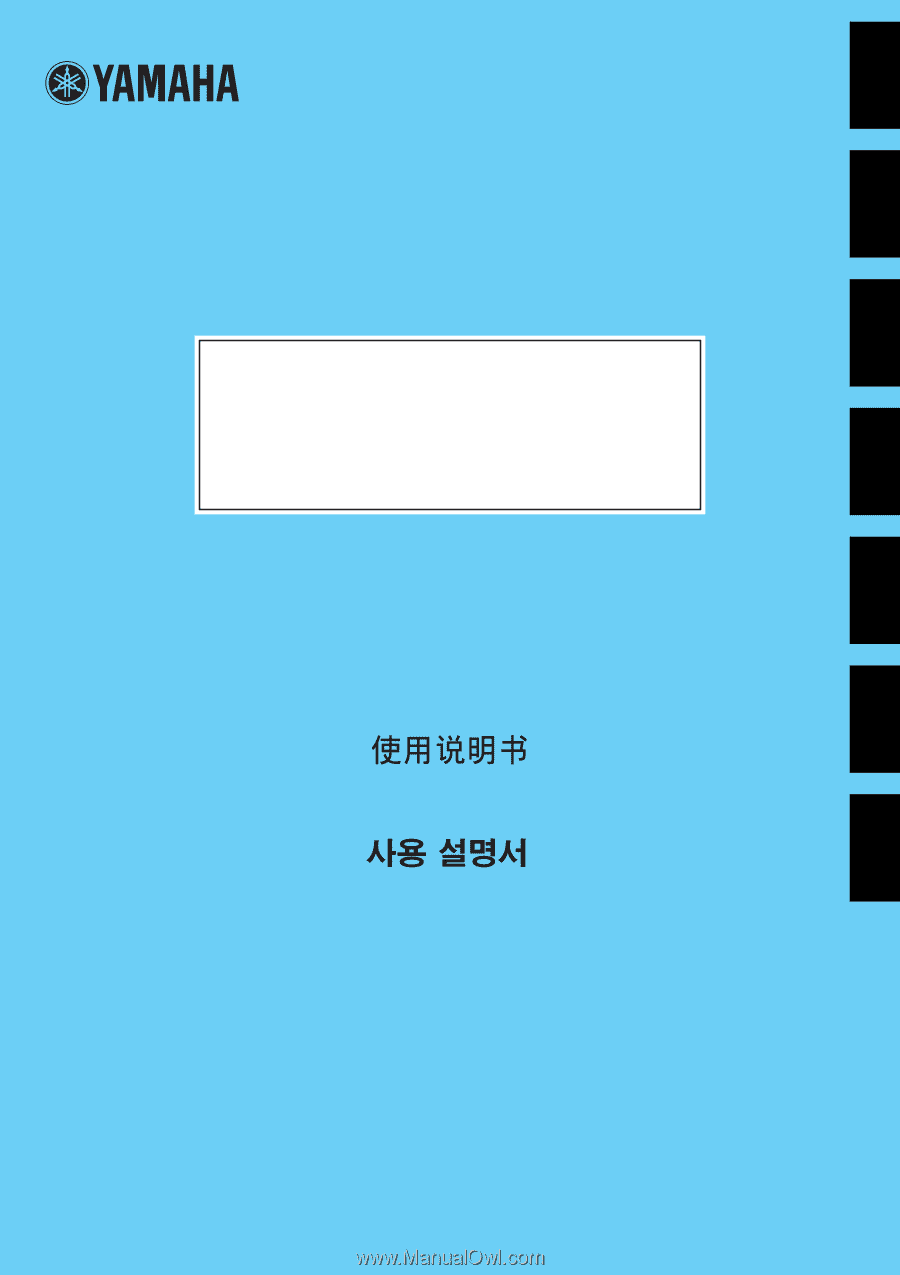
HD-200
Harmony Director
Owner’s Manual
Bedienungsanleitung
Mode d'emploi
Manual de instrucciones
Руководство
пользователя
Deut
s
ch
En
g
li
s
h
E
s
pañol
Françai
s
中文
Русский
한국어