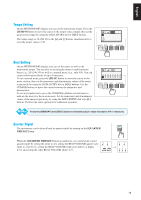Yamaha HD-200 HD-200 Owners Manual - Page 20
Tap, Memory, TAP TEMPO]
 |
View all Yamaha HD-200 manuals
Add to My Manuals
Save this manual to your list of manuals |
Page 20 highlights
Tap With this function, you can set the metronome tempo by tapping a key. Press the [TAP TEMPO] button so that its lamp lights, then tap the rightmost white key three times ("Tap2," "Tap1," and "Tap0" are shown in order) to start the metronome in the tempo calculated by averaging the 4 4> intervals between the three taps. When the metronome is stopped, the above operation will start the metronome. When the metronome is running, the above operation will change the playback tempo. Press the [TAP TEMPO] button again to return the keyboard to its normal state. Note When the TAP indicator is turned on, press the [A], [Bb] and [B] key on the far right side of the keyboard to trigger the sound of claves, side stick, and cowbell, respectively. Memory With this function, you can save up to eight metronome settings ("M1"- "M8"). Each of them can be called up via a single touch. Press the [MEMORY] button so that its lamp lights, then select the Memory number ("M1"-"M8") by using the DATA ENTRY dial or [+]/[-] buttons. After settings for the current Memory number are completed, select another number to make settings for if necessary. When the [MEMORY] lamp is turned on, you can select the Memory number ("M1"-"M8") by pressing the key corresponding to "M1"-"M8" printed on the top panel above the keyboard. 63662639 84884848 15