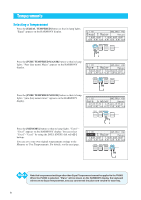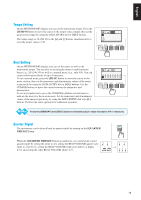Yamaha HD-200 HD-200 Owners Manual - Page 17
Standard Pitch Setting, Transpose Settings, CENT], TRANSPOSE]
 |
View all Yamaha HD-200 manuals
Add to My Manuals
Save this manual to your list of manuals |
Page 17 highlights
English Standard Pitch Setting With this function, you can change the overall pitch setting which is to be used as the standard pitch of an ensemble such as an orchestra or choir. Press the [Hz] button to move the cursor to the Hz column, then set the pitch in Hz by using the DATA ENTRY dial or [+]/[-] buttons. The setting range is 430.0n Hz-450.3 Hz. Press the DATA ENTRY [+] and [-] buttons simultaneously to reset the value to "442.0Hz." C ( 0) 442.0Hz/ +8c User1 C Major Auto 0.0 0.0 0.0 0.0 0.0 0.0 0.0 0.0 0.0 0.0 0.0 0.0 Press the [CENT] button to move the cursor to the Cent column, then set the pitch in cents by using the DATA ENTRY dial or [+]/[-] buttons. The setting range is -40 cent - +40 cent. Press the DATA ENTRY [+] and [-] buttons simultaneously to reset the value to "0." C ( 0) 442.0Hz/ +8c User1 C Major Auto 0.0 0.0 0.0 0.0 0.0 0.0 0.0 0.0 0.0 0.0 0.0 0.0 Transpose Settings With this function, you can shift the keyboard pitch up or down in semitones. Press the [TRANSPOSE] button to move the cursor to the Transpose column, then set the transpose value by using the DATA ENTRY dial or [+]/[-] buttons. The setting range is -7 - +7. Press the DATA ENTRY [+] and [-] buttons simultaneously to reset the Transpose value to "0." C ( 0) 442.0Hz/ +8c User1 C Major Auto 0.0 0.0 0.0 0.0 0.0 0.0 0.0 0.0 0.0 0.0 0.0 0.0 You can transpose the key directly to C, Bb, Eb and F by pressing the corresponding button. Button [C] button [Bb] button [Eb] button [F] button Transpose Value 0 -2 semitones +3 semitones +5 semitones Column [About the pitch] The pitch value (described in Hz) is used for tuning the sounds of various instruments. In many cases, a value between 440-442Hz is set for A. 12