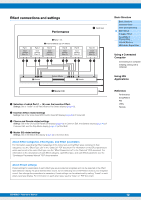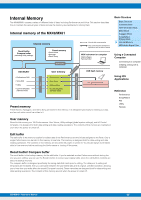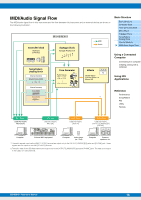Yamaha MX61 Reference Manual - Page 17
Internal Memory, Internal memory of the MX49/MX61 - demos
 |
View all Yamaha MX61 manuals
Add to My Manuals
Save this manual to your list of manuals |
Page 17 highlights
Internal Memory The MX49/MX61 creates a variety of different kinds of data, including Performance and Voice. This section describes how to maintain the various types of data and use the memory devices/media for storing them. Internal memory of the MX49/MX61 Internal memory Recall buffer Compare buffer (excluding Utility settings) Preset memory • Preset Voice • Arpeggio • Demo Song Bulk Dump Edit Buffer • Performance Edit • Voice Edit • Utility • Control templates (Remote mode) User memory • Performance • User Voice • Utility settings • Control templates (Remote mode) Internal data communication Data communication between this synthesizer and an external device MIDI instrument or computer DAW software Remote Editor Bulk Dump USB flash memory File extensions ".X5A" (which include all data in User memory) Store Load/ Save (executed in File display) Preset memory Preset Voices, Arpeggios, and Demo Song are stored in this memory. It is designed specifically for reading out data, and as such data cannot be written to it. Basic Structure Basic Structure Controller Block Tone Generator Block Effect Block Arpeggio Block Song/Pattern Playing Block Internal Memory MIDI/Audio Signal Flow Using a Connected Computer Connecting to a computer Creating a Song with a computer Using iOS Applications Reference Performance Song/Pattern File Utility Remote User memory Stored to this memory are 128 Performances, User Voices, Utility settings (global system settings), and 50 Control templates. It is designed for both data writing and data reading operations. The contents of this memory are maintained even when the power is turned off. Edit buffer The edit buffer is the memory location for edited data of the Performance and the Voices assigned to the Parts. Only a single Performance can be held in this memory at one time. This memory is designed both for data writing and data reading operations. The contents of this memory are lost when the power is turned off. You should always store edited data to User memory before switching the Performance or turning off the power. Recall buffer/ Compare buffer The recall buffer is the backup memory for the edit buffer. If you've selected another Performance without storing the one you were editing, you can use the Recall function to recover your original edits, since the edit buffer's contents are stored to backup memory. The compare buffer is designed specifically for saving data that exists prior to editing. The data prior to editing will temporarily be reinstated, then you can switch between the just-edited data and its original, unedited condition, allowing you to hear how your edits affect the sound (Compare function). These memories are designed both for data writing and data reading operations. The contents of this memory are lost when the power is turned off. MX49/MX61 Reference Manual 17