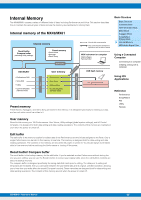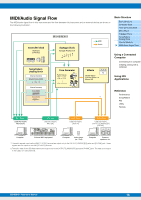Yamaha MX61 Reference Manual - Page 22
Creating a Song with a computer - downloads
 |
View all Yamaha MX61 manuals
Add to My Manuals
Save this manual to your list of manuals |
Page 22 highlights
Creating a Song with a computer By using the MX49/MX61 with DAW software on the connected computer, you can take advantage of the following functions and applications. • MIDI recording of your MX49/MX61 performance to DAW software on the computer. • Audio recording of your MX49/MX61 performance to DAW software on the computer • Remote controlling the DAW software or VSTi (software instrument) This section contains an overview on how to use DAW software on the computer with the MX49/MX61 after connecting. NOTE For information on Cubase series software that supports the MX49/MX61, see the following website. http://download.yamaha.com/ Important For the sake of example in the explanations below, Cubase 6 is used on a computer running Windows 7. The Cubase windows and names as shown in this section may differ according to your particular Cubase version and/or computer environment. Recording your performance on the MX49/MX61 to DAW software as MIDI data In this section, you'll learn how to record variety of instrument Voices to multiple tracks of the Cubase to create a MIDI song. Recording as MIDI data allows you to easily create a musical score from your performance, as well as easily make partial corrections to the recording-for example changing the tempo or key for the whole song. In this section, make connections and set the signal flow as shown in the following illustration. Using the Quick Setup function greatly simplifies the connection settings on the MX49/MX61. Powered speakers DAW MIDI Tr 1 2 Computer MIDI Audio 16 MIDI Thru = on Port 1 Port 1 Basic Structure Basic Structure Controller Block Tone Generator Block Effect Block Arpeggio Block Song/Pattern Playing Block Internal Memory MIDI/Audio Signal Flow Using a Connected Computer Connecting to a computer Creating a Song with a computer Using iOS Applications Reference Performance Song/Pattern File Utility Remote OUTPUT [L MONO] / [R] USB [TO HOST] Direct Monitor = on Tone generator Arpeggio MIDI Out = off MX49/MX61 LocalCtrl = off Rhythm Pattern (MIDI) Controllers (keyboard, knobs, etc.) MX49/MX61 Reference Manual 22