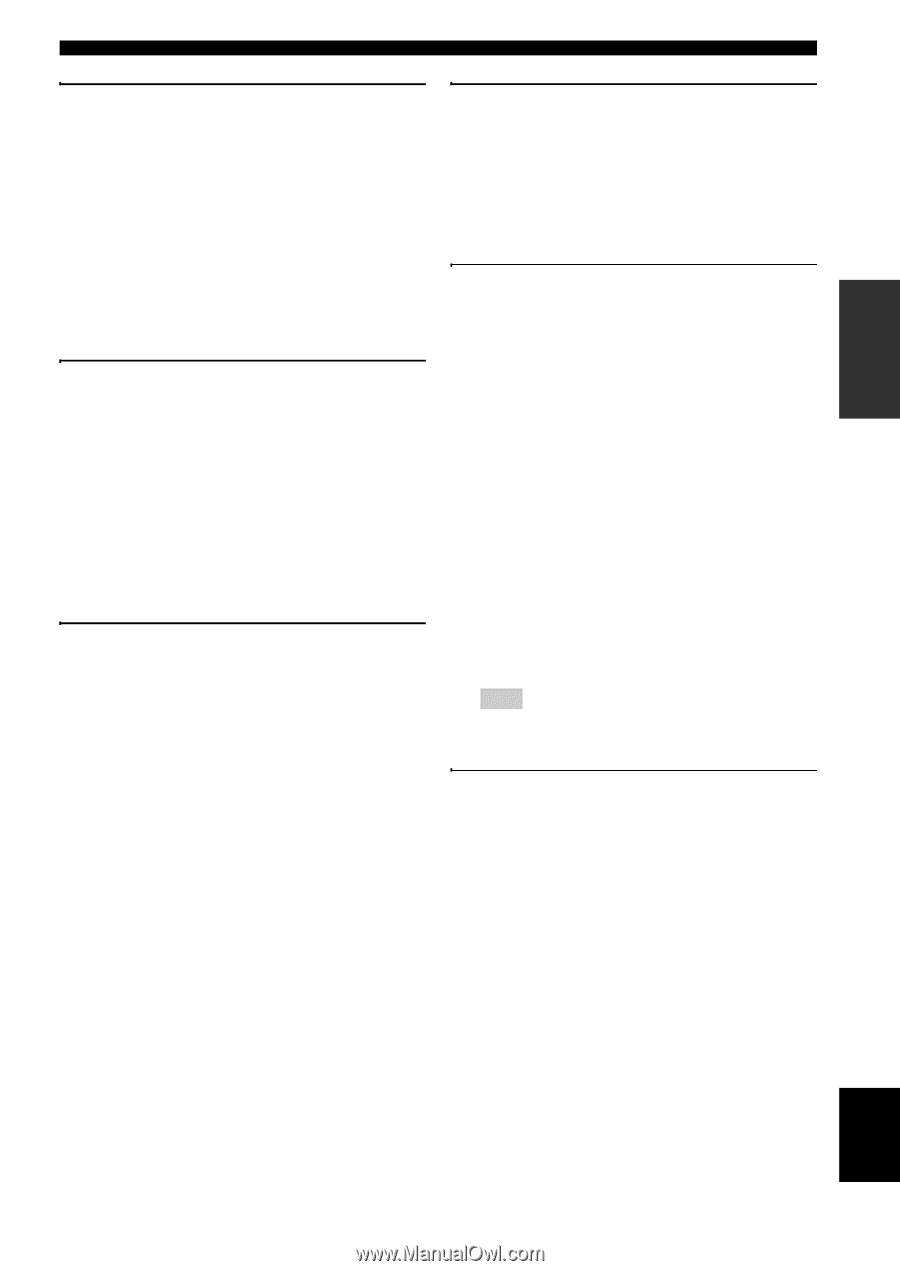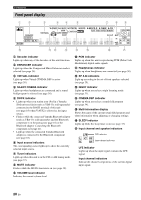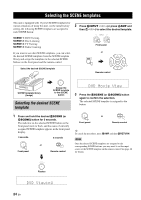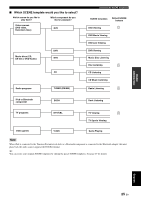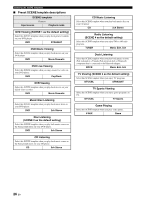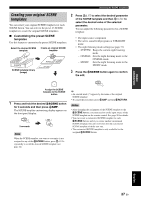Yamaha RX-V363 Owner's Manual - Page 27
Check:testtone, Check Ok?, >cancel
 |
UPC - 027108929781
View all Yamaha RX-V363 manuals
Add to My Manuals
Save this manual to your list of manuals |
Page 27 highlights
PREPARATION Basic setup 7 Press 7n to select "SET" and then 7l / h to select the desired setting. SET >CANCEL Choices: SET, CANCEL • Select "SET" to apply the settings you made. • Select "CANCEL" to cancel the setup procedure without making any changes. y You can also press HMENU to cancel the setup procedure. 8 Press 7ENTER to confirm your selection. If you selected "SET" in step 7, each speaker outputs a test tone twice in turn. "CHECK:TestTone" appears in the front panel display for a few seconds and then "CHECK OK?" appears in the front panel display. CHECK:TestTone y • Check the speaker connections (see page 5) and adjust the "SPEAKERS" settings back in step 6, if necessary. • The indicator of the speaker currently outputting the test tone flashes in the front panel display. 9 Press 7l / h to select the desired setting. CHECK OK? ..YES Choices: YES, NO • Select "YES" to complete the setup procedure if the test tone levels from each speaker were satisfactory. • Select "NO" to proceed to the speaker level adjustment menu to balance the output level of each speaker. 10 Press 7ENTER to confirm your selection. • If you selected "YES" in step 9, the setup procedure is completed and the display returns to the top set menu display. Press HMENU to exit from "BASIC SETUP". • If you selected "NO" in step 9, the front speaker level adjustment display appears in the front panel display. 11 Press 7k / n to select a speaker and then 7l / h to adjust the balance. The selected speaker and the front left speaker (or the surround left speaker) output a test tone in turn. • Press 7h to increase the value. • Press 7l to decrease the value. FR ----||---- • Select "FR" to adjust the balance between the front left and right speakers. • Select "C" to adjust the balance between the front left and center speakers. • Select "SL" to adjust the balance between the front left and surround left speakers. • Select "SR" to adjust the balance between the surround left and surround right speakers. • Select "SWFR" to adjust the balance between the front left speaker and the subwoofer. Note The available speaker channels differ depending on the setting of the speakers. 12 Press HMENU to exit from "BASIC SETUP". English 23 En