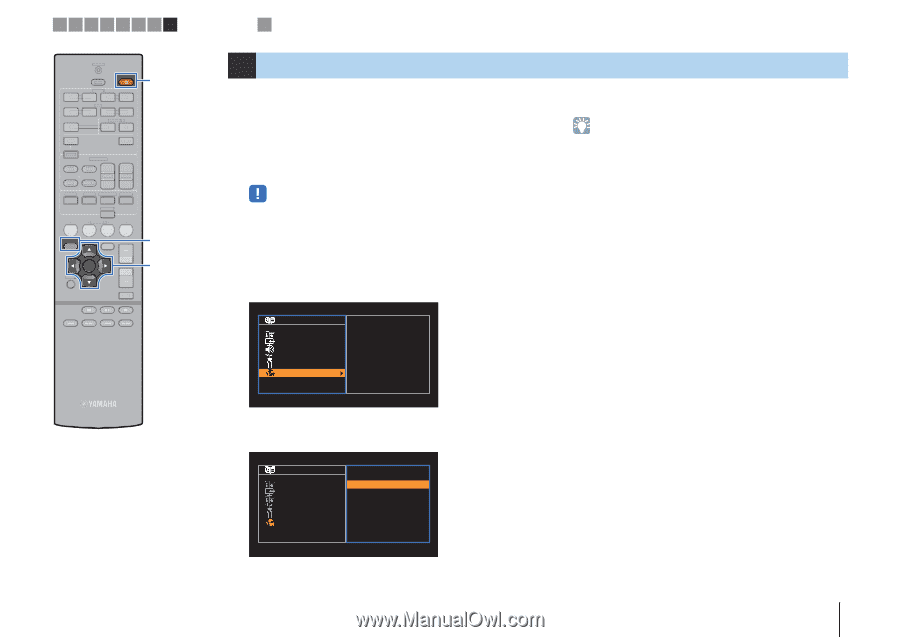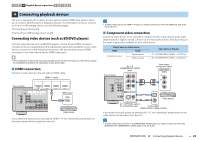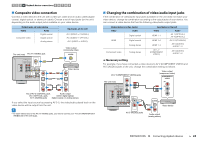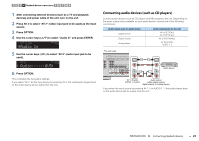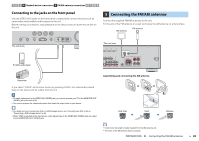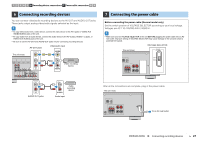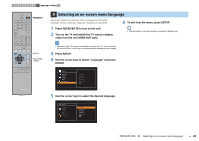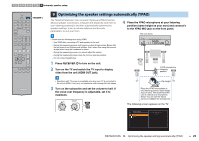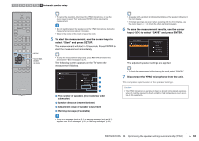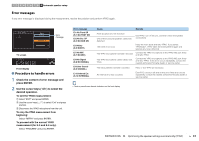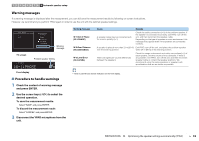Yamaha RX-V373BL User Manual - Page 28
Selecting an on-screen menu language, Press SETUP. - a v receiver
 |
View all Yamaha RX-V373BL manuals
Add to My Manuals
Save this manual to your list of manuals |
Page 28 highlights
1 2 3 4 5 6 7 8 Language setting 9 TRANSMIT SLEEP RECEIVER HDMI 1 2 3 4 AV 1 2 3 4 AUDIO 5 1 2 USB V-AUX MODE FM INFO TUNER AM MEMORY PRESET TUNING MOVIE MUSIC SUR. DECODE STRAIGHT ENHANCER BD DVD SETUP SCENE TV CD RADIO OPTION RECEIVER z SETUP ENTER RETURN VOLUME Cursor keys ENTER MUTE 8 Selecting an on-screen menu language Select the desired on-screen menu language from English (default), French, German, Spanish, Russian and Chinese. 1 Press RECEIVER z to turn on the unit. 2 Turn on the TV and switch the TV input to display video from the unit (HDMI OUT jack). 6 To exit from the menu, press SETUP. • The information on the front display is provided in English only. • Operations with TV screen are available only when your TV is connected to the unit via HDMI. If not, carry out operations while viewing the front display. 3 Press SETUP. 4 Use the cursor keys to select "Language" and press ENTER. Setup Speaker HDMI Sound ECO Function Language English Français Deutsch Español 5 Use the cursor keys to select the desired language. Setup Speaker HDMI Sound ECO Function Language English Français Deutsch Español PREPARATIONS ➤ Selecting an on-screen menu language En 28