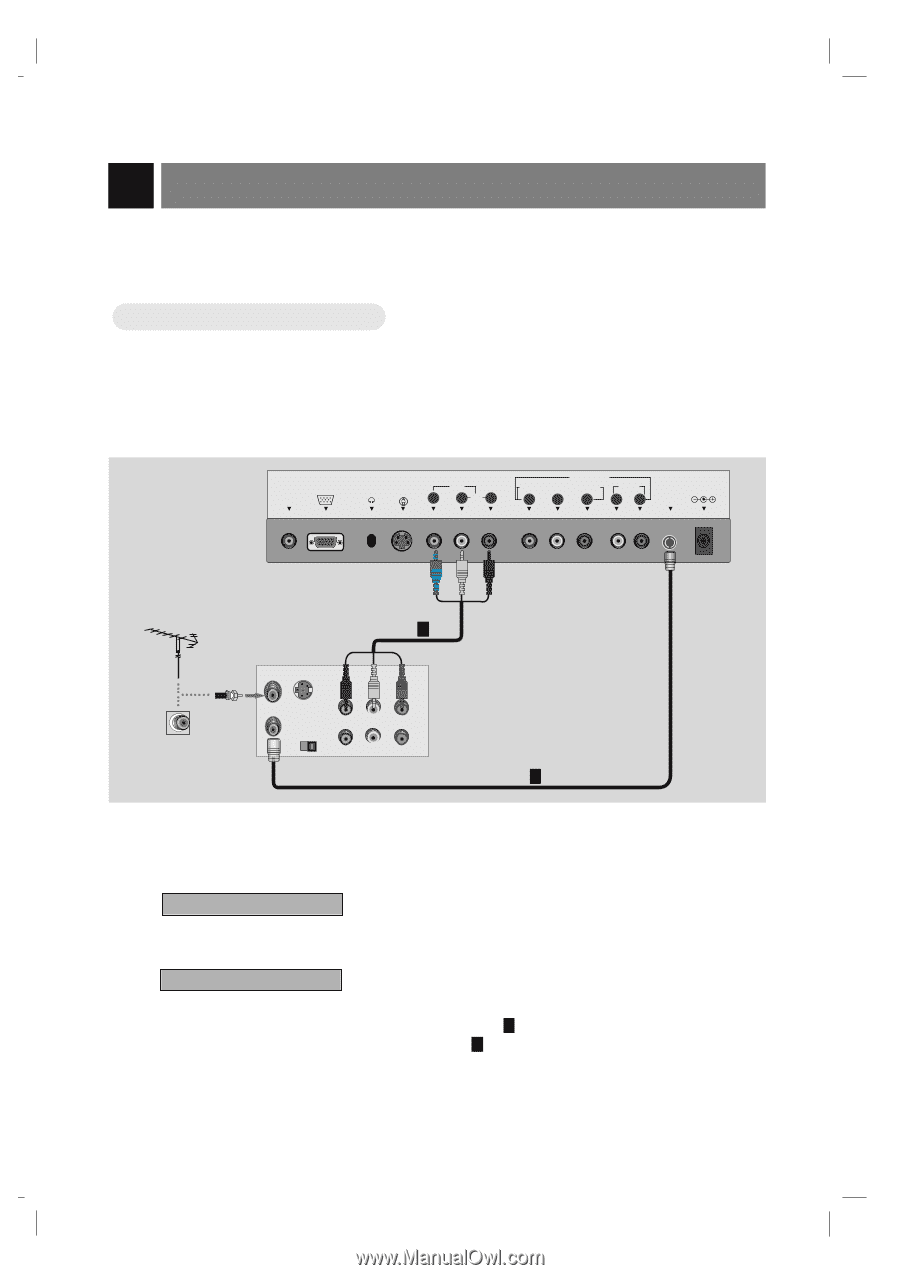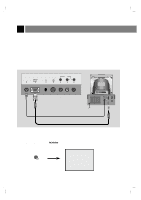Zenith ZLD15A1B Operating Guide - Page 14
VCR Connections
 |
View all Zenith ZLD15A1B manuals
Add to My Manuals
Save this manual to your list of manuals |
Page 14 highlights
VCR Connections * In Video mode, TV automatically reverts to TV mode if the channel (D,E) buttons or number buttons (0~9) are pressed. * Connect to other AV equipment using input jacks on the TV. Connecting a VCR 1 How to connect q Connect the audio/video output jacks on VCR to the corresponding input jacks on the TV. PC PC INPUT SOUND H/P S-VIDEO IN VIDEO(MONO) L AUDIO R DVD/DTV IN COMPONENT(480i/480p/720p/1080i) AUDIO Y PB PR LR ANT IN +75 Ω DC 12V Typical 2 Antennas ANT IN Direct connection ANT OUT S-VIDEO OUT CH3 IN CH4 (R) AUDIO(L) VIDEO VCR Connection Panel 1 2 How to use Watching TV programs Turn the TV on and tune to a channel. Watching VCR a. Press tv/video button of the remote control to select Video mode. * Select the channel 3 or 4 for only ANT IN connection 1 . * Select VIDEO to use Audio/Video In connection 2 . b. Insert a video tape into the VCR and press the PLAY button. 14 206-3779