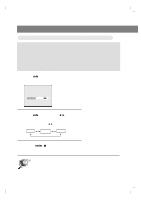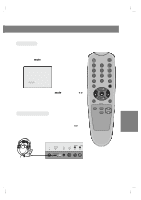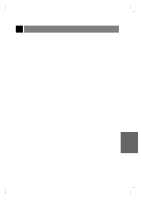Zenith ZLD15A1B Operating Guide - Page 47
Using headphone
 |
View all Zenith ZLD15A1B manuals
Add to My Manuals
Save this manual to your list of manuals |
Page 47 highlights
Mute * Mute toggles the sound On and Off. Using mute is convenient if the user needs to answer a phone call, while viewing the TV. Press the mute button. Mute q To restore the sound, press the mute button or volume (F, G) buttons. q When the sound is restored, the current volume level is displayed on the screen. Using headphone power tv/video 1 2 3 4 5 6 7 8 flashbk 0 menu 9 cc mute ch vol enter vol mts ch sleep pip position pip input ch q Headphones are an optional feature. q You can adjust the sound to headphones using the volume (F, G) but- tons. While you are listening to sound through headphones, speakers are not heard. PC PC INPUT SOUND H/P S-VIDEO IN VIDEO(MONO) L AUD AUDIO / VIDEO 206-3779 47

47
AUDIO /
VIDEO
206-3779
PC INPUT
S-VIDEO
H/P
PC
SOUND
IN
L
VIDEO
AUD
(MONO)
Press the
mute
button.
●
To restore the sound, press the
mute
button or volume (
F
,
G
)
buttons.
●
When the sound is restored, the current volume level is dis-
played on the screen.
●
Headphones are an optional feature.
●
You can adjust the sound to headphones using the volume (
F
,
G
)
but-
tons. While you are listening to sound through headphones, speakers
are not heard.
*
Mute toggles the sound On and Off. Using mute is convenient if the
user needs to answer a phone call, while viewing the TV.
Mute
Mute
Mute
Using headphone
Using headphone
power
flashbk
menu
mute
sleep
ch
enter
vol
vol
ch
cc
tv/video
0
2
3
5
6
4
8
9
7
1
mts
pip
ch
pip input
position