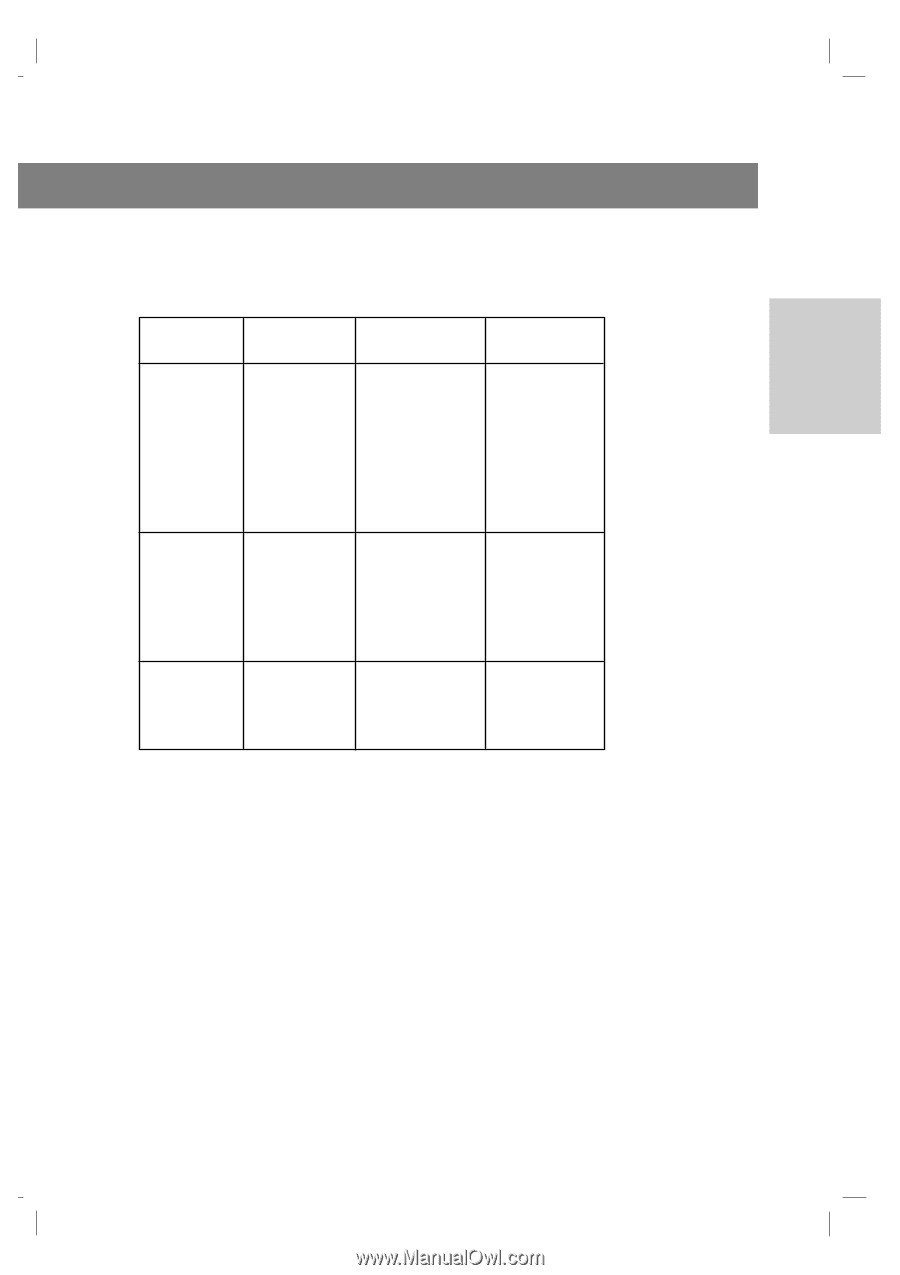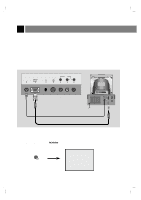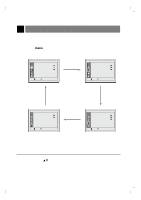Zenith ZLD15A1B Operating Guide - Page 19
Displayable Monitor Output Format Specifications
 |
View all Zenith ZLD15A1B manuals
Add to My Manuals
Save this manual to your list of manuals |
Page 19 highlights
CONNECTIONS Displayable Monitor Output Format Specifications MODE VGA SVGA (MAC) XGA Resolution 640x400 640x400 640x480 640x480 640x480 640x480 640x480 720x400 800x600 800x600 800x600 800x600 800x600 832x624 1024x768 1024x768 1024x768 1024x768 Horizontal Vertical Frequency (KHz) Frequency (Hz) 31.5KHz 37.9KHz 31.5KHz 35.0KHz 37.9KHz 37.5KHz 43.3KHz 31.5KHz 35.2KHz 37.9KHz 48.1KHz 46.9KHz 53.7KHz 49.7KHz 48.4KHz 56.5KHz 60.2KHz 68.67KHz 70Hz 85Hz 60Hz 67Hz 72Hz 75Hz 85Hz 70Hz 56Hz 60Hz 72Hz 75Hz 85Hz 75Hz 60Hz 70Hz 75Hz 85Hz Note: The TV has been pre-adjusted to use XGA1024x768, 60Hz format. a. If possible, use one of the XGA formats to obtain the best image quality for your TV/LCD monitor. If set up under other resolutions, a distorted picture may appear on the screen. If set to Vertical frequency 85Hz, some noise can be seen when PIP is on. In this case, set the Vertical frequency to 60Hz. b. If the message "OUT OF RANGE" appears on the screen, adjust the PC output to a format listed in the 'Displayable Monitor Output Format Specifications' chart above. DPM (Display Power Management) mode When the PC is in the power saving mode, to also save energy, the monitor automatically switches to DPM mode. * Synchronization input form : Separate 206-3779 19