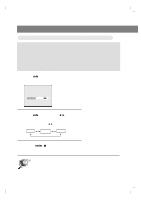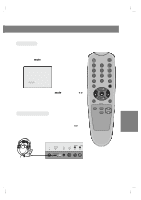Zenith ZLD15A1B Operating Guide - Page 44
Sound balance
 |
View all Zenith ZLD15A1B manuals
Add to My Manuals
Save this manual to your list of manuals |
Page 44 highlights
Audio/Sound Setup Sound balance FG 1 Use the menu button to select the Sound menu. Sound CH. DASP G Balance G AVL G Move G Next 3 Press the volume (G) and then use the volume (F, G) buttons to adjust the balance. Sound CH. DASP Balance AVL G G0 G F G Adjust A Back q Balance is adjustable from Left 50 to Right 50. 2 Press the volume (G) and then use the channel (D,E) buttons to select the Balance option. 4 Press the enter (A) button. 206-3779 44

Audio/Sound Setup
44
206-3779
Sound balance
Sound balance
1
Use the
menu
button to select the
Sound menu.
2
Press the volume (
G
) and then use the
channel
(
D
,
E
)
buttons to select the
Balance option.
3
Press the volume (
G
) and then use
the volume (
F
,
G
) buttons to adjust
the balance.
4
Press the
enter
(
A
) button.
CH.
CH.
Sound
DASP
G
Balance
G
AVL
G
FG
Adjust
A
Back
0
CH.
CH.
Sound
DASP
G
Balance
G
AVL
G
Move
G
Next
FG
●
Balance is adjustable from Left 50 to Right 50.