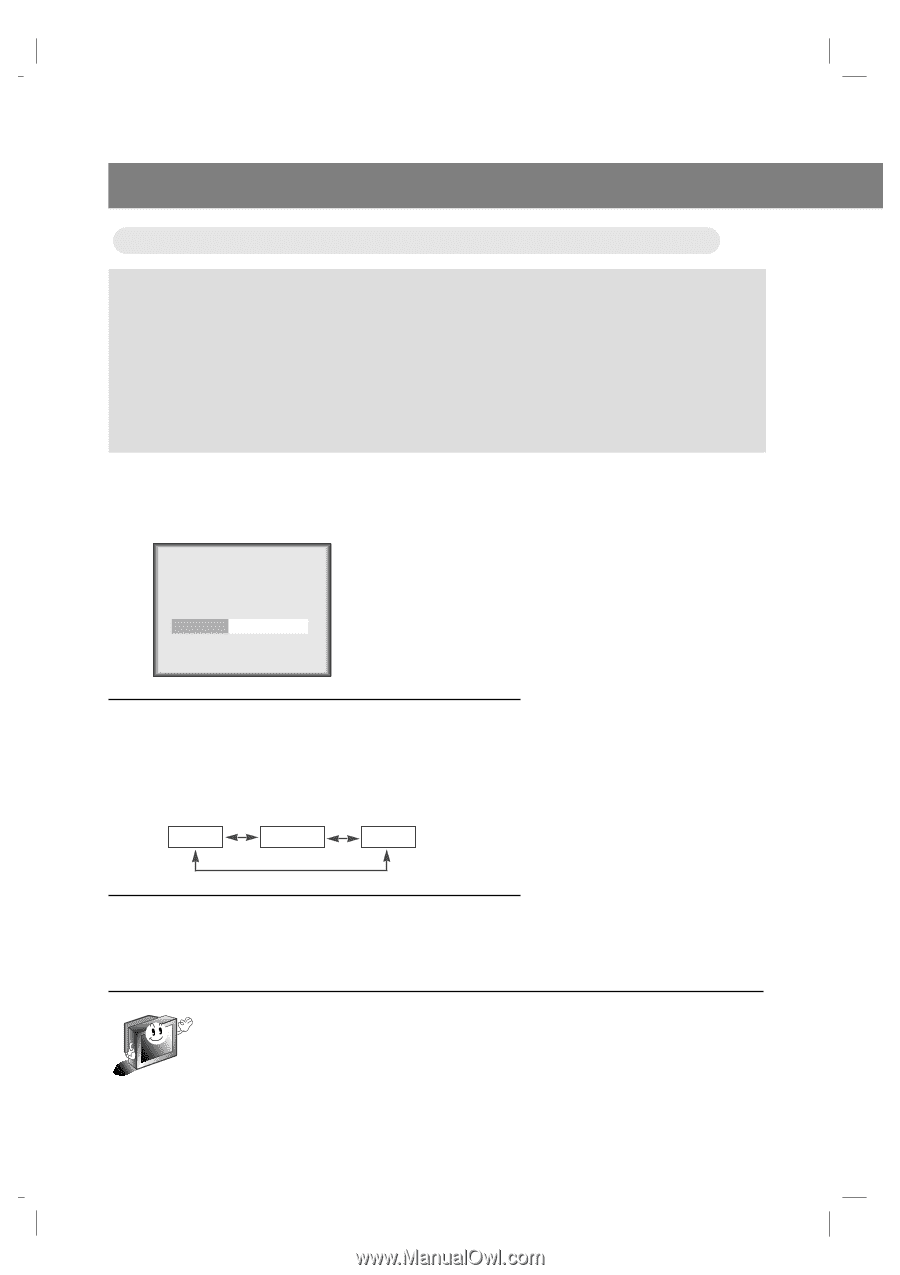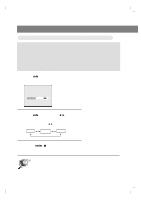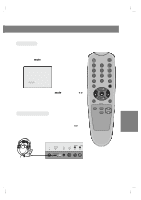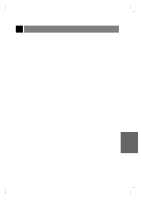Zenith ZLD15A1B Operating Guide - Page 46
Selecting Bilingual Signal Second, Audio Program
 |
View all Zenith ZLD15A1B manuals
Add to My Manuals
Save this manual to your list of manuals |
Page 46 highlights
Audio/Sound Setup Selecting Bilingual Signal (Second Audio Program) On-screen display in stereo mode : STEREO On-screen display in bilingual mode : SAP * Bilingual (second audio program) signal q This signal contains the secondary language signal in addition to the primary language. q There are primary and secondary language and stereo modes in bilingual signals. q [MONO] : The primary language is heard from left and right speakers in mono sound. q [STEREO] : The primary language is heard from left and right speakers in stereo sound. q [SAP] : The secondary language is heard from both left and right speakers in mono sound. 1 Use the mts button to select MTS mode. MTS Mono F G 2 Use the mts button or volume (F, G) buttons to change the audio mode. q Each press of volume (F, G) buttons changes the audio mode as shown below. Mono Stereo SAP 3 Press the enter (A) button. * Select sound mono mode if the signal is not clear or in poor signal reception areas. * STEREO and MONO modes are available only if included on the broadcast signal. 206-3779 46