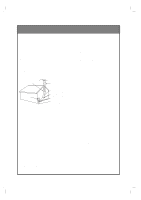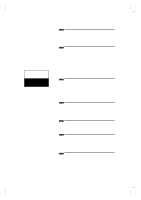Zenith ZLD15A1B Operating Guide - Page 9
Introduction, Tv/video Button, Caption Button, Mute Button, Enter Button, Volume, Buttons, Sleep
 |
View all Zenith ZLD15A1B manuals
Add to My Manuals
Save this manual to your list of manuals |
Page 9 highlights
INTRODUCTION TV/VIDEO BUTTON PAGE 14~18 CAPTION BUTTON MUTE BUTTON ENTER BUTTON PAGE 50 PAGE 47 VOLUME (F,G) BUTTONS SLEEP BUTTON PAGE 37 POSITION BUTTON PAGE 24 PIP CHANNEL BUTTONS PAGE 24 PIP INPUT BUTTON PAGE 23 TV/VIDEO button on Remote Control * Each press of this button changes the viewing source as indicted below. TV programs /Cable TV Video S-Video RGB-PC Component * VIDEO, S-VIDEO, COMPONENT, PC : Select each mode for watching the corresponding external equipment. 206-3779 9
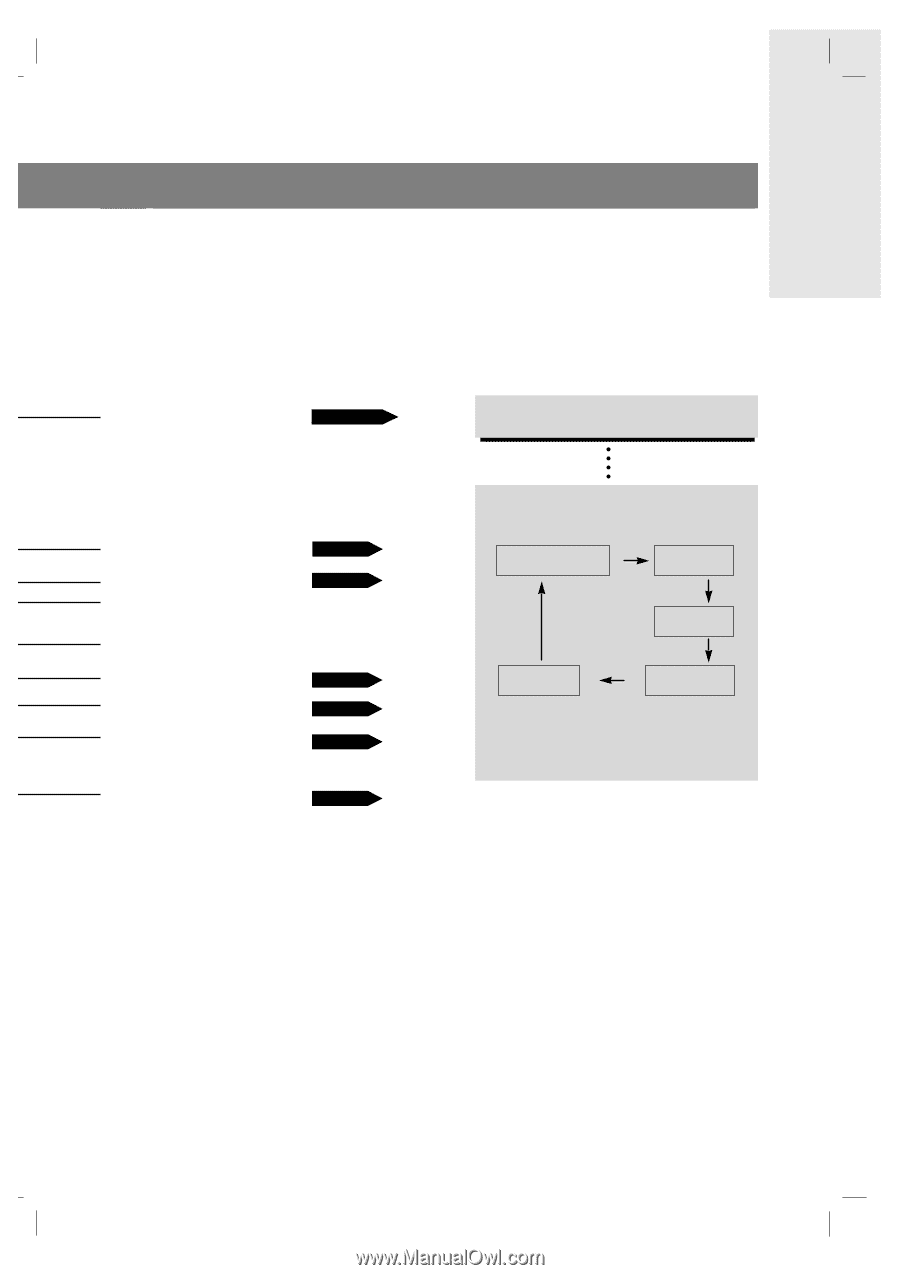
206-3779
9
INTRODUCTION
TV/VIDEO BUTTON
CAPTION BUTTON
MUTE BUTTON
ENTER BUTTON
VOLUME (
F
,
G
) BUTTONS
SLEEP BUTTON
PAGE 50
PAGE 47
PAGE 37
PAGE 24
PAGE 24
PAGE 23
TV/VIDEO button
TV/VIDEO button
on Remote Control
on Remote Control
* Each press of this button changes the
viewing source as indicted below.
*
VIDEO, S-VIDEO, COMPONENT, PC
: Select each mode for watching the corre-
sponding external equipment.
TV programs
/Cable TV
Video
S-Video
RGB-PC
Component
PAGE
14~18
POSITION BUTTON
PIP CHANNEL BUTTONS
PIP INPUT BUTTON