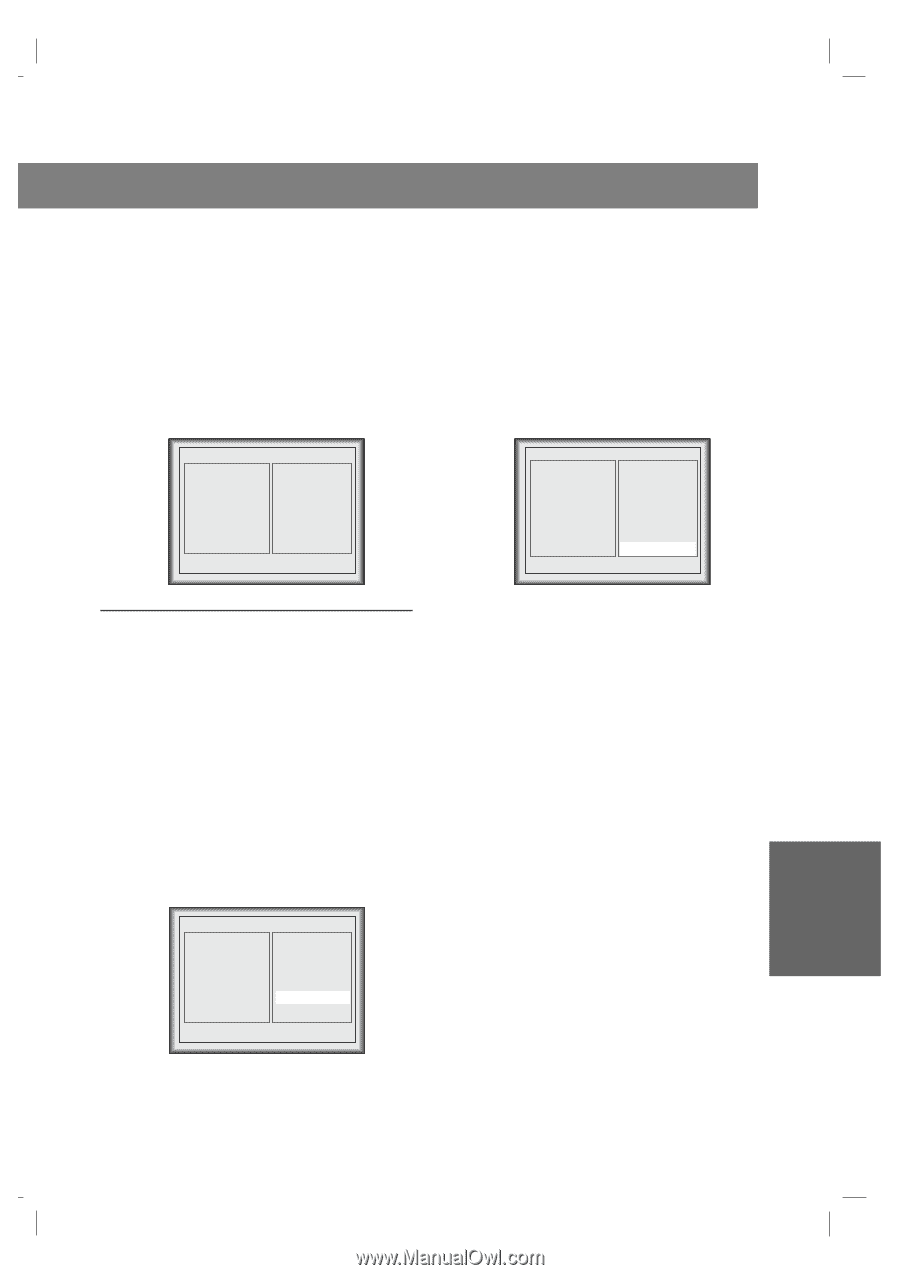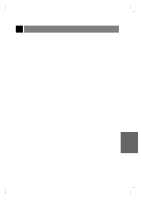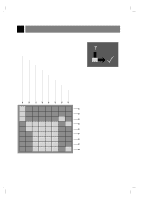Zenith ZLD15A1B Operating Guide - Page 53
the number of hours Up to 99.
 |
View all Zenith ZLD15A1B manuals
Add to My Manuals
Save this manual to your list of manuals |
Page 53 highlights
5 Setting hours for the blocking Use the channel (D,E) buttons to select Set hours and then press the volume (G) button. Use the channel (D,E) buttons to set the number of hours (Up to 99). Press the enter (A) button. 7 Setting lock on/off Use the channel (D,E) buttons to select Lock on/off and then press the volume (G) button. Use the channel (D,E) buttons to select on or off. Press the enter (A) button. Parental Aux.block MPAA Age block Content block Set hours Set password Lock on/off G G G G G 0 Hours G G Move G Next F Back Parental Aux.block MPAA Age block Content block Set hours Set password Lock on/off G G G G G G G On OOffff Move G Next F Back FG FG SPECIAL FUNCTION 6 Setting Password Use the channel (D,E) buttons to select Set password and then press the volume (G) button. Enter a four digit password. Enter it again when requested. q New password may be chosen each time blocking is set up. q If you forget your password, you can set a new password after the block time that is currently set expires. Press the enter (A) button. Parental Aux.block MPAA Age block Content block Set hours Set password Lock on/off G G G G G G EEnntteerr ccooddee::-------- G 0~9 : Enter password 206-3779 53