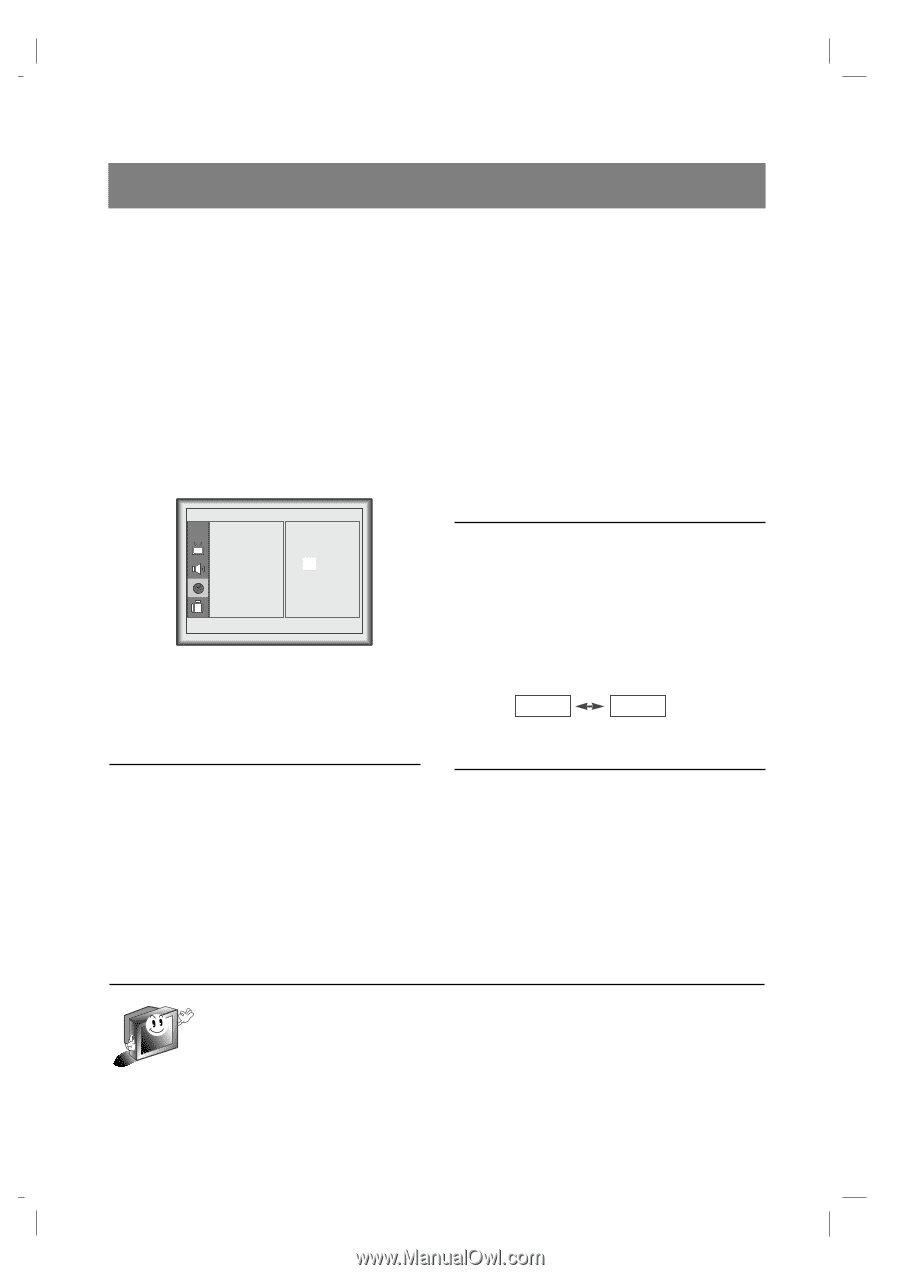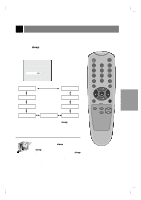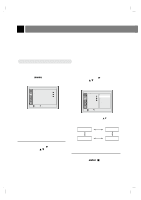Zenith ZLD15A1B Operating Guide - Page 36
Setting On-Timer function
 |
View all Zenith ZLD15A1B manuals
Add to My Manuals
Save this manual to your list of manuals |
Page 36 highlights
Setting On-Timer function (Continued from previous page) 4 Press the volume (G) and then the channel (D,E) buttons to select minute you want to set. qIf you hold the channel (D) button, the minute display changes in the following sequence of 00 01 02 ...58 59, and changes in the reverse sequence using channel (E) button. q Select 10. 6 Press the volume (G) button and then use the channel (D,E) buttons to select the volume you want. q Select Vol 40. FG Timer CH. Clock G Off-timer G On-timer G 7: 1-0- AM TV 3 Vol 30 Run F G Move Adjust A Back 7 Press the volume (G) button and then use the channel (D,E) buttons to select Hold or Run. q Each press of channel (D,E) button changes the screen display as shown below. Run Hold 5 Press the volume (G) button and then use the channel (D,E) buttons to select the channel at turn-on. q Select TV 8. 8 Press the enter (A) button. q On-Timer setup is complete. * If on-timer function is active (Run), the current channel will change to the set channel when on-timer is activated. * Unless a button is pressed within three hours after the TV is turned on by the on-timer function, the TV will automatically turn off. * On-timer function operates only in standby mode. 206-3779 36