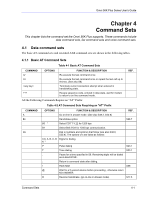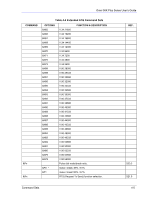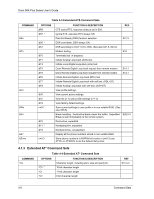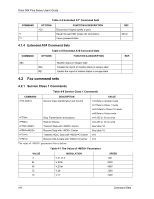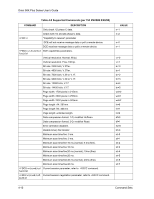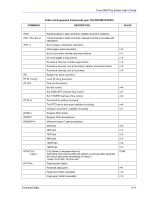ZyXEL omni.net Plus User Guide - Page 34
Extended AT* Command Sets
 |
View all ZyXEL omni.net Plus manuals
Add to My Manuals
Save this manual to your list of manuals |
Page 34 highlights
Omni 56K Plus Series User's Guide COMMAND &Sn &Tn &Vn &Wn &Yn &Z? &Zn=s Table 4-3 Extended AT& Command Sets OPTIONS &R0 &R1 * &S0 * &S1 &T0 &T1 &T3 &T4 &T5 &T6 &T7 &T8 &V0 &Vn &V3 n=0-1 &Y0 &Y1 * &Y2 n=0-3 FUNCTION & DESCRIPTION REF. CTS tracks RTS, response delay is set in S26. Ignore RTS, assumes RTS always ON. Data Set Ready (DSR) function selection. S21.3 DSR overridden, DSR always ON. DSR according to CCITT (ITU-TSS). (See also S41.5, S44.4) Modem testing. S16 Terminate test in progress. Initiate Analog Loop-back (ALB) test. Initiate Local Digital Loop-back (LDL) test. Grant Remote Digital Loop-back request from remote modem. S14.1 Deny Remote Digital Loop-back request from remote modem. S14.1 Initiate Remote Digital Loop-back (RDL) test. Initiate Remote Digital Loop-back with self test. (RDL+ST) Initiate Analog Loop-back with self test. (ALB+ST) View profile settings. View current active settings. View the (n-1) user profile settings (n=1-2) View factory default settings. Save current settings to user profile n in non-volatile RAM. (See also S35.6) Break handling. Destructive Break clears the buffer. Expedited S28.2-3 Break is sent immediately to the remote system. Destructive, expedited. Nondestructive, expedited. Nondestructive, unexpedited. Display all the phone numbers stored in non-volatile RAM. Store phone number/s to NVRAM at location n (n=0-3) use AT*Dn or ATS29=n to set the default dial pointer. 4.1.3 Extended AT* Command Sets Table 4-4 Extended AT* Command Sets COMMAND *Cn OPTIONS *C0 * *C1 *C2 FUNCTION & DESCRIPTION Character length, including start, stop and parity bit. 10-bit character length 11-bit character length 9-bit character length REF. S15.3-4 4-6 Command Sets