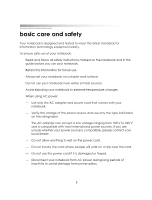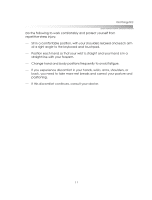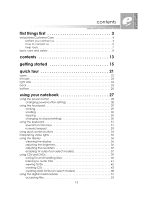eMachines M6809 eMachines M-Series Notebook User's Guide - Page 11
Change hand and body positions frequently to avoid fatigue.
 |
View all eMachines M6809 manuals
Add to My Manuals
Save this manual to your list of manuals |
Page 11 highlights
first things first ❂ Do the following to work comfortably and protect yourself from repetitive-stress injury: - Sit in a comfortable position, with your shoulders relaxed and each arm at a right angle to the keyboard and touchpad. - Position each hand so that your wrist is straight and your hand is in a straight line with your forearm. - Change hand and body positions frequently to avoid fatigue. - If you experience discomfort in your hands, wrists, arms, shoulders, or back, you need to take more rest breaks and correct your posture and positioning. - If this discomfort continues, consult your doctor. 11

11
first things first
Do the following to work comfortably and protect yourself from
repetitive-stress injury:
—
Sit in a comfortable position, with your shoulders relaxed and each arm
at a right angle to the keyboard and touchpad.
—
Position each hand so that your wrist is straight and your hand is in a
straight line with your forearm.
—
Change hand and body positions frequently to avoid fatigue.
—
If you experience discomfort in your hands, wrists, arms, shoulders, or
back, you need to take more rest breaks and correct your posture and
positioning.
—
If this discomfort continues, consult your doctor.