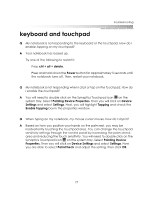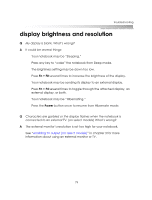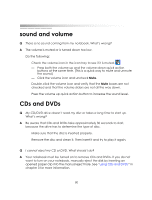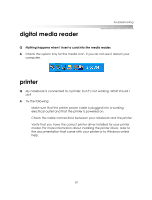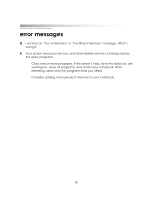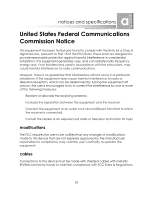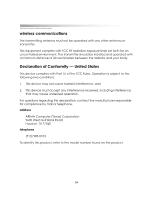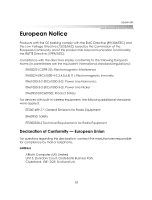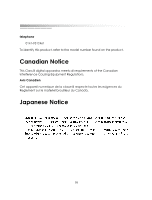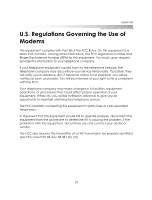eMachines M6809 eMachines M-Series Notebook User's Guide - Page 82
error messages
 |
View all eMachines M6809 manuals
Add to My Manuals
Save this manual to your list of manuals |
Page 82 highlights
getting started error messages Q I receive an "Out of Memory" or "Insufficient Memory" message. What's wrong? A Your system resources are low, and all available memory is being used by the open programs. ❂ Close one or more programs. If this doesn't help, save the data you are working on, close all programs, and restart your notebook. After restarting, open only the programs that you need. ❂ Consider adding more physical memory to your notebook. 82
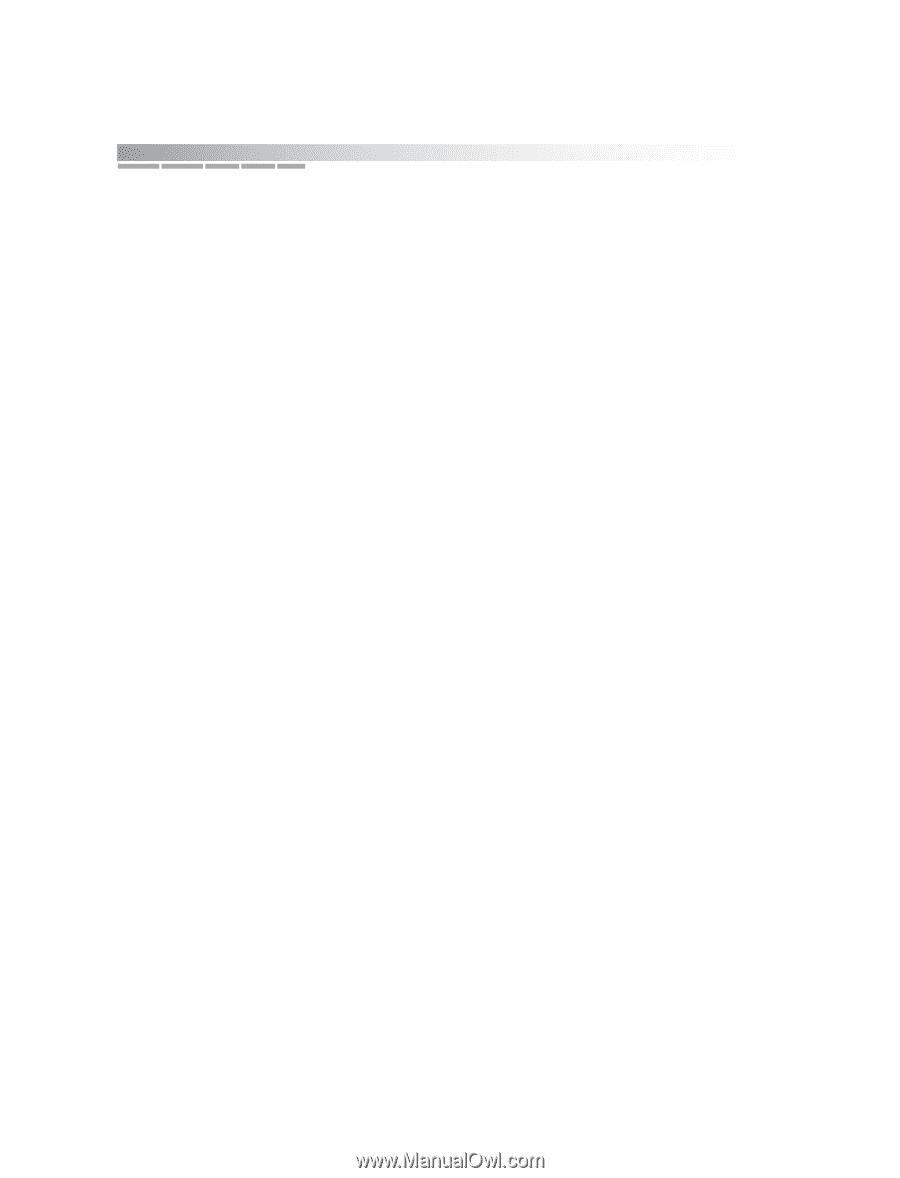
getting started
82
error messages
Q
I receive an “Out of Memory” or “Insufficient Memory” message. What’s
wrong?
A
Your system resources are low, and all available memory is being used by
the open programs.
Close one or more programs. If this doesn’t help, save the data you are
working on, close all programs, and restart your notebook. After
restarting, open only the programs that you need.
Consider adding more physical memory to your notebook.