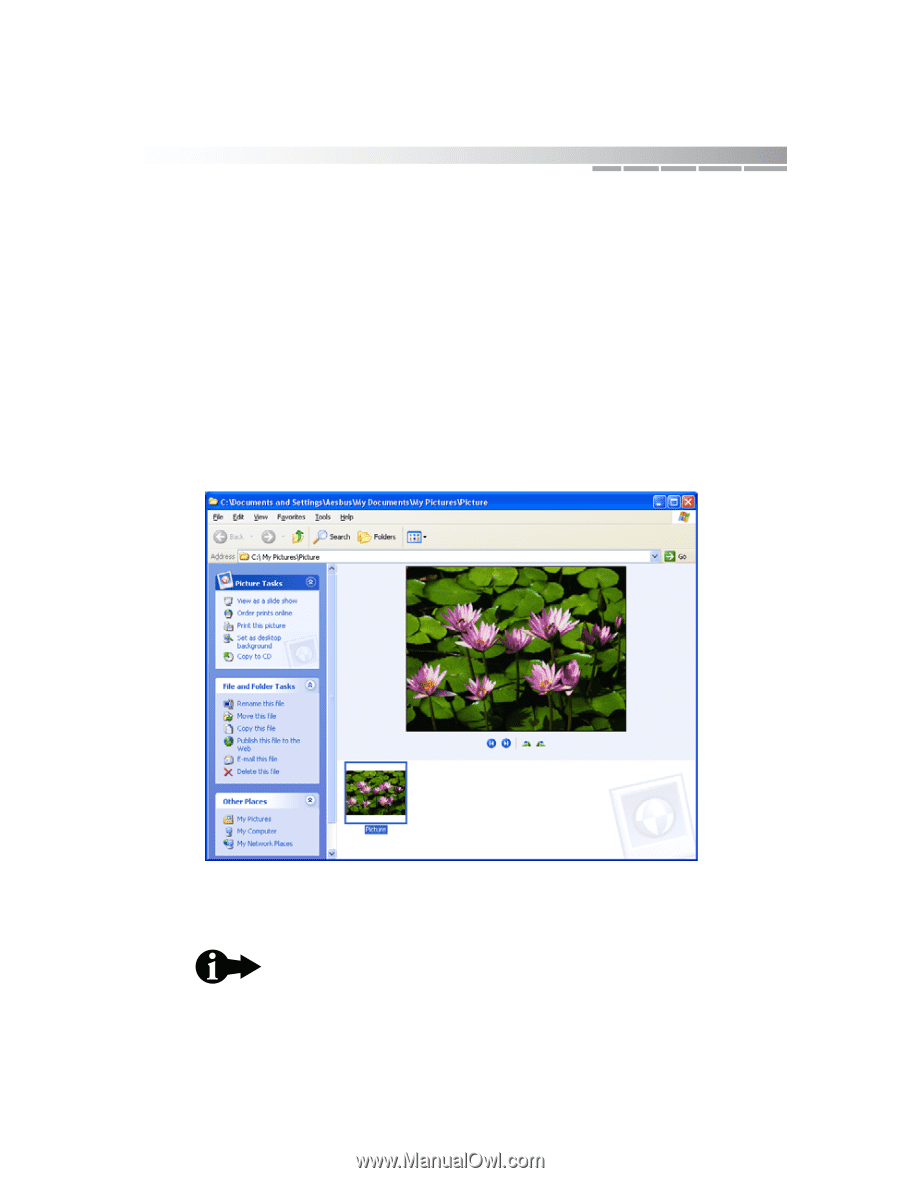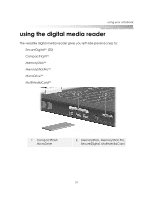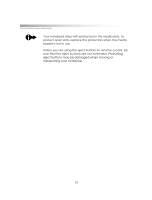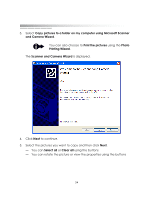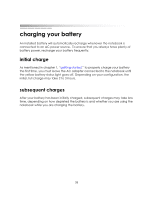eMachines M6809 eMachines M-Series Notebook User's Guide - Page 55
Delete pictures from my device after coping them, Finished, Scanner and Camera Wizard, to close
 |
View all eMachines M6809 manuals
Add to My Manuals
Save this manual to your list of manuals |
Page 55 highlights
using your notebook 6. Type the filename and location for this group of pictures and click Next. - The name can be descriptive (such as "christmas party") - You can browse to the location by clicking Browse... - You can select Delete pictures from my device after coping them by selecting the check box 7. When the copy process is complete, select Next. 8. Choose an option to continue working with your pictures, or click Next if you are finished. 9. Click Finished to close the Scanner and Camera Wizard. The folder containing your pictures is displayed. 10. Remove the camera media card and replace the protector in the media reader. Several options are listed in the Picture Task area, such as printing the pictures or copying the pictures to a CD. 55