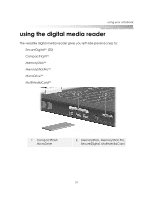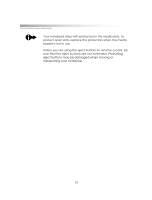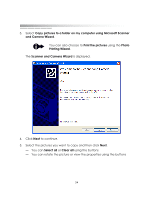eMachines M6809 eMachines M-Series Notebook User's Guide - Page 52
eject buttons may be damaged when moving or, transporting your notebook.
 |
View all eMachines M6809 manuals
Add to My Manuals
Save this manual to your list of manuals |
Page 52 highlights
getting started Your notebook ships with protectors in the media slots. To protect open slots, replace the protectors when the media reader is not in use. Unless you are using the eject buttons to remove a card, be sure that the eject buttons are not extended. Protruding eject buttons may be damaged when moving or transporting your notebook. 52

getting started
52
Your notebook ships with protectors in the media slots. To
protect open slots, replace the protectors when the media
reader is not in use.
Unless you are using the eject buttons to remove a card, be
sure that the eject buttons are not extended. Protruding
eject buttons may be damaged when moving or
transporting your notebook.