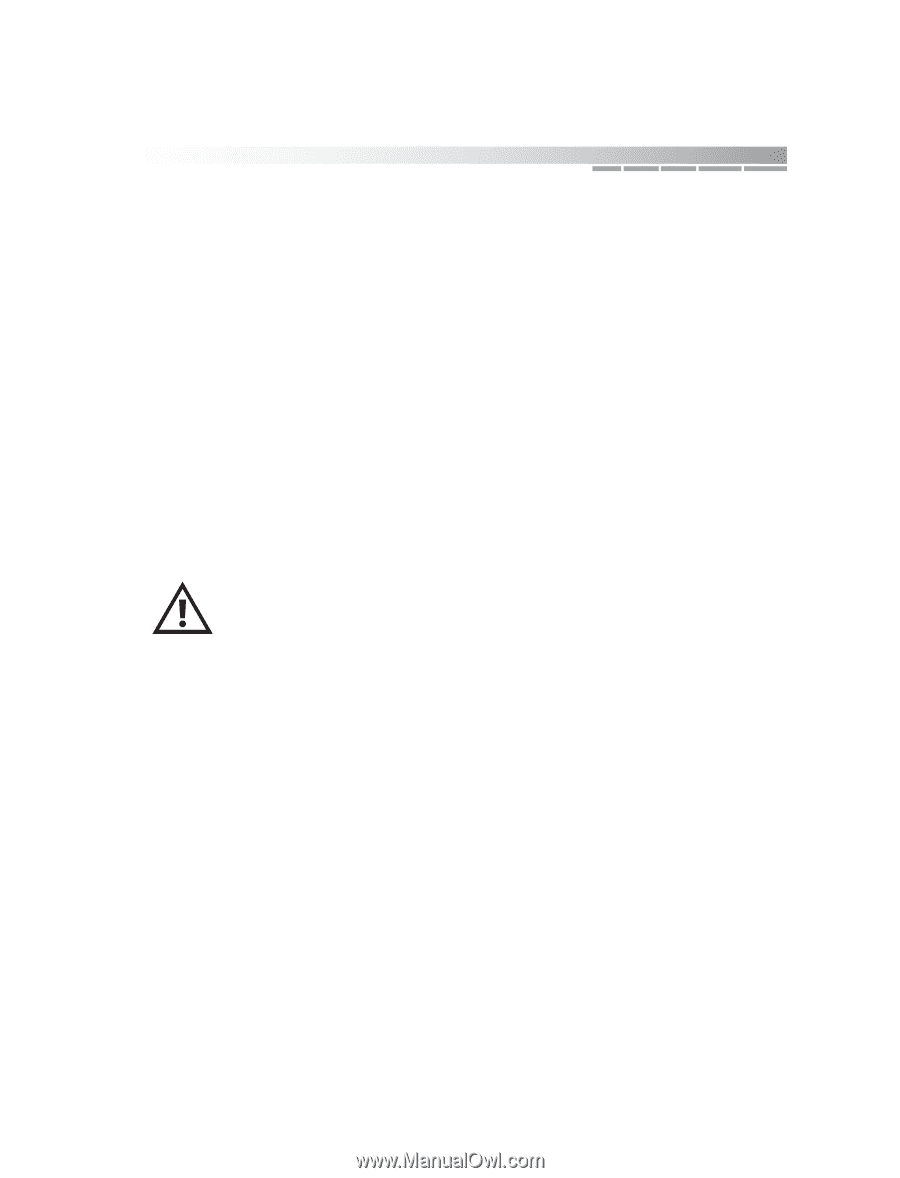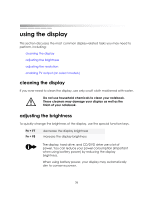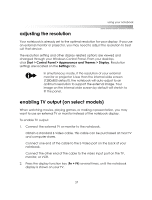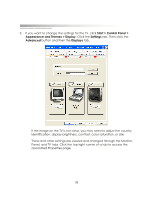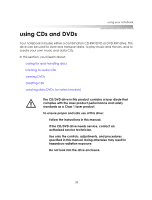eMachines M6809 eMachines M-Series Notebook User's Guide - Page 39
using CDs and DVDs - service manual
 |
View all eMachines M6809 manuals
Add to My Manuals
Save this manual to your list of manuals |
Page 39 highlights
using your notebook using CDs and DVDs Your notebook includes either a combination CD-RW/DVD or DVD-RW drive. This drive can be used to store and transport data, to play music and movies, and to create your own music and data CDs. In this section, you'll learn about: ❂ caring for and handling discs ❂ listening to audio CDs ❂ viewing DVDs ❂ creating CDs ❂ creating data DVDs (on select models) The CD/DVD drive in this product contains a laser diode that complies with the laser product performance and safety standards as a Class 1 laser product. To ensure proper and safe use of this drive: ❂ Follow the instructions in this manual. ❂ If the CD/DVD drive needs service, contact an authorized service technician. ❂ Use only the controls, adjustments, and procedures specified in this manual. Doing otherwise may result in hazardous radiation exposure. ❂ Do not look into the drive enclosure. 39